Upgrades to Google Sign In Process: Action Required for G.J. Software Users
What’s changing
On March 29 (US) and March 30 (AU/NZ) all Users will be asked to re-authenticate their Google Workspace account when they log into G.J. Software. You will be prompted to allow G.J. Software to access your Google Account.
Who’s impacted
All G.J. Software users.
Why it matters
G.J. Software uses the Google Sign In JavaScript Platform Library to facilitate the login procedure for the application. Google announced that this library is being discontinued and requires all integrated applications like G.J. Software to migrate to the new Sign In with Google client library.
Getting started
There is no end-user setting for this feature. Everyone who logs into G.J. Software will be automatically prompted to sign in with Google when they log in starting March 29 (US) and March 30 (AU/NZ).
You will still see the same Google Sign In button you’re used to seeing. When you click Sign In Via Google you will see the standard Google Sign In screen. You must click Allow to continue to the application. If it’s your first time logging in you will be required to accept the End User License Agreement (EULA) on the next screen.
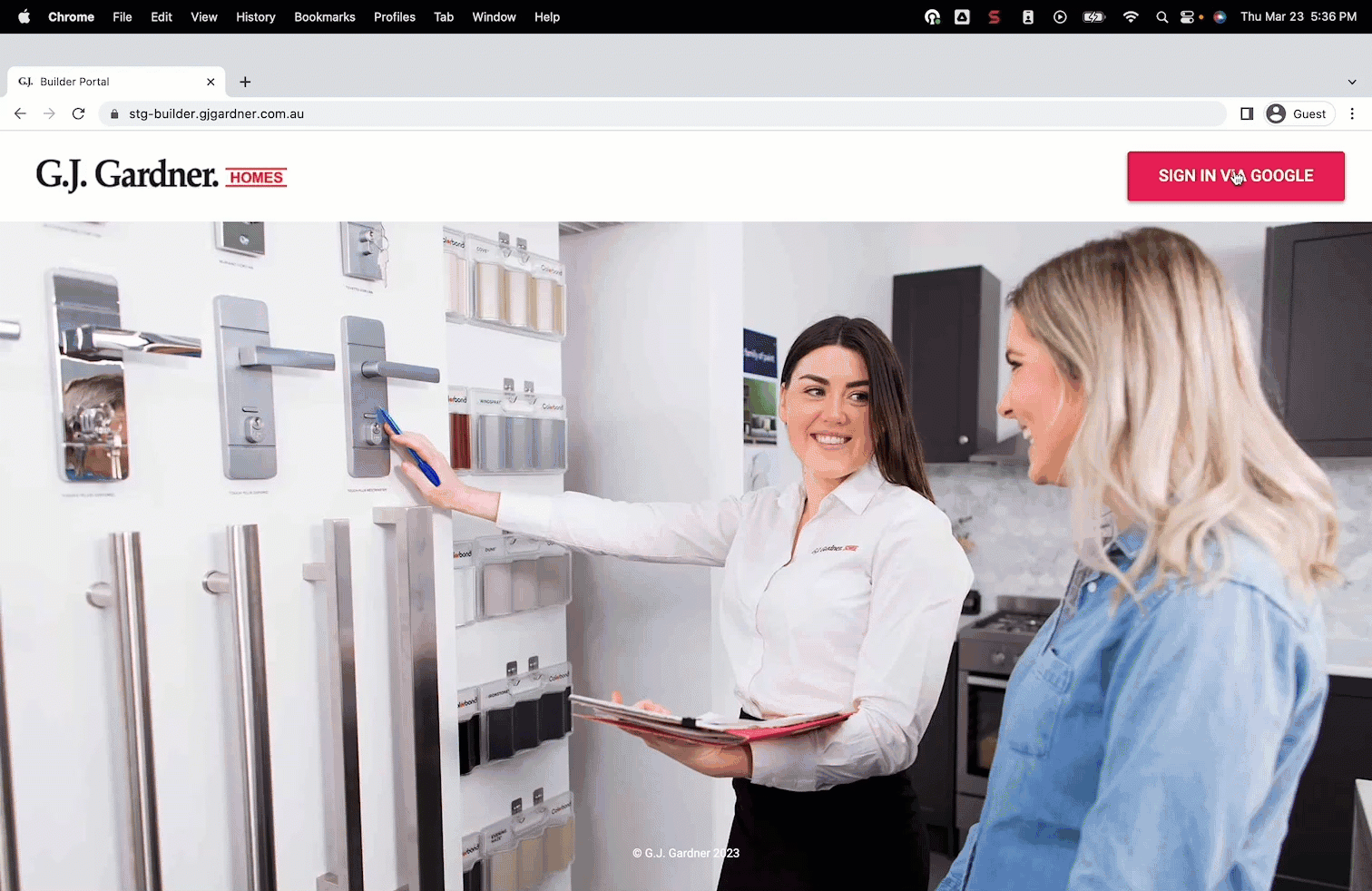
When you perform an action in the system that requires access to Google Drive, such as adding an email attachment or importing a document into Graphic Take Off you will be prompted again to allow G.J. Software access to your Google Account.
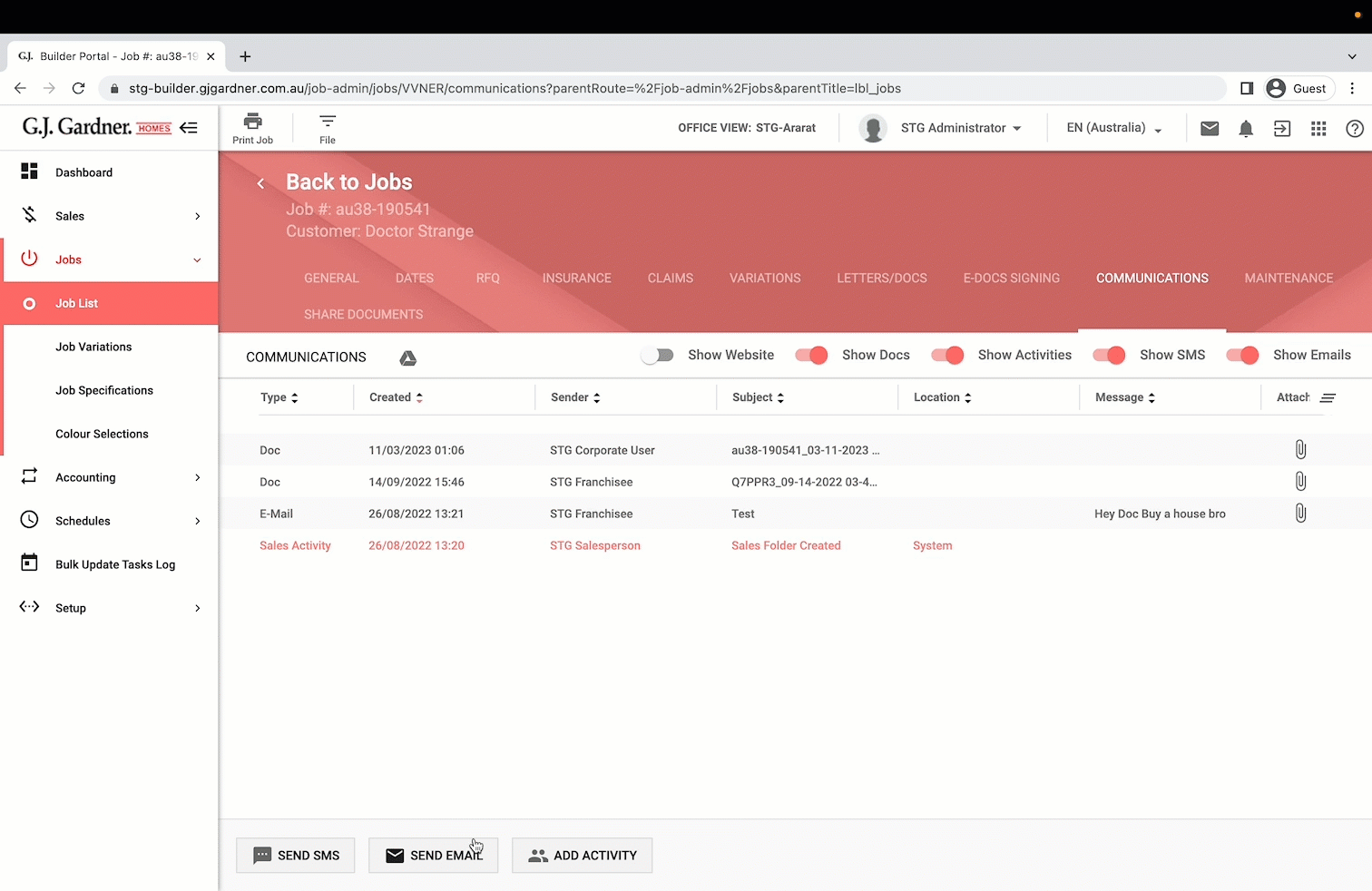
Click Continue to allow G.J. Software access to your Google Drive files. You will then be able to upload files from Google Drive.
Rollout pace
This will impact all user sign-ins starting March 29 (US) and March 30 (AU/NZ).

