More employee directory information from coming to Google Contacts
What’s changing
Fields from G.J. Software will be synced to Google Directory, including their office location, primary and office phone, job title, and profile image.
Who’s impacted
This change will impact all Google users.
Why it matters
By syncing these fields between G.J. Software and Google Directory, user information will be kept up-to-date and accurate across both platforms, saving time and effort in manually updating information.
Additional details
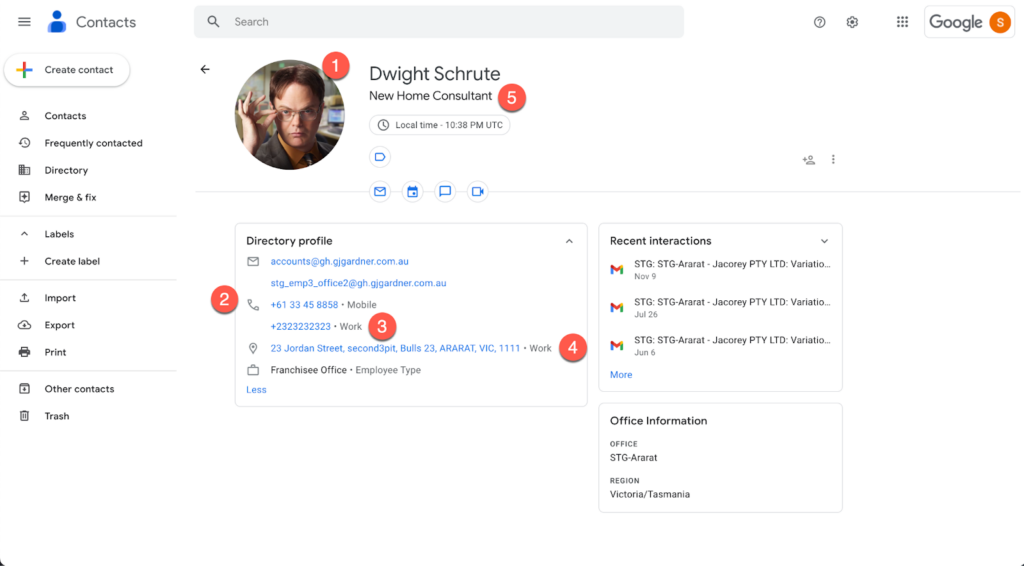
The following fields will be synced from G.J. Software to Google:
- User profile image
- Phone 1 from contact details will be synced as “mobile phone”
- Office phone from office details will be synced as “work phone”
- Address from office details will be synced as “work address”
- Job position from user details will be synced as “job title”
- Franchise Owner’s information will be synced as “manager’s email”
Getting started
There is no end-user setting for this feature. Access the directory by visiting https://contacts.google.com/directory or by following these steps:
1. Click the Google apps icon from any Google application (Gmail, Drive, etc).
2. Find Google Contacts in the list.
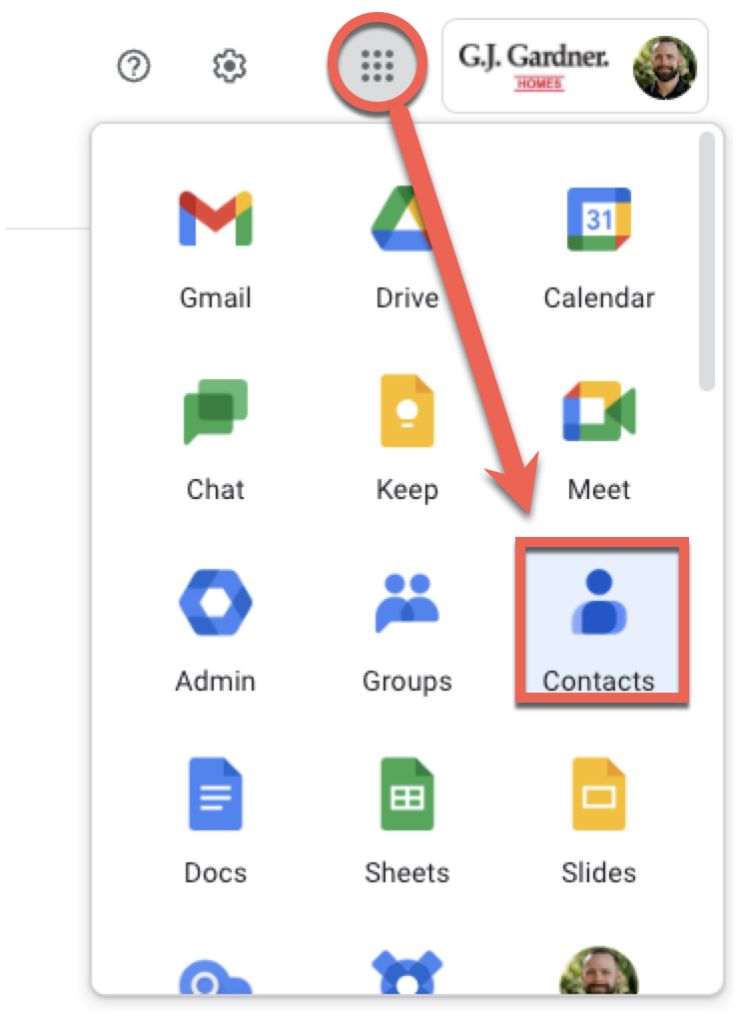
3. Select Google Directory from the menu on the left.
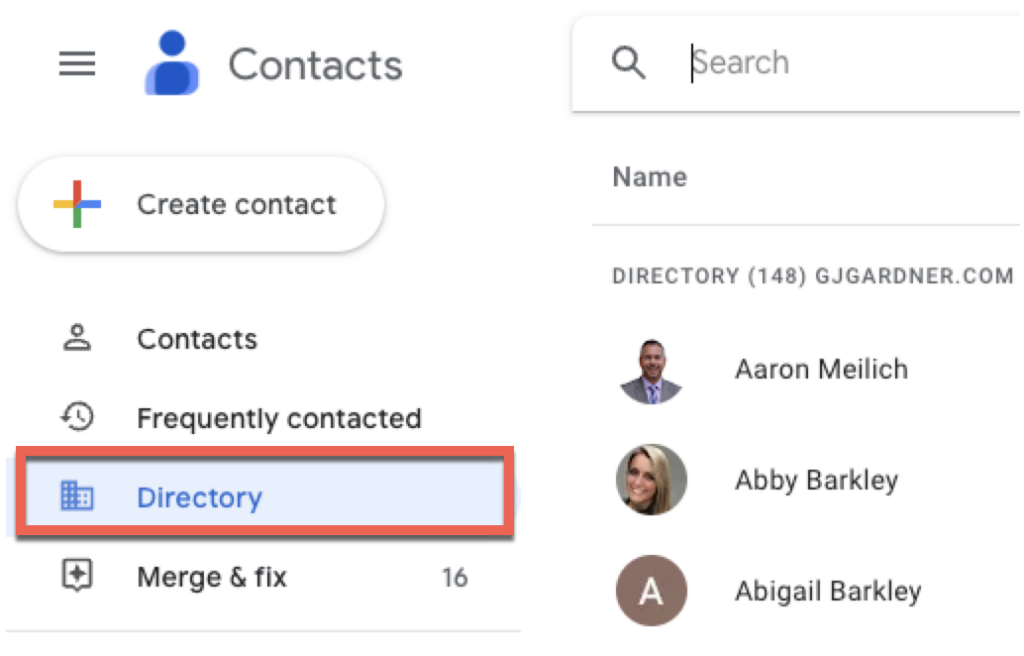
Availability
Additional employee information will be displayed in the Directory starting April 4 (US) / April 5 (AU/NZ).
Resources
- Google Contacts Help
- Sync Google Contacts with your mobile device or computer
- Profile photo standards and requirements
- User Profile
Roadmap
In the coming weeks, we’ll introduce a more robust directory allowing you to search staff contact details by country, state, and office.

