You can delete a bulk of House Plans that were not used in the last number of days
- To perform bulk operations, on the navigational sidebar, select Estimating.
- When the Estimating section expands, select Bulk Delete House Plans.
The Bulk Delete House Plans page opens, as follows:
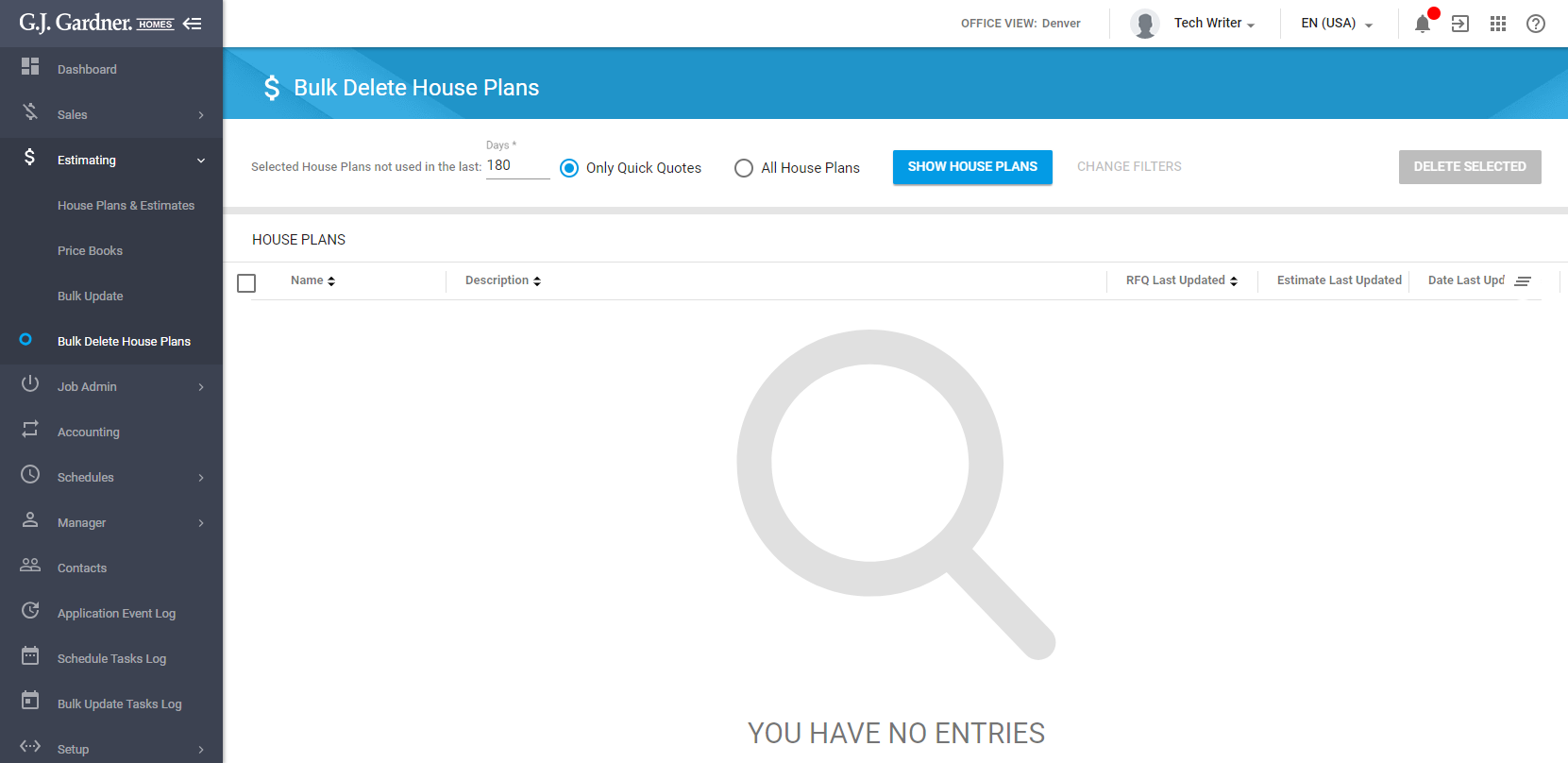
To delete a bulk of House Plans:
- In the Selected House Plans not used in the last box, enter the number of days to look up for House Plans that were not used within this period.
- To include only House Plans that are Quick Quotes, select Only Quick Quotes.
- To include all House Plans, select All House Plans.
- Click Show House Plans.
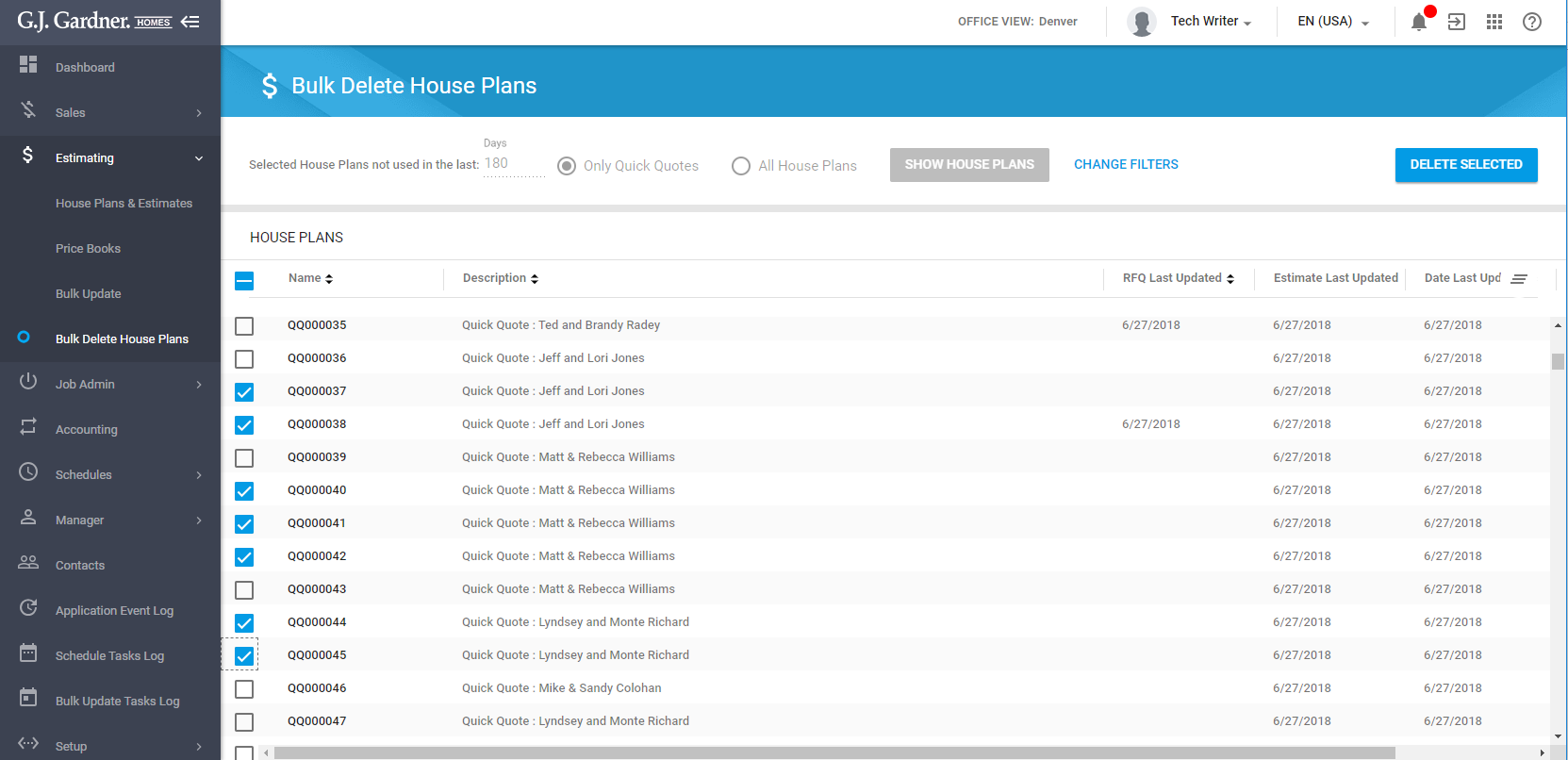
- Click Delete Selected.
- Confirm the deletion of House Plans.
To change the Filter criteria:
- Click Change Filters.
- Specify new filtration criteria.

