The Code of Compliance Certificate report lists the Jobs with the Handover Date but without the specified Code of Compliance Certificate Issues. This report may not be generated if this option is not enabled in System Variables.
- Open the library with reports.
- Select Code of Compliance Certificate.
- Define criteria for generating the report, as follows:
Criteria
| Examine Jobs With a Handover Date Between … And | Select the time period for including Jobs which Handover Date falls within the reporting period. |
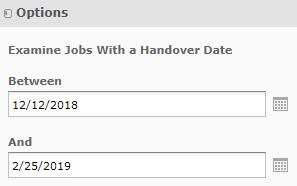
4. When complete, click Apply. The system generates the report, as follows:
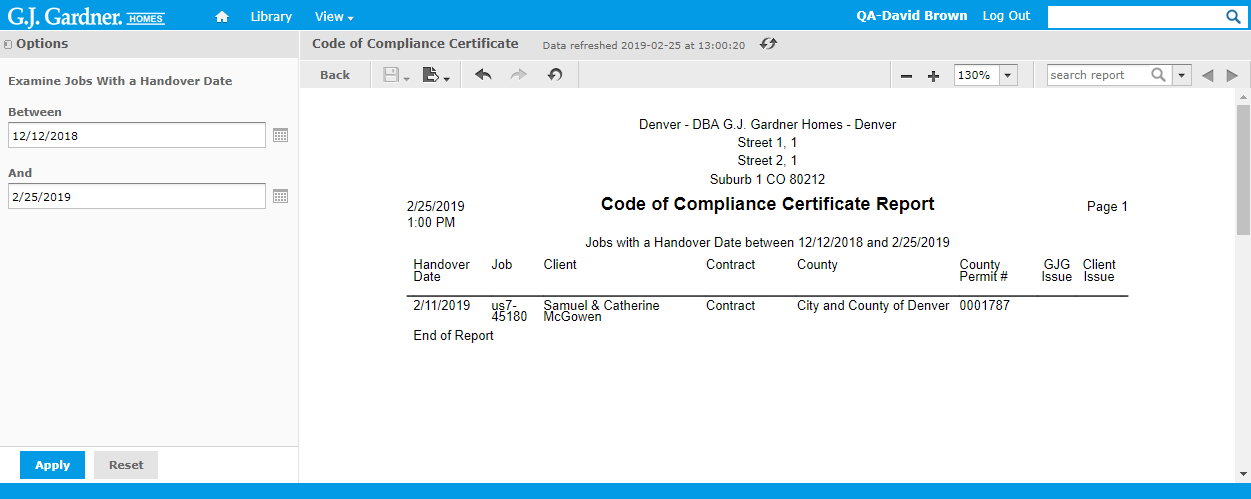
The report shows the following information about Draws for a specific Job:
Report Information
| Handover Date | Handover date of the Job. |
| Job | Job number including the Office’s number as prefix. |
| Client | Client who the Job attributes to. |
| Contract | Type of the contract, as follows:
|
| Council | County that authorized the Job. |
| County Permit | Number of the county permit for the Job. |
| GJG Issue | Flag that the Job relates to CoC GJG issue. |
| Client Issue | Flag that the Job relates to CoC Client issue. |

