The Finalized Jobs – Budget to Actual report shows the variance between the Job budget and actual expenses on it.
- Open the library with reports.
- Select Finalised Jobs – Budget to Actual.
- Define criteria for generating the report, as follows:
Criteria
| Deposit date from … to … | Select the deposit period for report generation. |
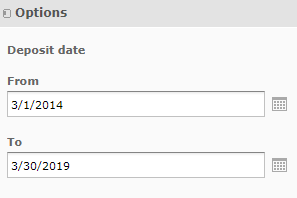
4. When complete, click Apply. The system generates the report, as follows:
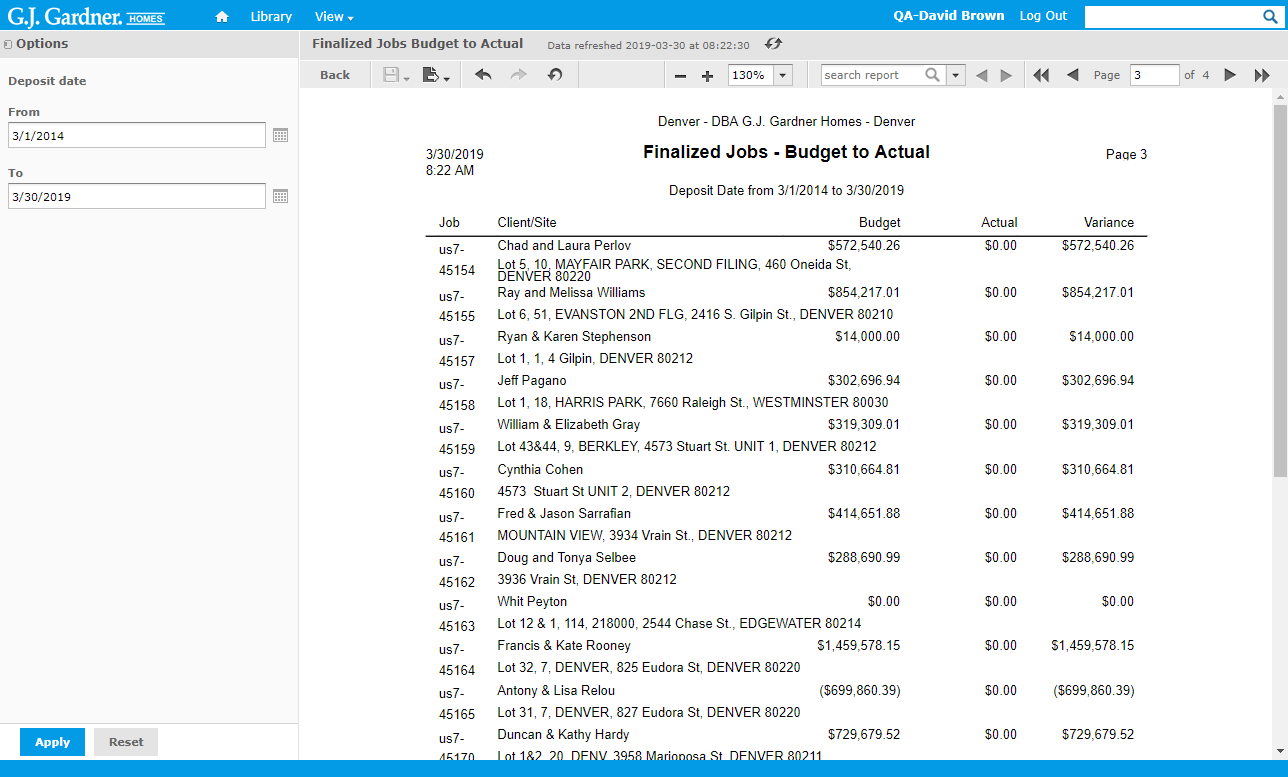
The report shows the following information:
Report Information
| Job | Job number including the Office’s number as prefix. |
| Client / Site | Name of the Client and Site which the Job attributes to. |
| Budget | Budget of the Job. |
| Actual | Actual expenses on the Job. |
| Variance | Variance amount between the Job budget and actual expenses. |

