The Job Sales Profit report lists Jobs with their profit values. The report criteria allows you to select the data sampling parameter as a Sale Date, Deposit Date, or Contract Date. The report excludes Jobs in the Not Proceeding state.
- Open the library with reports.
- Select Job Sales Profit.
- Define criteria for generating the report, as follows:
Criteria
| Based On | Select the appropriate date type which will be used to calculate the Job Sales Profit report. |
| Date From … To … | Select the date period for report generation. |
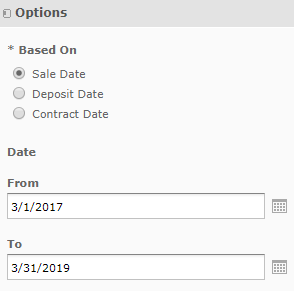
4. When complete, click Apply. The system generates the report, as follows:
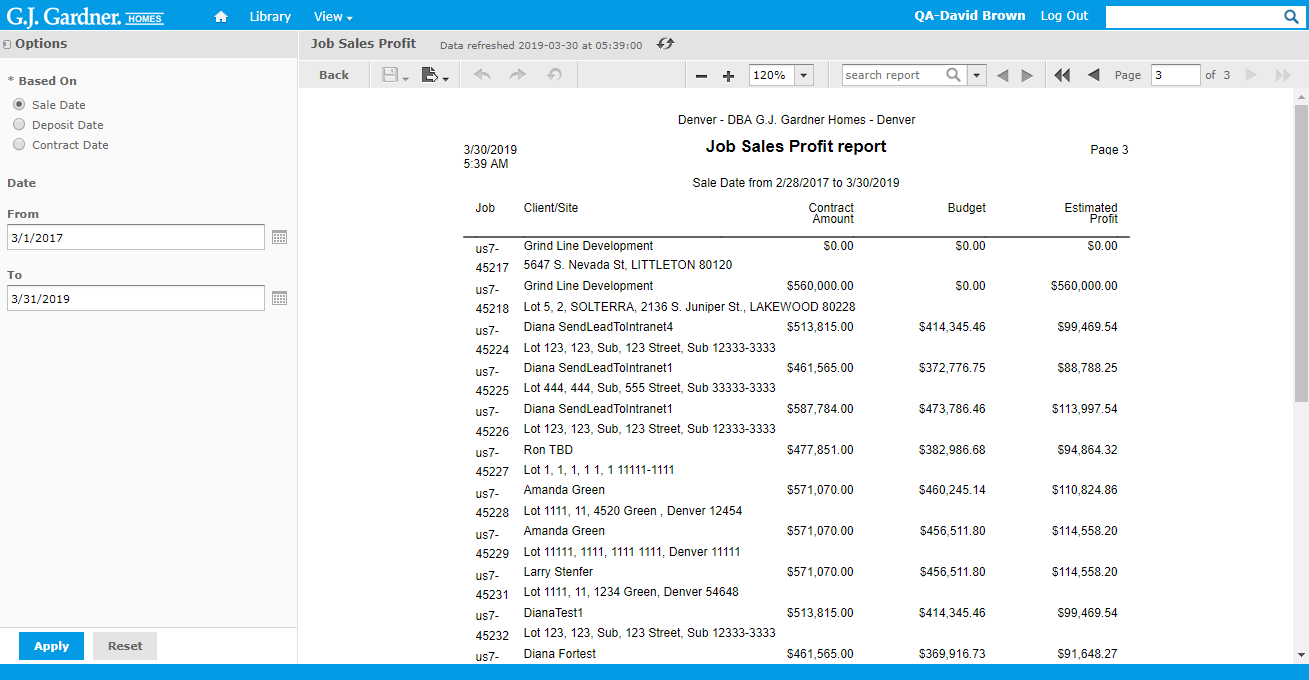
The report shows the following information about sales profit for each Job:
Report Information
| Job | Job number including the Office’s number as prefix. |
| Client / Site | Name of the Client and Site which the Job attributes to. |
| Contract Amount | Contract amount of the Job. |
| Budget | Budget of the Job. |
| Estimated Profit | Estimated profit of the Job. It is calculated as subtraction of the budget from the contract amount. |
The total value is shown below each column.

