The Builder’s Insurance report generates a list of Jobs with details on the Builder’s Insurance.
- Open the library with reports.
- Select Builder’s Insurance.
- Define criteria for generating the report, as follows:
Report uninsured Jobs Check the box to include only Jobs without the Builder’s Insurance into the report. 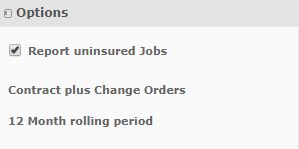
- When complete, click Apply. The report is generated, as follows:
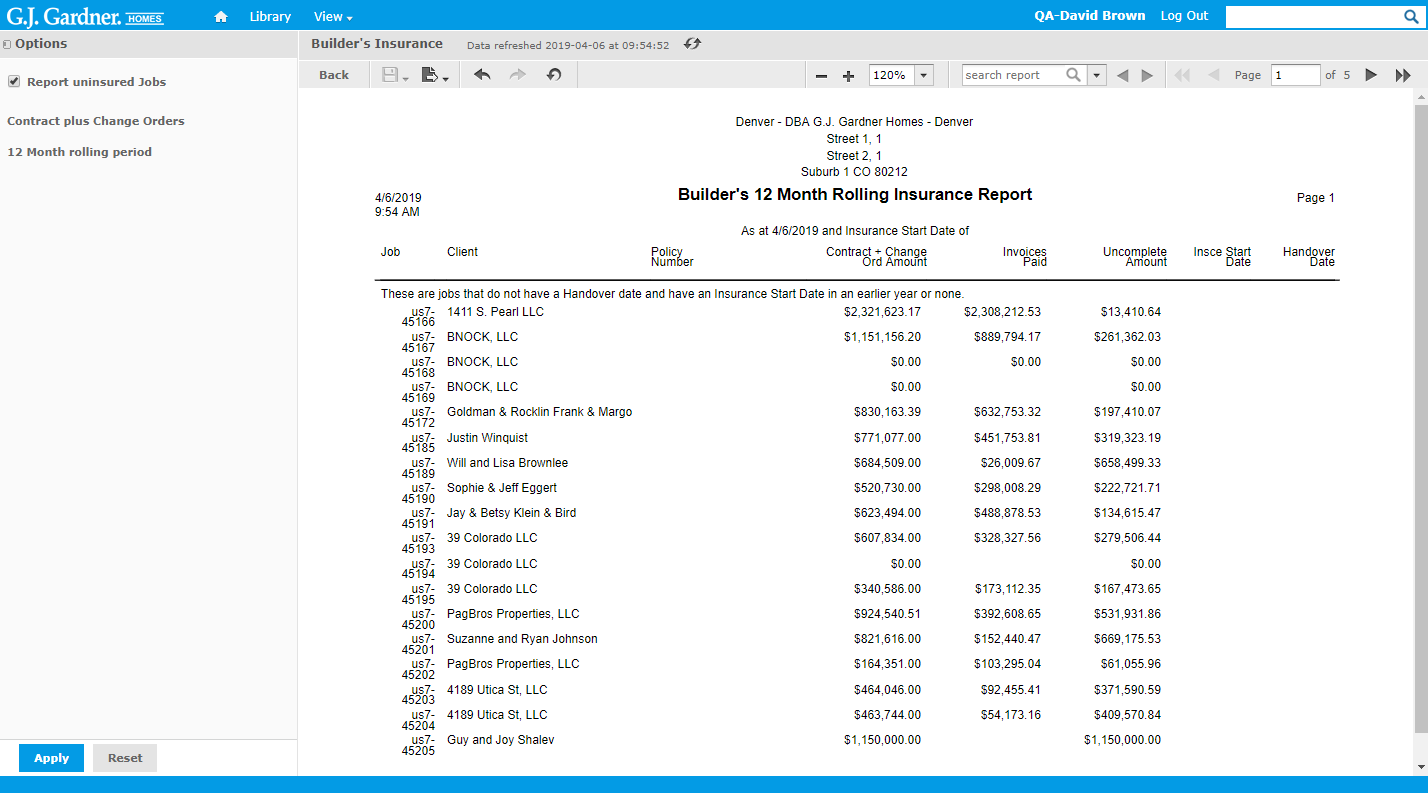
The report shows the following information:
Report Information
| Job | Job number including the Office’s number as prefix. |
| Client | Name of the Client who the Job attributes to. |
| Policy Number | Policy number of the Builder’s Insurance. |
| Contract + Change Order Amount | Sum of the Contract amount and Change Orders. |
| Invoices Paid | Invoice amount that was already paid. |
| Uncomplete Amount | Balance amount that should be paid. |
| Insce Start Date | Start date of the Builder’s Insurance. |
| Handover Date | Handover date of the Job.. |

