The Profit on Finalized Jobs (YTD) report shows the profit on Finalized Jobs as of the selected month for a specific Franchisee Office.
- Open the library with reports.
- Select Profit on Finalized Jobs (YTD).
- Define the criteria for generating the report, as follows:
Criteria
| For the Month of | Select the month as of which the report will be generated. The system will generate the report starting from the beginning of the year and up to the selected month. |
| Include Not Proceeding Jobs | Check the box to include the Jobs in the Not Proceeding state. |
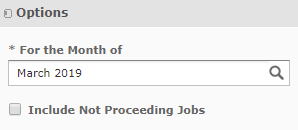
3. When complete, click Apply. The report is generated, as follows:
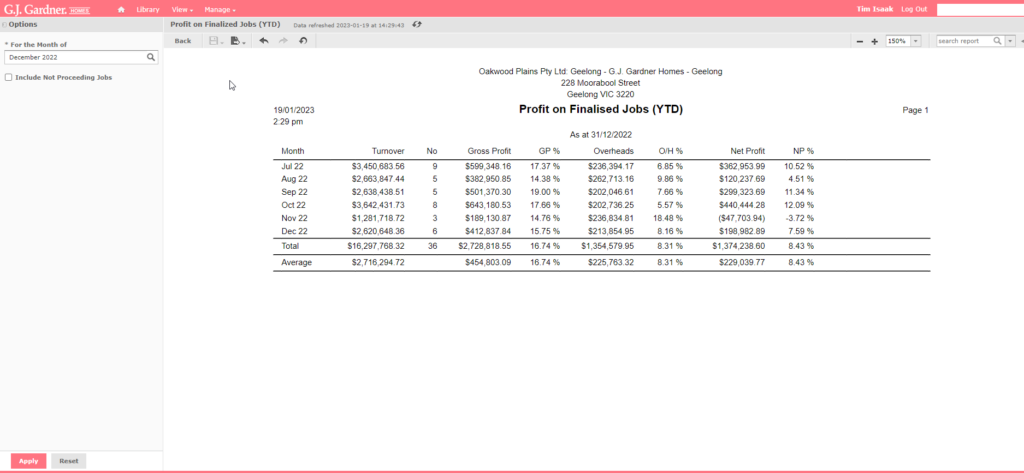
Desired KPI targets for this report
- Aiming to have Gross Profit at or around 20%
- Aiming to have Net Profit at or around 10%
To add or remove an account:
- Go into the Setup menu on the left hand side of the GJ Software and select System Variables
- Then select the Accounting tab.
- Then select the Overheads Accounts tab
- Add a new account by clicking the icon in the top right corner.
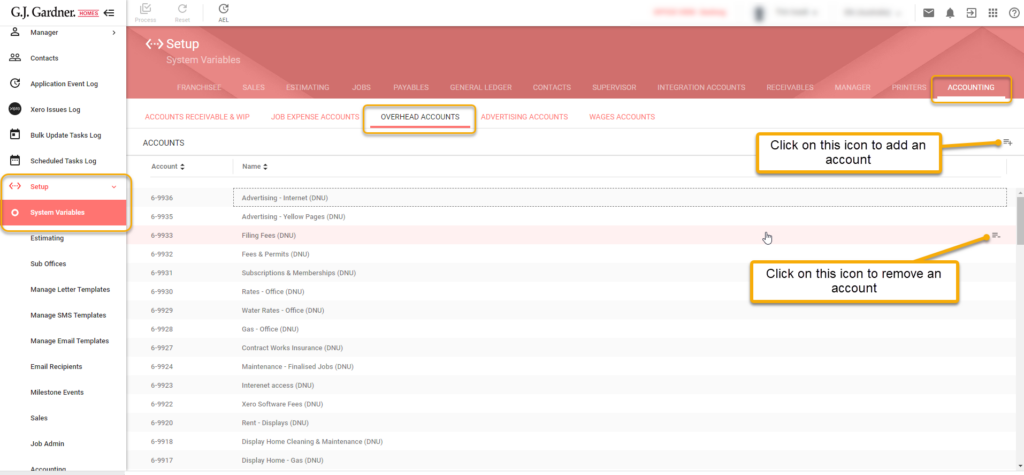
The report shows the following information:
Report Information
| Month | The reporting month. |
| Turnover | Turnover for the selected month. |
| No | Number of finalized Jobs per month. |
| Gross Profit | Gross profit per month. |
| GP% | Gross profit percentage. |
| Overheads | Overheads amount per month. |
| O/H% | Overheads percentage. It is calculated as a ratio of the Overheads to Turnover. |
| Net Profit | Net profit per month. |
| NP% | Net profit percentage. It is calculated as a ratio of the Net Profit to Turnover. |

