The Client Meetings report shows the list of meetings with all or with the selected Client. This report allows you to analyze efficiency of communication with the Client.
- Open the library with reports.
- Select Client Meetings.
- Define criteria for generating the report, as follows:
Criteria
| Client | Select the Client who the report on meetings should be generated for. By default, the report will include all Clients with active Sales Folders. |
| Show Meetings Between … And … | Select the date period for including meetings into the report. |
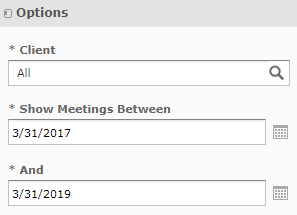
4. When complete, click Apply. The system generates the report, as follows:
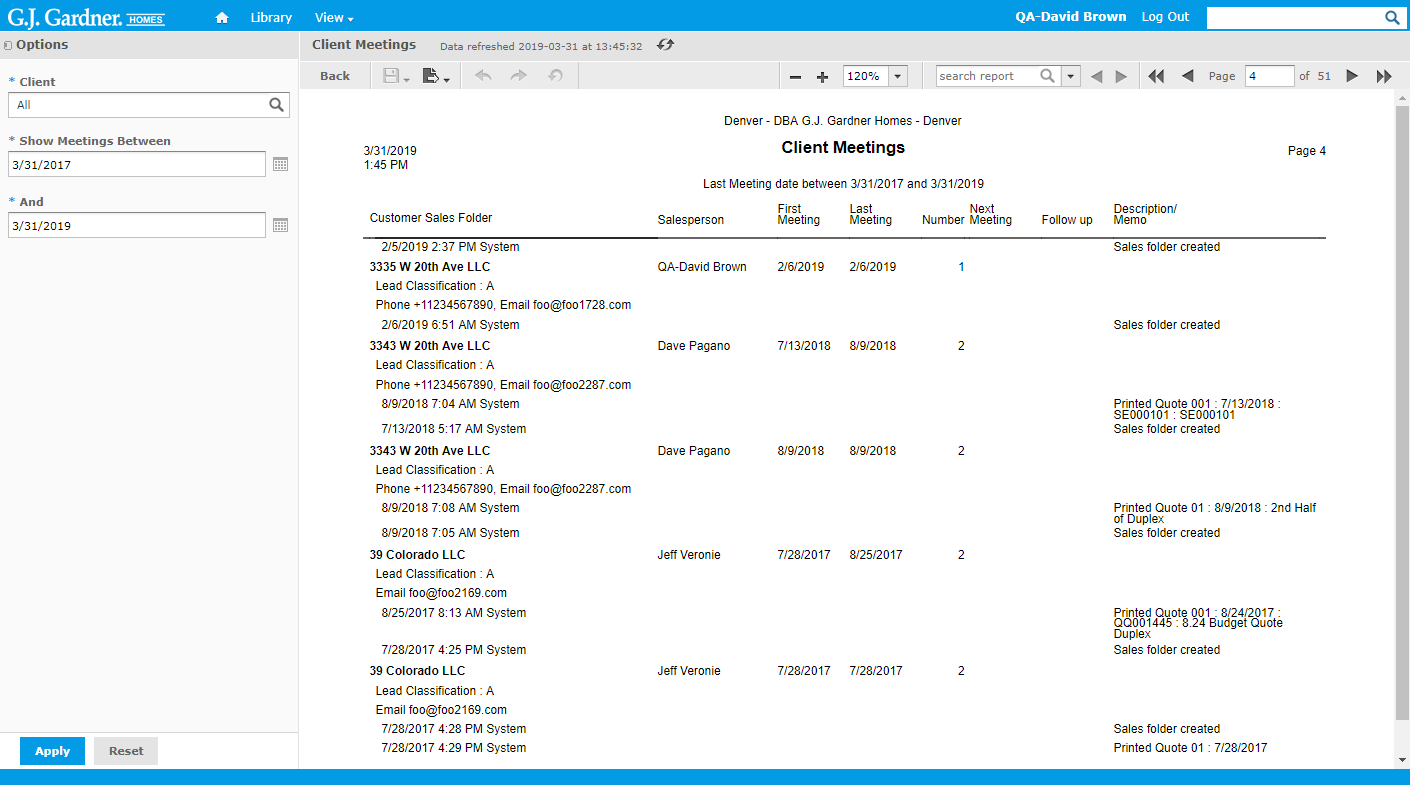
The report shows the following information:
Report Information
| Customer Sales Folder | Information about the Sales Folder of the Customer. It includes the following:
|
| Salesperson | Salesperson who communicated with the Customer. |
| First Meeting | Date when the first meeting with the Customer was held. |
| Last Meeting | Date when the last meeting with the Customer was held. |
| Number | Number of meetings with the Customer. |
| Next Meeting | Date of the next meeting with the Customer. |
| Follow up | Date of the planned follow-up for the Customer. |
| Description / Memo | Description / memo about the current Sales Folder. |
The total values are calculated for each column.

