The Client Merge Export report generates an exportable list of Clients.
- Open the library with reports.
- Select Client Merge Export.
- Define criteria for generating the report, as follows:
Criteria
| Salesperson | Select the Salesperson who owns the Client contact. |
| Priority | Select the Client priority from available options. |
| Marketing opt in only | Check the box to include only Clients with the marketing opt in. |
| Clients | Select the clients you want to include into the report.
|
3. When complete, click Apply. The system generates the report, as follows:
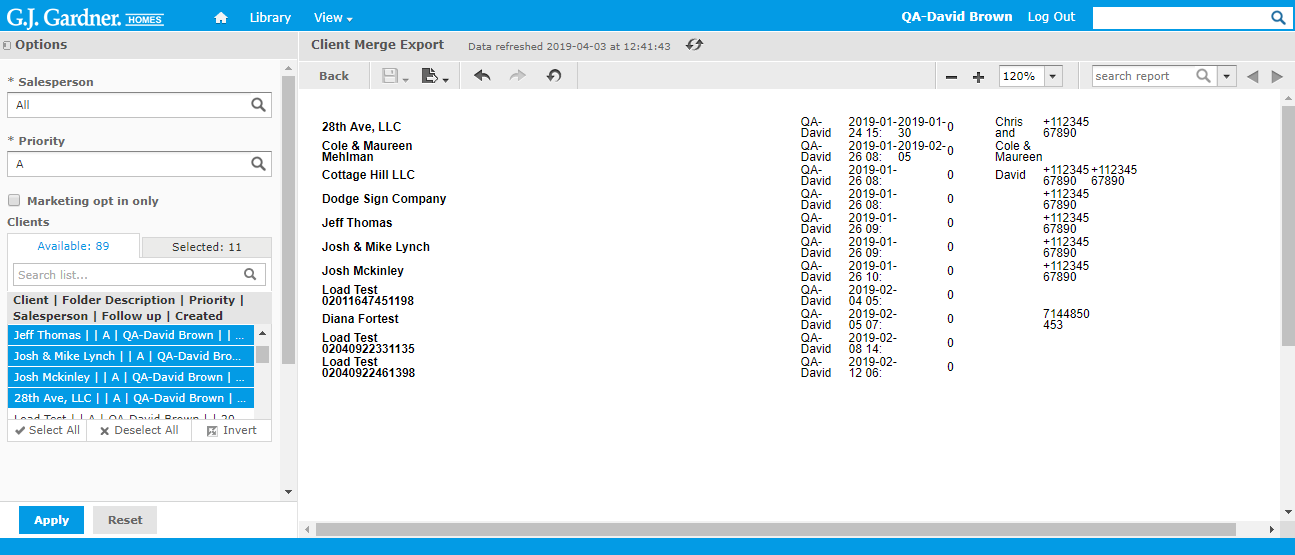
The report shows the following information:
Report Information
| Client | Name of the Client. |
| Salesperson | Name of the Salesperson who the Client relates to. |
| Followup | Date of the next followup. |
| Date Created | Date when the Contact was created. |
| Contact Person | Contact person of the Client. |
| Phone | Contact phone of the Client. |
You can further export the list of Clients in the necessary format.

