The Sales Analysis report shows the current performance of the Salesperson over the selected month and the aggregated value over the last 12 months. The report uses the Deposit Date for report generation.
- Open the library with reports.
- Select Sales Analysis.
- Define criteria for generating the report, as follows:
For the Month of Select the month for report generation. 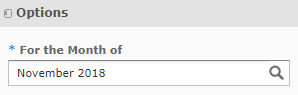
- When complete, click Apply. The system generates the report, as follows:
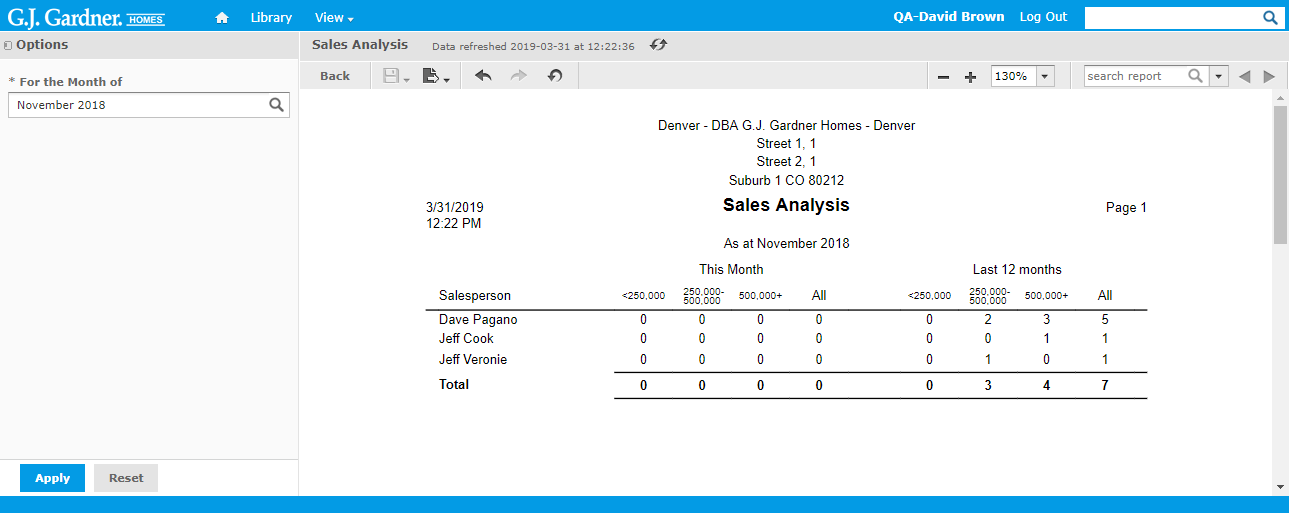
The report shows the following information:
| Salesperson | Name of the Salesperson. |
| This month | Number of sales grouped by the sales amount, as follows:
|
| Last 12 Months | Aggregated number of sales over the last 12 months grouped by sales amount, as follows:
|
The total values are calculated for each column.

