- To configure Contact variables, on the navigational sidebar, select Setup.
- Once the Setup section expands, select System Variables.
- On the tabbed menu, select Contacts.
The page opens as follows:
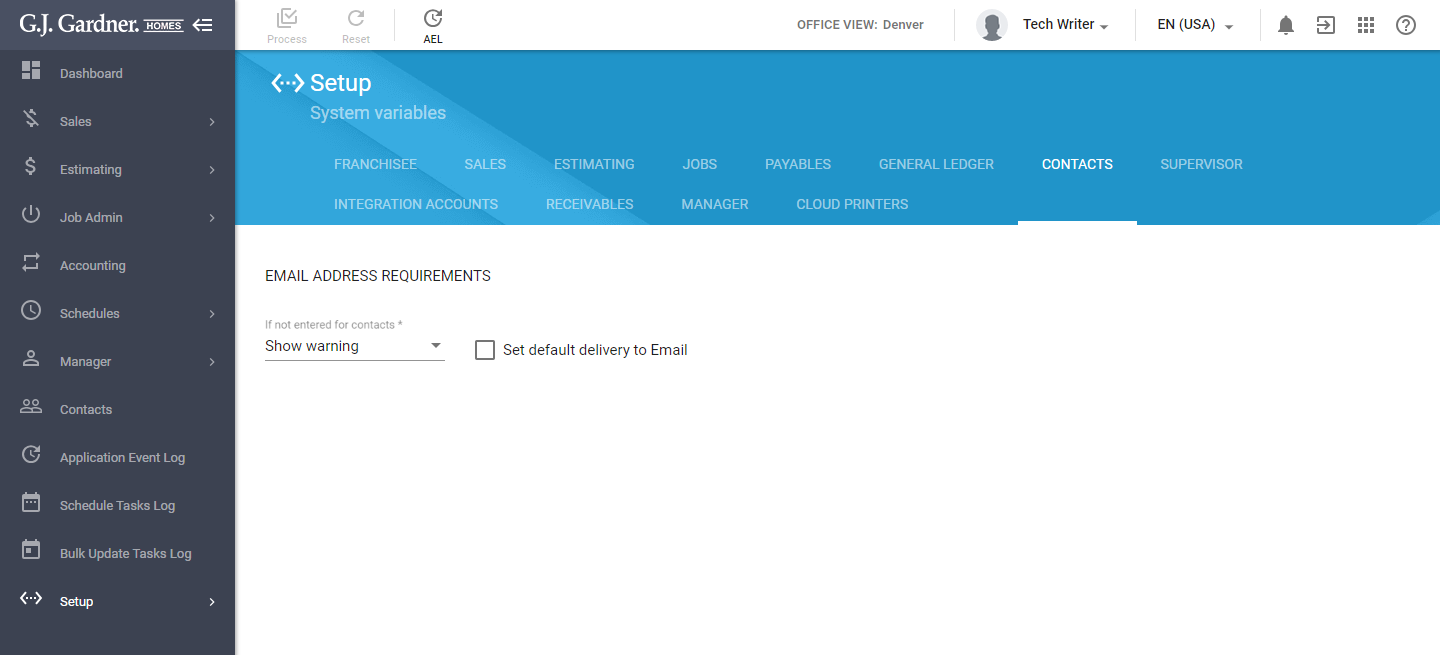
The Email Address Requirements option group displays the following information:
| If not entered for contact | Select what type of notification to show when the contact is not specified for the contact from the following options:
|
| Set default delivery to Email | Check the box to enable default delivery method to email. |
If you modify some options, click Process to confirm modifications.

