Google Apps functionality is used to open Google applications.
- On the toolbar, click the Google Apps
 icon.
icon. - In the opened dropdown list, select the required application:
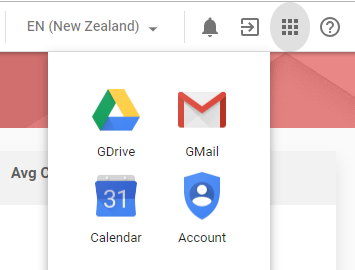
- If you select GDrive, the system will open Google drive folders available to your account in a separate browser tab. Read more about GDrive folders here.
- If you select GMail, the system will open your Gmail box in a separate browser tab.
- If you select Calendar, the system will open your Google calendar in a separate browser tab. Read more about Calendar here.
- If you select Account, the system will open Settings for your Google account.

