The Sub-contractors without Contracts report lists all Sub-contractors with the expired licenses, as follows:
- Contract expired
- Workman’s Compensation Insurance expired
- Liability Insurance expired
- Contractor License expired
- Open the library with reports.
- Select Sub-contractors without Contracts.
- Define criteria for generating the report, as follows:
Contractor License expires
| Contractor License expires | |
| Include Sub-contractor if expiring within months … | Specify the number of months within which the license expires for including the Sub-contractor into the report. |
| Exclude Sub-contractor if letter sent in last days … | Specify the number of days within which a letter was sent for excluding the Sub-contractor from the report.
Depending on the selected option in the Based on option group, this setting may not be available. |
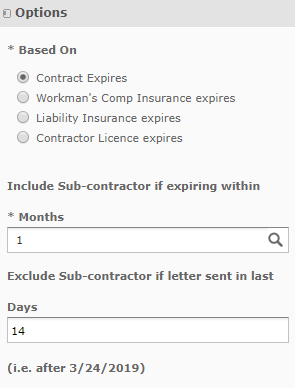
When complete, click Apply. The report is generated, as follows:
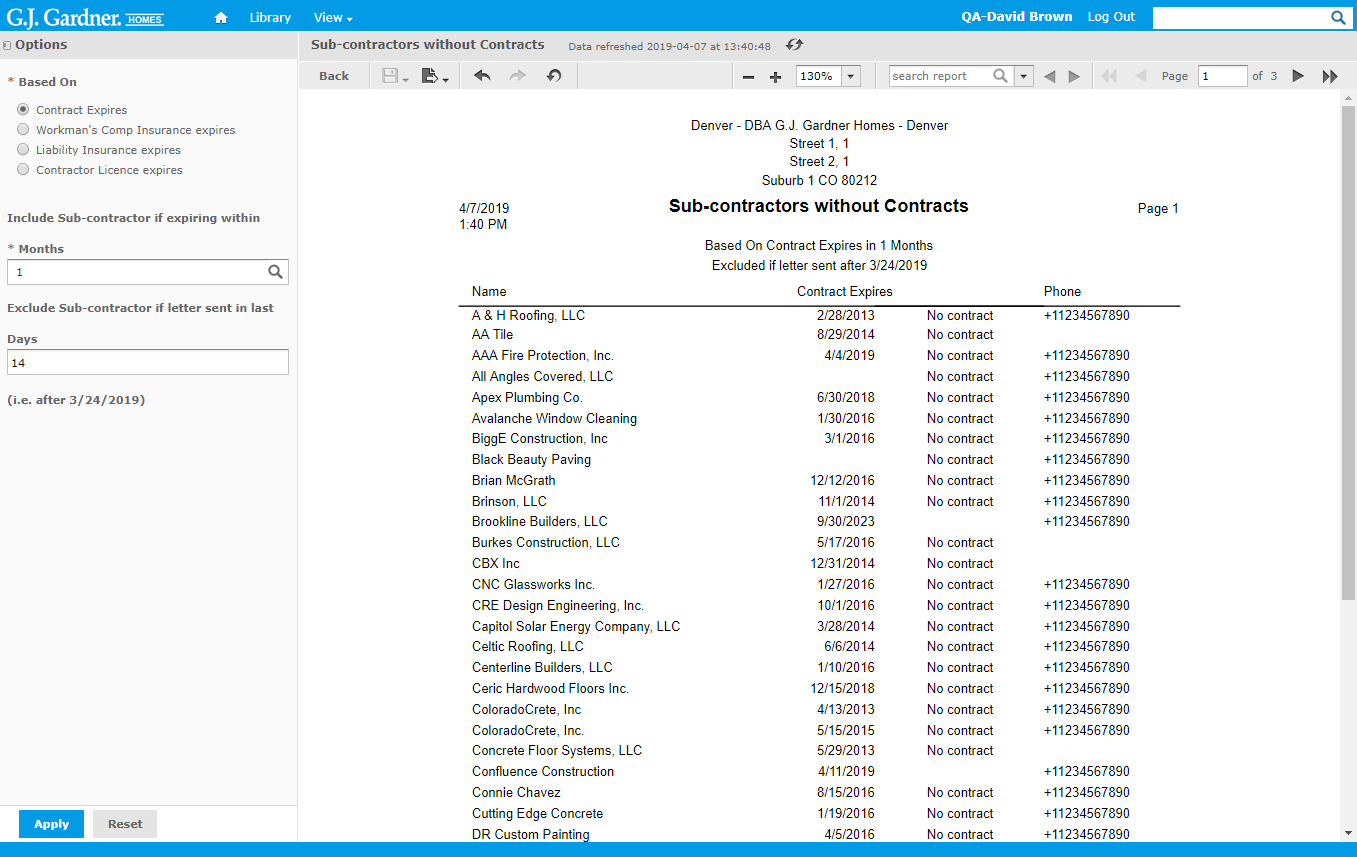
The report shows the following information:
Report Information
| Name | Name of the Sub-contractor/Supplier. |
| Contract expires / Contract expires / Workman’s Compensation Insurance expires / Liability Insurance expires / Contractor License expired | Date when the license or contract expires. |
| Phone | Phone number of the Sub-contractor/Supplier. |

