The Color Selection Master report generates the structure of the selected Color Selection Master.
- Open the library with reports.
- Select Color Selection Master.
- Define criteria for generating the report, as follows:
Crtieria
| Master | Select the Color Selection Master which the report is generated for. |
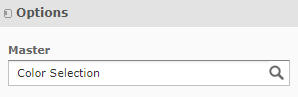
4. When complete, click Apply. The system generates the report, as follows:
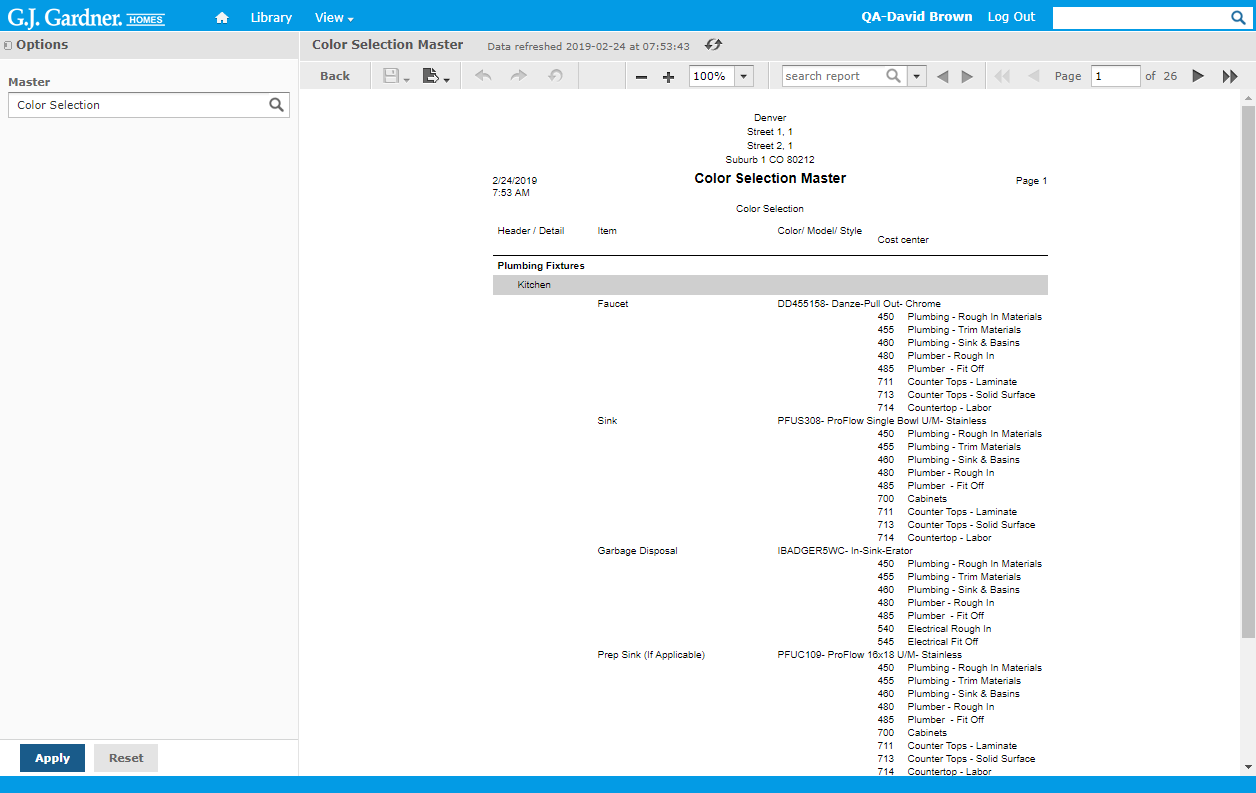
The report shows the following information about the Color Selection Master:
Report Information
| Header / Detail | Heading title and sub-heading title from the Color Selection Master. |
| Item | Item from the Color Selection Master. |
| Color / Model / Style | Color, model, or style of the Item. |
| Cost Center | Cost Centers which the Item attributes to. |

