The Job Cost Summary report shows the variance between the budget and actual expenses per each Cost Center.
- Open the library with reports.
- Select Job Cost Summary.
- Define criteria for generating the report, as follows:
Criteria
Job Select the Job for report generation. Print what Select the option which defines what Cost Centers to include into the report: All – includes all Cost Centers. Invoice > Budget – includes only Cost Centers which Invoice amount exceeds the budget. NonZero – includes only Cost Centers which cost is greater than zero. Show Original Budget Check the box to show the original budget for the Cost Center. 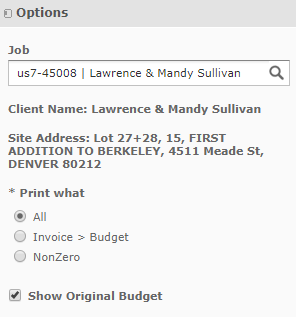
4. When complete, click Apply. The system generates the report, as follows:
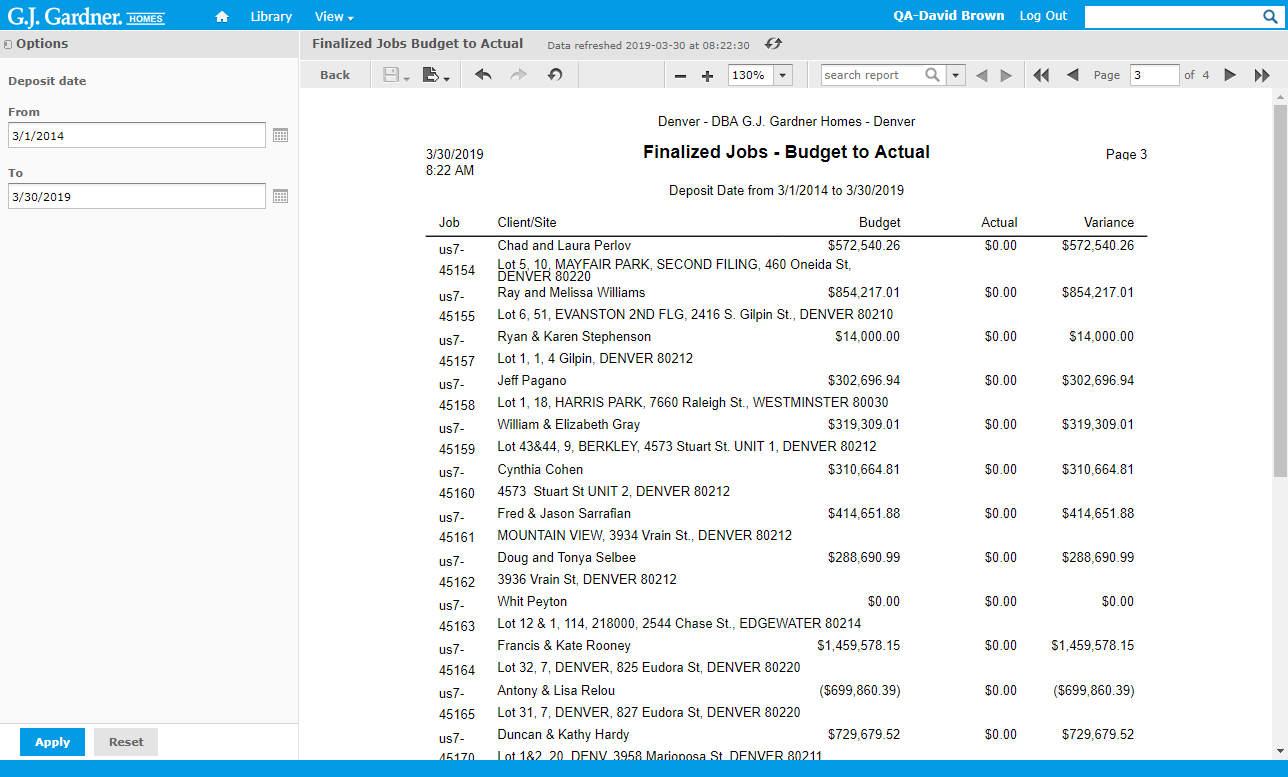
The report shows the following information:
Report Information
| Cost Center | Number and description of the Cost Center. |
| Original Budget | Original budget of the Cost Center. |
| Current Budget | Current budget of the Cost Center. |
| Actual | Actual expenses on the Cost Center. |
| Current Variance | Current variance between the current budget of the Cost Center and actual expenses. |
The total value is calculated for each column.

