The Job Details report shows detailed information about the Job.
- Open the library with reports.
- Select Job Details.
- Define criteria for generating the report, as follows:
Criteria
| Job | Select the Job which the report is generated for. |
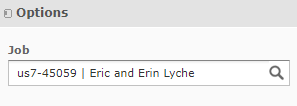
4. When complete, click Apply. The system generates the report, as follows:
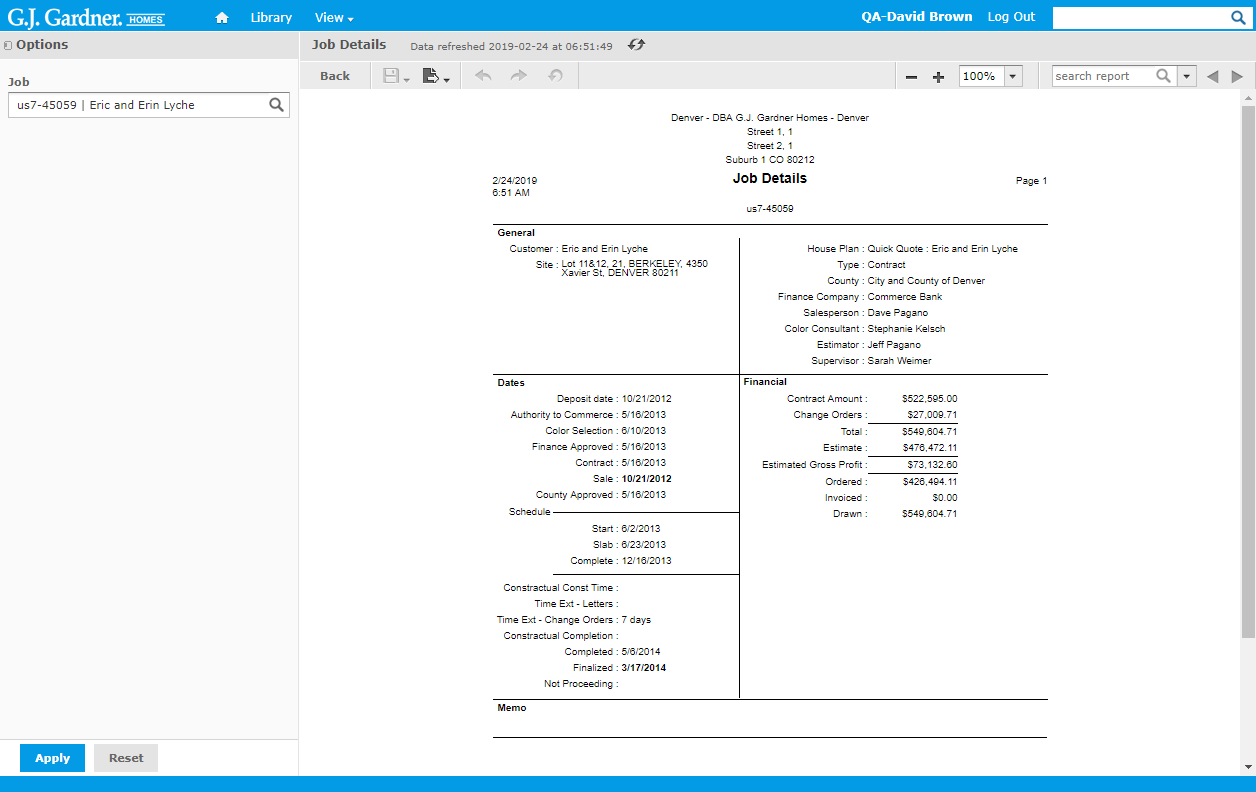
The report shows the following information about the Job:
|
GENERAL | |
| Customer | Name of the customer who the Job was created for. |
| Site | Site (including its address) which the Job attributes to. |
|
HOUSE PLAN | |
| House Plan | Description specified in the Job Estimate. |
| Type | Contract type used for the Job, as follows:
|
| County | County that approves the building permit. |
| Finance Company | Finance Company which the Job attributes to. |
| Salesperson | Salesperson who created the Job. |
| Color Consultant | Color consultant who prepared the Job Color Selection for the Job. |
| Estimator | Estimator who prepared the Job Estimates. |
| Supervisor | Supervisor who was assigned to track the progress on the Job. |
|
DATES | |
| Deposit Date | Date when the deposit was added. |
| Authority to Commence | Date when the authority to commence was received. |
| Color Selection | Date when the Color Selection was produced. |
| Finance Approved | Date when the finance for the Job was approved. |
| Contract | Date when the contract was signed off. |
| Sale | Date when the sale was completed. |
| County Approved | Date when the Job was approved by the county. |
| Schedule Start | Start date of the Construction schedule. |
| Schedule Slab | Slab date. |
| Schedule Complete | Date when the Job was completed. |
| Contractual Const Time | Contractual construction time allocated for the Job. |
| Time Ext – Letters | Extended time for letters. |
| Time Ext – Change Orders | Extended time for Change Orders. |
| Contractual Completion | Contractual completion date of the Job. |
| Completed | Date when the Job was completed. |
| Finalized | Date when the Job was finalized. |
| Not Proceeding | Date when the Job was set to the Not Proceeding state. |
|
FINANCIAL | |
| Contract Amount | Contract amount of the Job in dollars. This is a sum of the total Job amount and approved Change Orders. |
| Change Orders | Amount of approved Change Order in dollars. |
| Total | Total sum of the Job including the Job Estimate and Estimated Gross Profit. |
| Estimate | Job Estimate in dollars. |
| Estimated Gross Profit | Estimate gross profit of the Job in dollars. |
| Ordered | Sum of Job Orders in dollars. |
| Invoiced | Account balance of the Customer who ordered the Job. |
| Drawn | Drawn amount of money in dollars. |
|
MEMO | |
| Memo | Memo added for the Job. |

