The Job Lender’s Schedule report shows the Lender’s Schedule with information each Cost Center for the Job.
- Open the library with reports.
- Select Job Lender’s Schedule.
- Define criteria for generating the report, as follows:
Criteria
| Job Number | Select the Job which the report will be generated for. |
| Show Supplier | Check the box to show the supplier in the report. |
| Show Supplier Phone and Email | Check the box to show the phone and email of the Supplier. |
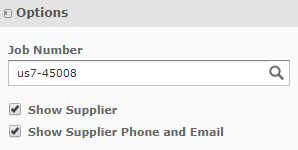
4. When complete, click Apply. The system generates the report, as follows:
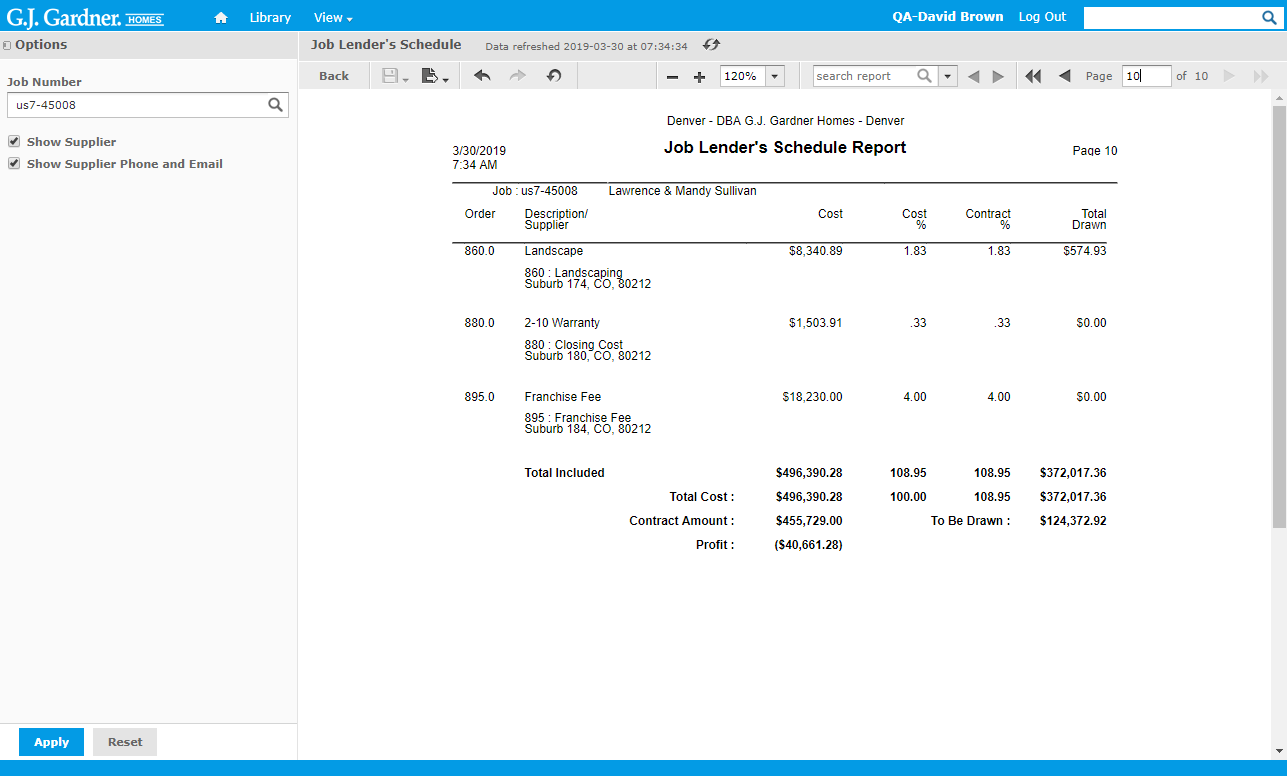
The report shows the following information about the Lender’s Schedule:
Report Information
| Order | Order number. |
| Description / Supplier | Description of the Cost Center and name of the Supplier. |
| Cost | Cost of the Cost Center within the Job. |
| Cost, % | Ratio of the Cost Center against the Job Cost. |
| Contract, % | Ratio of the Cost Center against the Contract Amount. |
| Total Drawn | Amount drawn for the Cost Center. |
The total value is shown below each column. Additionally, the report shows the following:
- Total Cost
- Contract Amount
- To Be Drawn
- Profit

