The Lender’s Schedule Job Draw report is required for getting the payment from the Lender.
- Open the library with reports.
- Select Lender’s Schedule Job Draw.
- Define criteria for generating the report, as follows:
| Invoice ID | Enter the Invoice ID for report generation. |
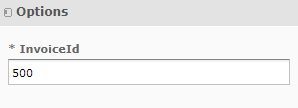
4. When complete, click Apply. The system generates the report, as follows:
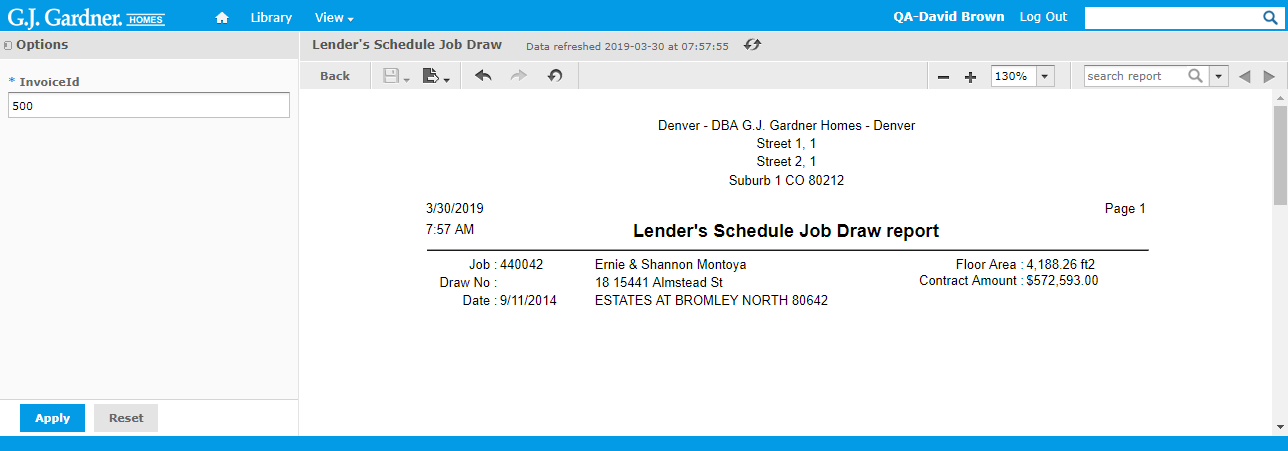
The report shows the following information:
| Job | Number of the Job which the report attributes to. |
| Draw No | Number of the Draw. |
| Date | Date when the Draw was created. |
| Client | Name of the Client. |
| Address | Address of the Client. |
| Floor Area | Floor area of the House which attributes to the Job. |
| Contract Amount | Contract amount of the Job. |

