The Job Profit to Date report provides an analysis of profit for non-finalized as of a specific date.
- Open the library with reports.
- Select Job Profit to Date.
- Define criteria for generating the report, as follows:
Criteria
| Report As at | Pick the date as of which the report will be generated. |
| Include Jobs ≥ % Complete | Specify the percentage completion of the Job for data calculation in the report. Only Jobs with completion percentage greater than the specified value will be sampled. |
| Include Finalized Jobs | Check the box to include finalized Jobs. |
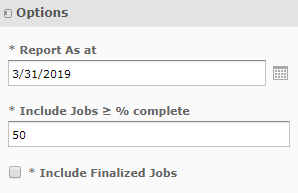
3. When complete, click Apply. The report is generated, as follows:
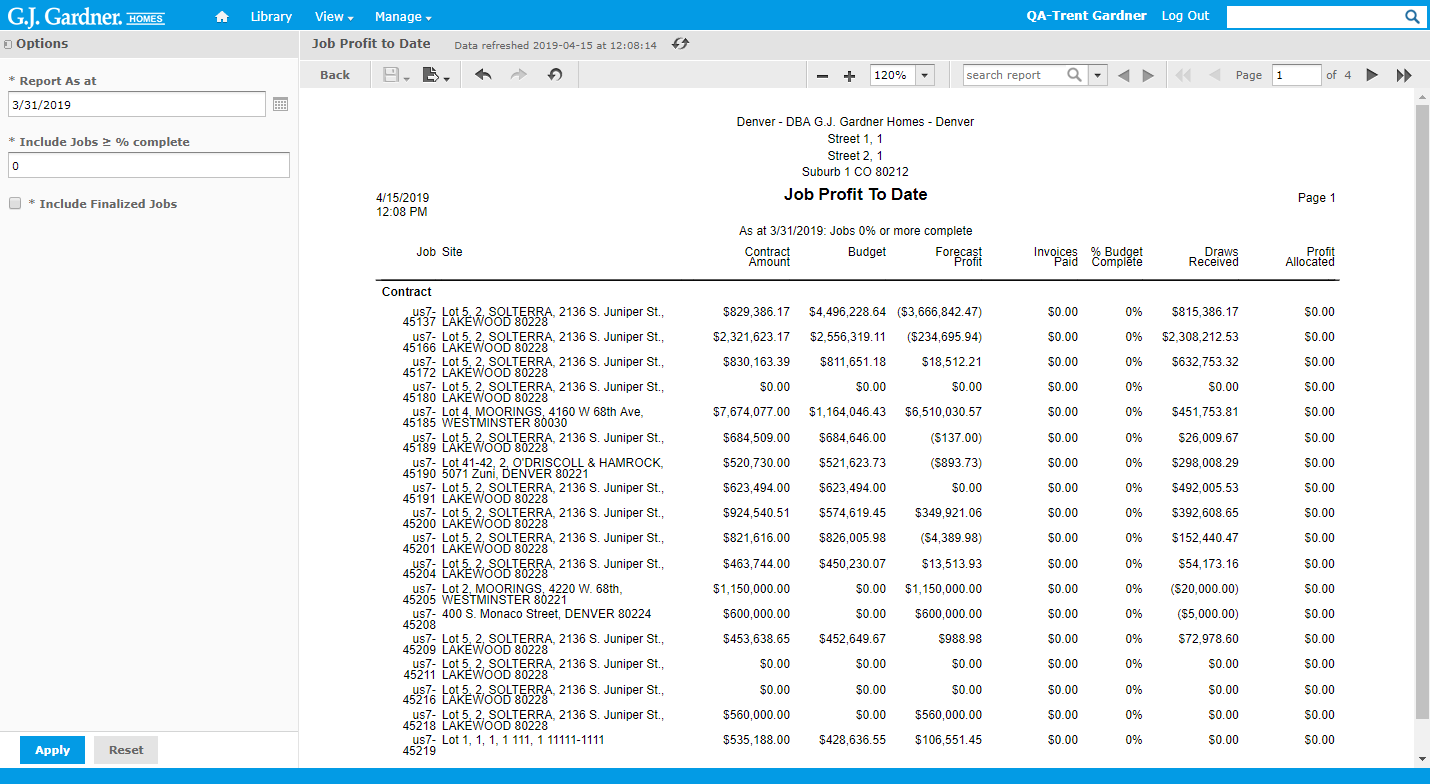
The report shows the following information about Jobs:
Report Information
| Job | Job number including the Office’s number as prefix. |
| Site | Site where the Job is performed. |
| Contract Amount | Contract amount of the Job. |
| Budget | Estimated cost of the Job. |
| Forecast Profit | Forecast profit of the Job. It is calculated as subtraction of the Job budget from the contract amount.
The forecast profit is placed into square brackets when the budget is less than the contract amount. |
| Invoices Paid | Invoice amounts that were paid for the Job. |
| % Budget Complete | Percentage of budget completion. |
| Draws Received | Draw amounts received for the Job. |
| Profit Allocated | Amount of allocated profit.
It is calculated as ratio of multiplied Forecast Profit and Invoices Paid amounts to Budget. |
Below each column, you can see the total value.

