The Regional House Cost report shows the total cost of the House Plan (used, be default, for estimates) for each Region or Office.
- Open the library with reports.
- Select Regional House Cost.
- Define the criteria for generating the report, as follows:
Criteria
View Select the view for generating the report. You can select between Corporate and specific Master Zones. Area Select the Area for generating the report. The system will only sample data from the Franchise Offices that attribute to this Area.
When complete, click Apply. The report is generated, as follows:
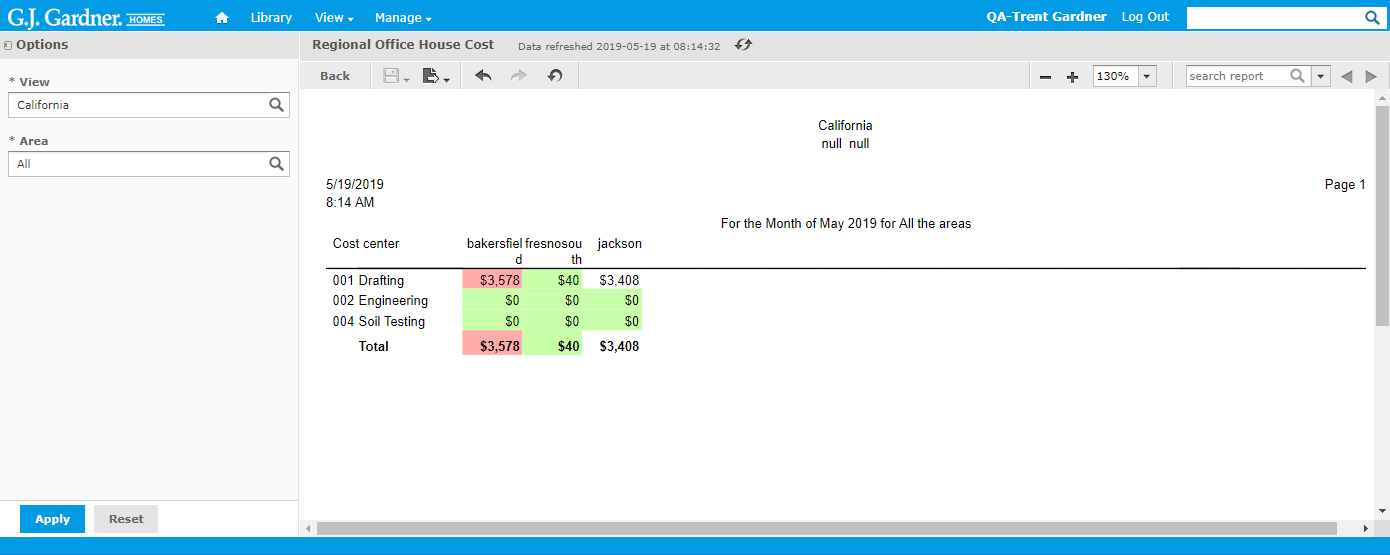
The report shows the following information:
| Cost Center | Master Cost Center which was created on the Corporate Portal. Such Master Cost Center groups different Cost Centers from Franchise Offices. |
| Office Name | Name of the Office which the cost of the Cost Centers within the Master Cost Center is calculated for. |
The total value (total cost of the House) is calculated for each Franchise Offices within the Area or Master Zone.
The system also highlights the minimal value with green and the maximal value with red per each Master Cost Center.

