The Monthly Sales / Deposits / Contracts / Slabs report shows Job Details for Jobs having any of the following dates: Sale Date, Deposit Date, Contract Date, or Slab Date. Jobs in the Not Proceeding state are sampled and displayed in a separate group.
- Open the library with reports.
- Select Client Merge Export.
- Define criteria for generating the report, as follows:
Criteria
Style Select the style (date type) to use for report generation from the following list: Sale Date Deposit Date Contract Date Slab / Initial Const Draw Date Period Select the month or a period for report generation. 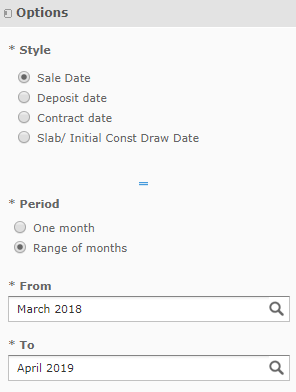
4. When complete, click Apply. The system generates the report, as follows:
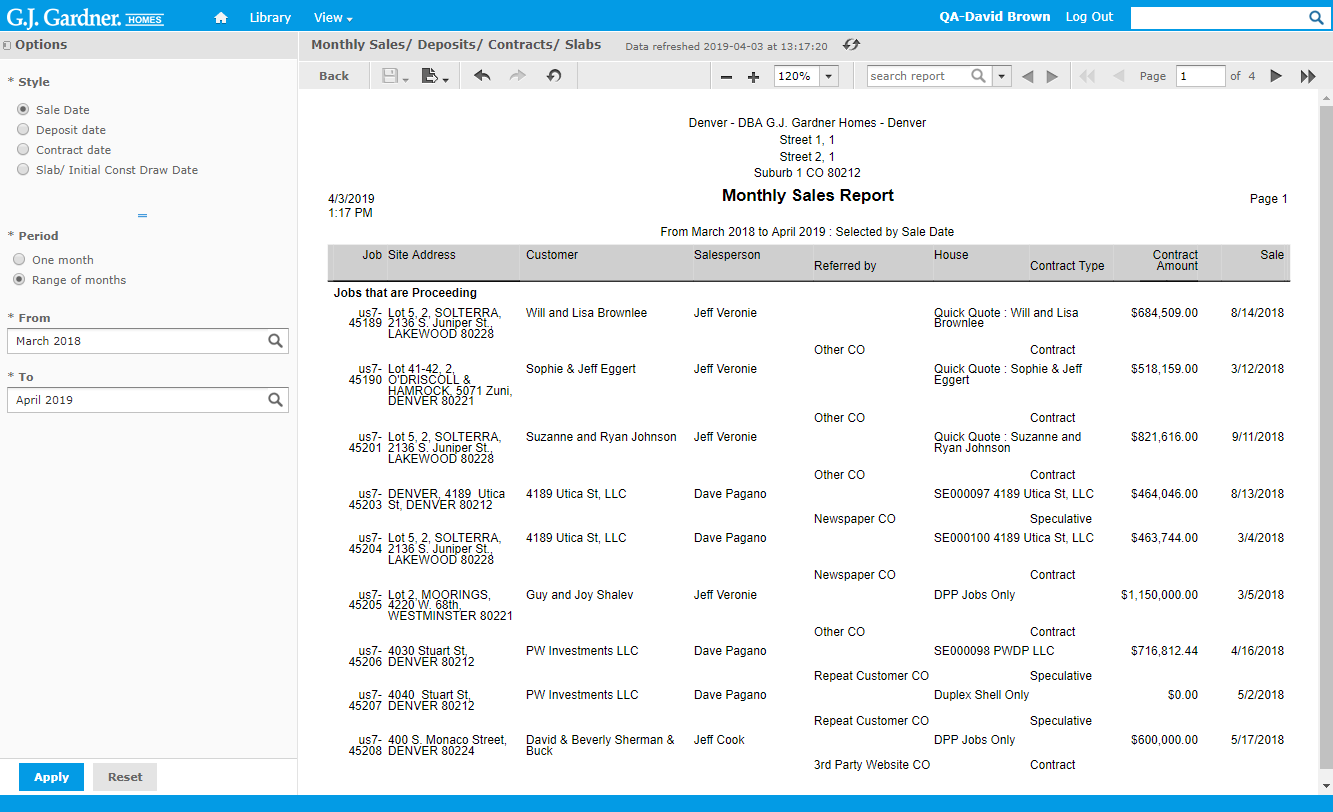
The report shows the following information:
Report Information
| Job | Job number including the Office’s number as prefix. |
| Site Address | Address of the Site where the Job will be performed. |
| Customer | Customer who the Job attributes to. |
| Salesperson | Salesperson who sold the Job. |
| Referred By | Type of the referral that brought the Customer. |
| House | Code of the House in the Job. |
| Contract Type | Type of the Contract which the Job uses, as follows:
|
| Contract Amount | Contract amount in dollars. |
| Sale | Sale date of the Job. |
| Deposit | Deposit date of the Job. |
| Contract | Contract date of the Job. |
| Slab / Initial Const Draw | Slab / Initial Construction Draw date of the Job. |
The Contract amount totals are calculated for each contract type. The total value is also calculated for the Contract amount of all Jobs in the report.

