- To configure General Ledger variables, on the navigational sidebar, select Setup.
- Once the Setup section expands, select System Variables.
- On the tabbed menu, select General Ledger.
The page opens as follows:
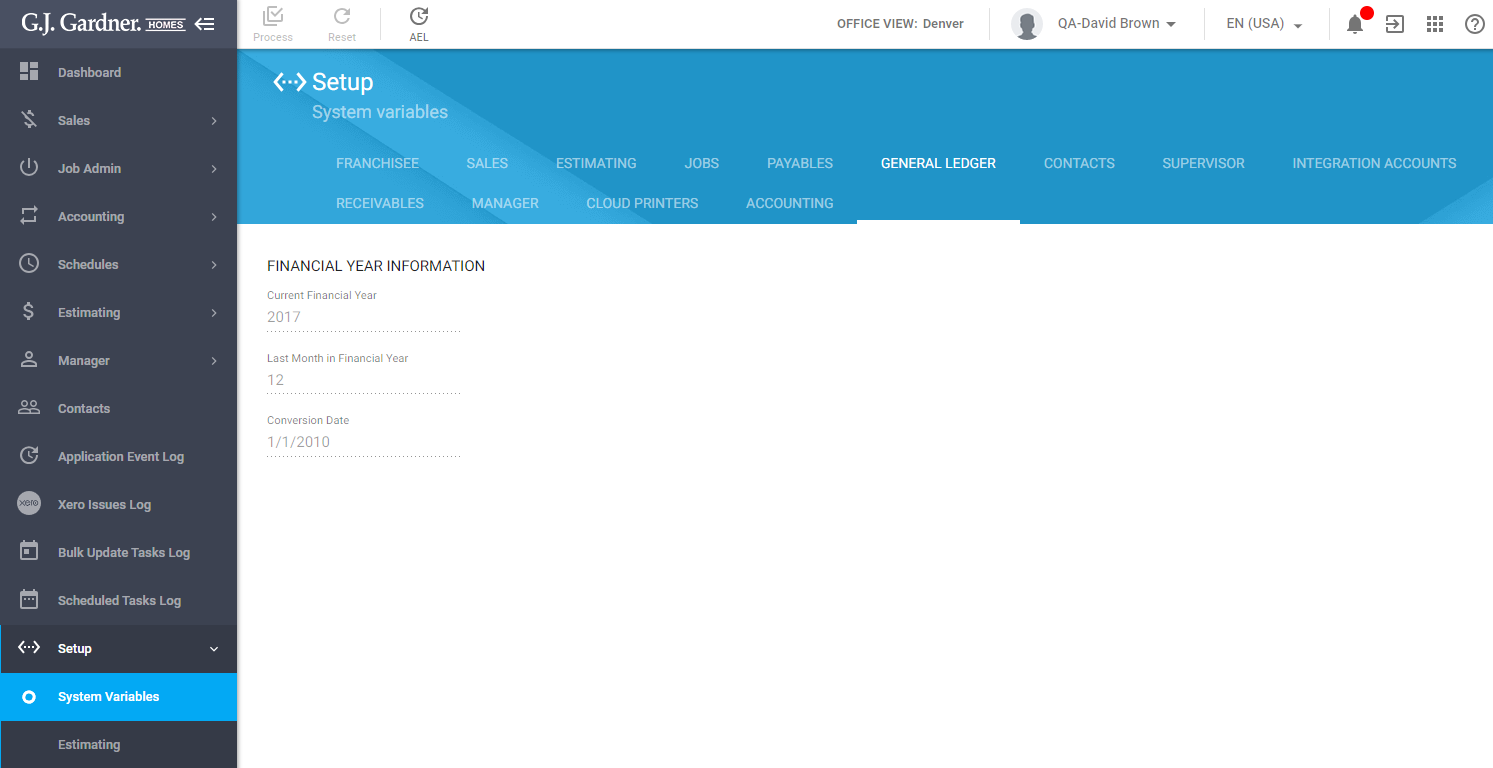
The Financial Year Information option group displays the following details:
| Current Financial Year | Shows the current financial year. |
| Last Month in Financial Year | Shows the last month in the financial year. |
| Conversion Date | Shows the earliest date that can be used in this database |

