- To configure Supervisor variables, on the navigational sidebar, select Setup.
- Once the Setup section expands, select System Variables.
- On the tabbed menu, select Contacts.
The page opens as follows:
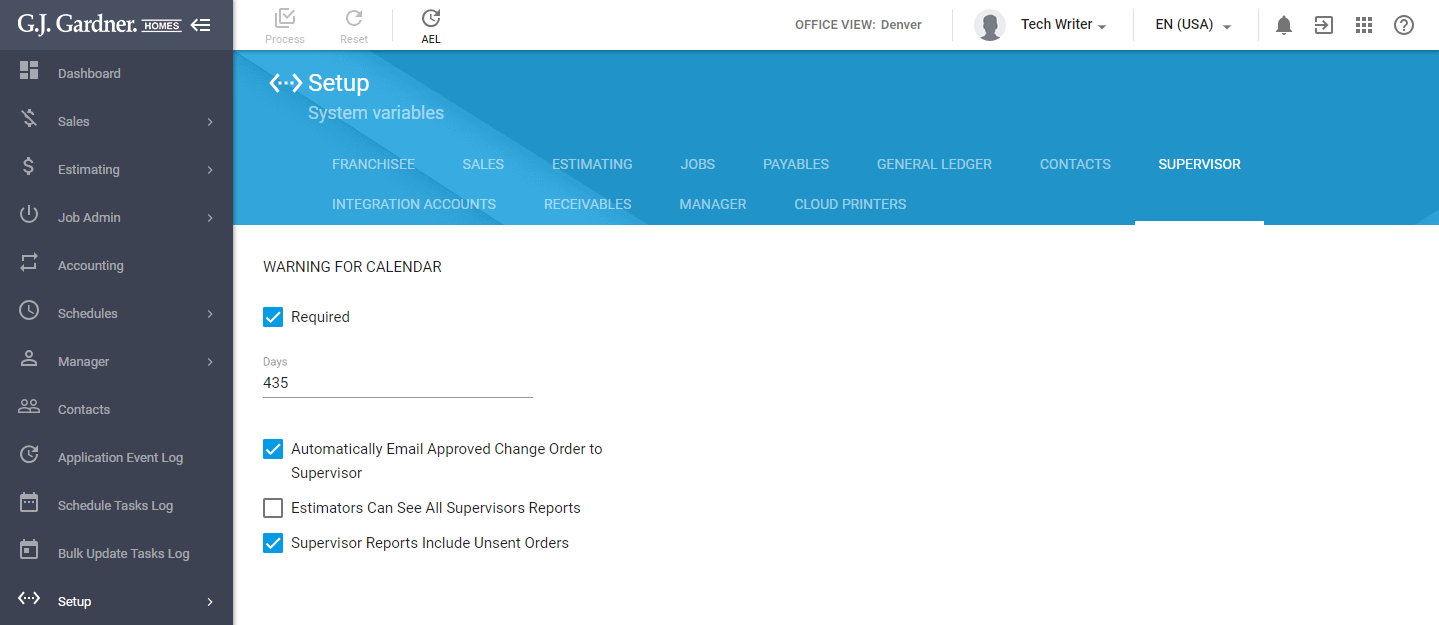
The Warning for Calendar option group displays the following information:
| Required | Check the box to enable the warnings for the calendar. |
| Days | Enter the number of days forward the system will look for Non Working days before a warning is sent. |
| Automatically Email Approved Change Order to Supervisor | Check the box to enable the automatic emailing of the approved change order to the supervisor. |
| Estimators Can See All Supervisors Reports | Check the box to allow estimators to see all reports of other supervisors. |
| Supervisor Reports Include Unsent Orders | Check the box to include not sent orders into the supervisor reports. |
If you modify some options, click Process to confirm modifications.

