You can manage default markup and rounding parameters in the Price Book. These will be used when a new House plan or Item/Component is added into the Price Book
- In the Price Book, on the tabbed menu, select Price Book.
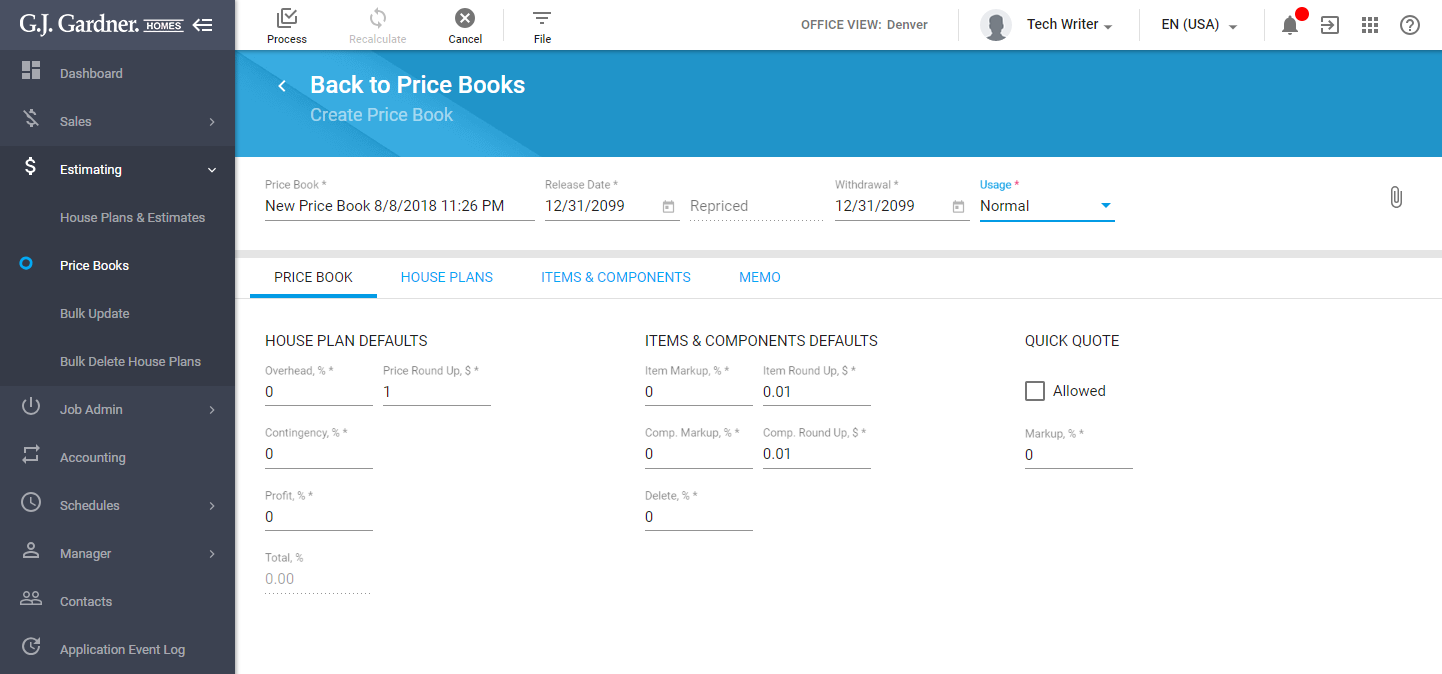
- Configure the House Plan defaults, as follows:
Overhead, % Enter the overhead percent that is applied to the Price Book. Price Round Up, $ Enter the round up value for prices in the Price Book. Contingency, % Enter the contingency percent that is applied to the Price Book. Profit, % Enter the profit percent that is applied to the Price Book. Total, % The total percent is calculated automatically as a sum of all the House Plan Defaults parameters. - Configure the Items & Components defaults, as follows:
Item Markup, % Enter the Item markup percent that is applied to Items in the Price Book. Item Round Up, $ Enter the round up value for prices of Items in the Price Book. Comp. Markup, % Enter the Component markup percent that is applied to Components in the Price Book. Comp. Round Up, $ Enter the round up value for prices of Components in the Price Book. Delete, % Enter the percent of the original price of Items or Components for reducing in the RFQ when they are deleted from a RFQ. - Configure the Quick Quote default parameters, as follows:
Allowed If checked, when Plans are added they will be allowed to be used in Quick Quotes by Default. Markup, % Enter the markup percent to apply to Quick Quotes. - When complete, click Process.

