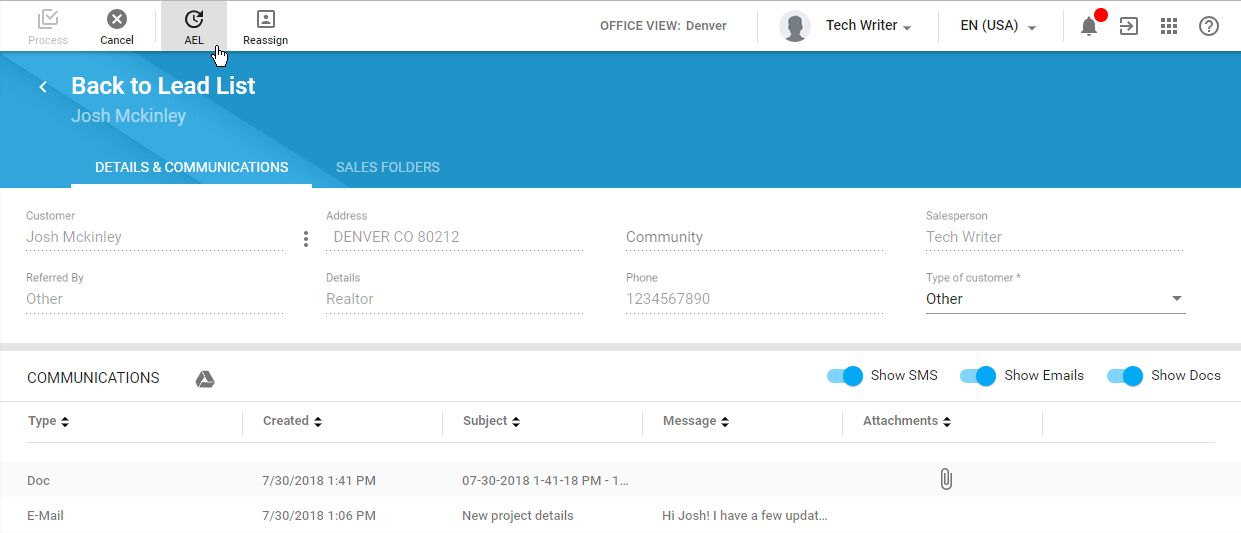You can use the Application Event Log to find out information about actions performed in the system. It allows you to see what kind of operations were performed in the system, when and by whom.
All application event logs can fall into three categories, as follows:
| Global | You can view all application event logs that were recorded in the system in the dedicated section. |
| Entity specific | You can view the application event logs for a specific entity (for example, Contacts or Leads) while being in the dedicated section for managing this entity. |
| Record specific | You can view the application event logs for a specific record while editing it or viewing on the list with other items. |
Viewing Global Application Event Log
To view Application Event Log, on the navigational sidebar, select Application Event Log.
The Application Event Log page opens, as follows:
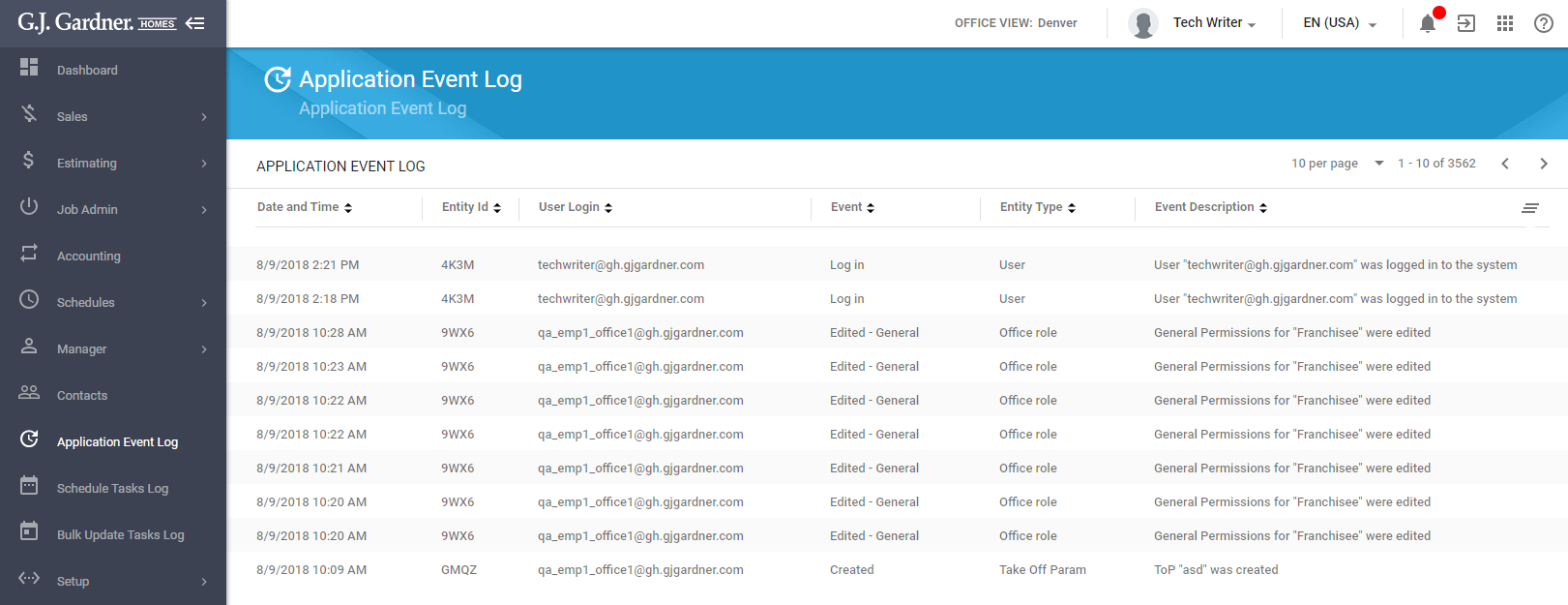
Here you can find the following information:
| Date and Time | Date and time when the event occurred. |
| Entity ID | Unique ID of the entity which the event occurred for. |
| User Login | Login of the user who initiated the event. |
| Event | Type of the occurred event (a performed operation). |
| Entity Type | Type of the entity which the event relates to. |
| Event Description | Description of the occurred event. |
To regulate the visible columns:
- Over the top right part of the list with application event log entries, locate the Table Settings
 icon.
icon. - Click this icon.

- In the Table Settings form, select the columns which you want to remove or add.
- Click Remove or Add correspondingly. Alternatively, you can drag columns between the All Columns and Visible Columns lists.
- When complete, click Save.
To sort application event log entries:
- Click the header of the column which you want to sort by.
- You can also click the down or up arrow icons, to sort entries in the descending or ascending order.
Types of events
The system collects information about different types of actions that were performed on entities. Below you can find the list of such actions grouped by the entity type:
| USER | |
| Log in | User “%USER_LOGIN%” was logged in to the system |
| Created | User with “%USER_LOGIN%” was created |
| Edited | Details of “%USER_LOGIN%” user were edited |
| CONTACT | |
| Created | Contact “%CONTACT_NAME%” was created |
| Edited | Contact “%CONTACT_NAME%” was edited |
| OFFICE | |
| Created | Office “%OFFICE_DISPLAY_NAME%” was created |
| Edited | Office “%OFFICE_DISPLAY_NAME%” was edited |
| Deactivated | Office “%OFFICE_DISPLAY_NAME%” was deactivated |
| Edited (Contacts) | Contacts settings were changed |
| Edited (Franchisee) | Franchisee settings were changed |
| Edited (Integration Accounts) | Integration accounts settings were changed. |
| Edited (Calendar) | Calendar/ Non-workings days was edited |
| Edited (Critical Path) | Critical Path was edited |
| Edited (EoM Reports Settings) | EoM Reports Settings were edited |
| Edited (Receivables) | Receivables settings were changed |
| Edited (Payables) | Payables settings were changed |
| Edited (General Ledger) | General Ledger settings were changed |
| Edited (Manager) | Manager settings were changed |
| Edited (Supervisor) | Supervisor settings were changed |
| COMMUNITY | |
| Created | Community “%COMMUNITY_NAME%” was created |
| Edited | Community “%COMMUNITY_NAME%” was edited |
| Deleted | Community “%COMMUNITY_NAME%” was deleted |
| Undeleted | Community “%COMMUNITY_NAME%” was undeleted |
| LOCATION | |
| Created | Location “%LOCATION_CITY%, %LOCATION_STATE%, %LOCATION_ZIP%” was created |
| Deleted | Location “%LOCATION_CITY%, %LOCATION_STATE%, %LOCATION_ZIP%” was deleted |
| Edited | Location “%LOCATION_CITY%, %LOCATION_STATE%, %LOCATION_ZIP%” was edited |
| LEAD | |
| Reassigned | Lead “%CONTACT_NAME%” was reassigned |
| Edited | Details of Lead “%CONTACT_NAME%” were edited |
| Sales Folder created | Sales Folder “%SALES_FOLDER_NAME%” was created |
| Sales Folder edited | Sales Folder “%SALES_FOLDER_NAME%” was edited |
| Sales Folder completed | Sales Folder “%SALES_FOLDER_NAME%” was completed |
| SITE | |
| Created | Site “%SITE_NAME%” was created |
| Edited | Site “%SITE_NAME%” was edited |
| Deleted | Site “%SITE_NAME%” was deleted |
| CHANGE ORDER | |
| Created | Change Order “%VARIATION_NUMBER%” was created |
| Edited | Change Order “%VARIATION_NUMBER%” was edited |
| Approved | Change Order “%VARIATION_NUMBER%” was approved |
| Reversed | Change Order “%VARIATION_NUMBER%” was reversed |
| Rejected | Change Order “%VARIATION_NUMBER%” was rejected |
| COLOR SELECTION MASTER | |
| Marked as deleted | Color Selection Master “%CS_MASTER_NAME%” was marked as deleted |
| Deleted | Color Selection Master “%CS_MASTER_NAME%” was deleted |
| Undeleted | Color Selection Master “%CS_MASTER_NAME%” was undeleted |
| Created | Color Selection Master “%CS_MASTER_NAME%” was created |
| Edited | Color Selection Master “%CS_MASTER_NAME%” was edited |
| Created | Color Selection Master “%CS_MASTER_NAME%” was created by sending from Master view. |
| COMPLETE SALE CHECKLIST | |
| Created | New record “%CHECKLIST_RECORD_NAME%” in “Complete a Sale Checklist” was created |
| Edited | Record “%CHECKLIST_RECORD_NAME%” in “Complete a Sale Checklist” was edited |
| Deleted | Record “%CHECKLIST_RECORD_NAME%” in “Complete a Sale Checklist” was deleted |
| COMPONENT | |
| Created | Component “%COMPONENT_CODE%” was created |
| Edited | Component “%COMPONENT_CODE%” was edited |
| Deleted | Component “%COMPONENT_CODE%” was deleted |
| Marked as deleted | Component “%COMPONENT_CODE%” was marked as deleted |
| Undeleted | Component “%COMPONENT_CODE%” was undeleted |
| Created | Component “%COMPONENT_CODE%” was created during migration of House Plan Estimate %HOUSE_PLAN_CODE% |
| CONSTRUCTION TEMPLATE | |
| Created | Construction Template “%TEMPLATE_NAME%” was created |
| Edited | Construction Template “%TEMPLATE_NAME%” was edited |
| Deleted | Construction Template “%TEMPLATE_NAME%” was deleted |
| Marked as deleted | Construction Template “%TEMPLATE_NAME%” was marked as deleted |
| Undeleted | Construction Template “%TEMPLATE_NAME%” was undeleted |
| Created | Construction Template “%TEMPLATE_NAME%”was created by sending from Master view. |
| COST CENTER | |
| Created | Cost Center “%CC_CODE%” was created |
| Edited | Cost Center “%CC_CODE%” was edited |
| Deleted | Cost Center “%CC_CODE%” was deleted |
| Marked as deleted | Cost Center “%CC_CODE%” was marked as deleted |
| Undeleted | Cost Center “%CC_CODE%” was undeleted |
| CUSTOM FIELD | |
| Created | Custom field “%CUSTOM_FIELD_NAME%” was created |
| Edited | Custom field “%CUSTOM_FIELD_NAME%” was edited |
| Deactivated | Custom field “%CUSTOM_FIELD_NAME%” was deactivated |
| Activated | Custom field “%CUSTOM_FIELD_NAME%” was activated |
| DRAW RULE | |
| Created | Draw Rule “%DRAW_RULE_NAME%” was created |
| Edited | Draw Rule “%DRAW_RULE_NAME%” was edited |
| Deleted | Draw Rule “%DRAW_RULE_NAME%” was deleted |
| EMAIL CAMPAIGN | |
| Created | Email Campaign “%CAMPAIGN_NAME%” was created |
| Edited | Email Campaign “%CAMPAIGN_NAME%” was editted |
| EMAIL TEMPLATE | |
| Created (Job) | Template “%TEMPLATE_NAME%” was created |
| Edited (System) | Template “%TEMPLATE_NAME%” was edited |
| Edited (Job) | Template “%TEMPLATE_NAME%” was edited |
| Deleted (Job) | Template “%TEMPLATE_NAME%” was deleted |
| Edited (Internal) | Template “%TEMPLATE_NAME%” was edited |
| Edited (Layout) | Template “%TEMPLATE_NAME%” was edited |
| HOUSE PLAN | |
| Created | House Plan “%HOUSE_PLAN_CODE%” was created |
| Edited | House Plan “%HOUSE_PLAN_CODE%” was edited |
| Deleted | House Plan “%HOUSE_PLAN_CODE%” was deleted |
| Marked as deleted | House Plan “%HOUSE_PLAN_CODE%” was marked as deleted |
| Undeleted | House Plan “%HOUSE_PLAN_CODE%” was undeleted |
| Edited (Estimate) | Estimation for House Plan “%HOUSE_PLAN_CODE%” was edited |
| GTO | For House Plan “%HOUSE_PLAN_CODE%” GTO measurements were made |
| TOP Created | ToP “%TOP_CODE%” was created |
| Created | House Plan “%HOUSE_PLAN_CODE%” was created by sending from Master view. |
| ITEM | |
| Created | Item “%ITEM_CODE%” was created |
| Edited | Item “%ITEM_CODE%” was edited |
| Deleted | Item “%ITEM_CODE%” was deleted |
| Marked as deleted | Item “%ITEM_CODE%” was marked as deleted |
| Undeleted | Item “%ITEM_CODE%” was undeleted |
| Created | Item “%ITEM_CODE%” was created during migration of House Plan Estimate %HOUSE_PLAN_CODE% |
| JOB | |
| Created (DPP) | DPP Job “%JOB_NUMBER%” was created |
| Created | Job “%JOB_NUMBER%” was created |
| Created (Quick Job) | Quick Job “%JOB_NUMBER%” was created |
| Edited (Spec) | Job Specification “%JOB_NUMBER%” was edited |
| Produced (Spec) | Job Specification “%JOB_NUMBER%” was produced |
| Edited (ReDo Estimate) | Estimate has been re-done for Job “%JOB_NUMBER%” |
| Edited (Estimate) | Estimation for Job “%JOB_NUMBER%” was edited |
| Edited | Job Details for Job “%JOB_NUMBER%” were edited |
| Edited (Color Selection) | Job Color Selection “%JOB_NUMBER%” was edited |
| GTO | For Job “%JOB_NUMBER%” GTO measurements were made |
| Created (Job Order) | Job Order “%ORDER_NUMBER%” for Cost Center “%CC_NUMBER%” was created |
| Edited (Job Order) | Job Order “%ORDER_NUMBER%” for Cost Center “%CC_NUMBER%” was edited |
| Created (Warranty Task) | Job # “%JOB_NUMBER%”: Warranty Task “%DESCRIPTION%” was created |
| Edited (Warranty Task) | Job # “%JOB_NUMBER%”: Warranty Task “%DESCRIPTION%” was edited |
| Deleted (Warranty Task) | Job # “%JOB_NUMBER%”: Warranty Task “%DESCRIPTION%” was deleted |
| Produced (Job Order) | Job Order “%ORDER_NUMBER%” for Cost Center “%CC_NUMBER%” was produced |
| Created (Construction Schedule) | Construction Schedule for “%JOB_NUMBER%” was created |
| Edited (Construction Schedule) | Construction Schedule for “%JOB_NUMBER%” was edited |
| Created (Pre-construction Schedule) | Pre-construction Schedule for “%JOB_NUMBER%” was created |
| Edited (Pre-construction Schedule) | Pre-construction Schedule for “%JOB_NUMBER%” was edited |
| Created (Warranty Schedule) | Warranty Schedule for “%JOB_NUMBER%” was created |
| Edited (Warranty Schedule) | Warranty Schedule for “%JOB_NUMBER%” was edited |
| Produced (Job Change Order) | Job Change Order “%CO_NUMBER%” was produced |
| E-Docs sent | E-Docs for Job “%JOB_NUMBER%” were sent for signing |
| Created (Progress Draw) | Job Progress Draw “%INVOICE_NUMBER%” was created |
| Created (Change Order Draw) | Job Change Order Draw “%INVOICE_NUMBER%” was created |
| Reversed (Progress Draw) | Job Progress Draw “%INVOICE_NUMBER%” was reversed |
| Created (Change Order) | Change Order “%VARIATION_NUMBER%” was created |
| Edited (Change Order) | Change Order “%VARIATION_NUMBER%” was edited |
| Approved (Change Order) | Change Order “%VARIATION_NUMBER%” was approved |
| Reversed (Change Order) | Change Order “%VARIATION_NUMBER%” was reversed |
| Rejected (Change Order) | Change Order “%VARIATION_NUMBER%” was rejected |
| JOB LETTER | |
| Managed | Job Letter “%JOB_LETTER_NAME%” was nominated as available |
| Copied | Job Letter “%JOB_LETTER_NAME%” was copied |
| Deleted | Job Letter “%JOB_LETTER_NAME%” was deleted from Office GDrive |
| JOB STAGE | |
| Created | Job Stage “%JOB_STAGE_NAME%” was created |
| Edited | Job Stage “%JOB_STAGE_NAME%” was edited |
| Deleted | Job Stage “%JOB_STAGE_NAME%” was deleted |
| Undeleted | Job Stage “%JOB_STAGE_NAME%” was undeleted |
| WARRANTY TEMPLATE | |
| Created | Warranty Template “%TEMPLATE_NAME%” was created |
| Edited | Warranty Template “%TEMPLATE_NAME%” was edited |
| MASTER ZONE | |
| Created | New master zone “%MASTER_ZONE_NAME%” was created |
| Edited | Master zone “%MASTER_ZONE_NAME%” was edited |
| Deactivated | Office “%MASTER_ZONE_NAME%” was deactivated |
| Edited | Heading lines were changed |
| MILESTONE EVENT | |
| Created | Milestone Event “%EVENT_NAME%” was created |
| Edited | Milestone Event “%EVENT_NAME%” was edited |
| Deleted | Milestone Event “%EVENT_NAME%” was deleted |
| OFFICE ROLE | |
| Created | New office role “%OFFICE_ROLE_TITLE%” was created |
| Edited | Office role “%OFFICE_ROLE_TITLE%” was edited |
| OFFICE ROLE PERMISSIONS | |
| Edited (General) | General Permissions for “%OFFICE_ROLE_TITLE%” were edited |
| Edited (Setup) | Setup Permissions for “%OFFICE_ROLE_TITLE%” were edited |
| PRE-CONSTRUCTION TEMPLATE | |
| Created | Pre-construction Template “%TEMPLATE_NAME%” was created |
| Edited | Pre-construction Template “%TEMPLATE_NAME%” was edited |
| Deleted | Pre-construction Template “%TEMPLATE_NAME%” was deleted |
| Marked as deleted | Pre-construction Template “%TEMPLATE_NAME%” was marked as deleted |
| Undeleted | Pre-construction Template “%TEMPLATE_NAME%” was undeleted |
| Created | Pre-construction Template “%TEMPLATE_NAME%” was created by sending from Master view. |
| PRICE BOOK | |
| Created | Price Book “%PRICE_BOOK_NAME%” was created |
| Edited | Price Book “%PRICE_BOOK_NAME%” was edited |
| Deleted | Price Book “%PRICE_BOOK_NAME%” was deleted |
| Edited | Link with Specification Templates for Price Book “%PRICE_BOOK_NAME%” was edited |
| Edited | Link with Color Selection Masters for Price Book “%PRICE_BOOK_NAME%” was edited |
| Published | Price Book “%PRICE_BOOK_NAME%” was published manually |
| Repriced | Price Book “%PRICE_BOOK_NAME%” was repriced. |
| QUOTE | |
| Created | Quote “%QUOTE_NUMBER%” “%QUOTE_DATE%” “%QUOTE_DESCR%” was created |
| Edited | Quote “%QUOTE_NUMBER%” “%QUOTE_DATE%” “%QUOTE_DESCR%” was edited |
| Printed | Quote “%QUOTE_NUMBER%” “%QUOTE_DATE%” “%QUOTE_DESCR%” was printed |
| Approved | Quote “%QUOTE_NUMBER%” “%QUOTE_DATE%” “%QUOTE_DESCR%” was approved |
| Unapproved | Quote “%QUOTE_NUMBER%” “%QUOTE_DATE%” “%QUOTE_DESCR%” was un-approved |
| GTO | For House Plan “%HOUSE_PLAN_CODE%” GTO measurements were made |
| E-Docs Sent | E-Docs for Quote “%QUOTE_NUMBER%” “%QUOTE_DATE%” “%QUOTE_DESCR%” were sent for signing |
| SALES FOLDER | |
| Edited | General details in “%SALES_FOLDER_NAME%” were edited |
| Site created | Site “%SITE_NAME%” in “%SALES_FOLDER_NAME%” was created |
| Site edited | Site “%SITE_NAME%” in “%SALES_FOLDER_NAME%” was edited |
| Site deleted | Site “%SITE_NAME%” in “%SALES_FOLDER_NAME%” was deleted |
| Quote created | Quote “%QUOTE_NUMBER%” “%QUOTE_DATE%” “%QUOTE_DESCR%” in “%SALES_FOLDER_NAME%” was created |
| Quote edited | Quote “%QUOTE_NUMBER%” “%QUOTE_DATE%” “%QUOTE_DESCR%” in “%SALES_FOLDER_NAME%” was edited |
| Quote printed | Quote”%QUOTE_NUMBER%” “%QUOTE_DATE%” “%QUOTE_DESCR%” in “%SALES_FOLDER_NAME%” was printed |
| Quote approved | Quote “%QUOTE_NUMBER%” “%QUOTE_DATE%” “%QUOTE_DESCR%” in “%SALES_FOLDER_NAME%” was approved |
| Quote unapproved | Quote “%QUOTE_NUMBER%” “%QUOTE_DATE%” “%QUOTE_DESCR%” in “%SALES_FOLDER_NAME%” was un-approved |
| Completed | Sales Folder “%SALES_FOLDER_NAME%” was completed |
| Created | Sales Folder “%SALES_FOLDER_NAME%” was created |
| DPP Job created | DPP Job “%JOB_NUMBER%” was created |
| Created (Sales Schedule) | Sales Schedule for “%SALES_FOLDER_NAME%” was created |
| Edited (Sales Schedule) | Sales Schedule for “%SALES_FOLDER_NAME%” was edited |
| E-Docs Sent | E-Docs for Quote “%QUOTE_NUMBER%” “%QUOTE_DATE%” “%QUOTE_DESCR%” were sent for signing |
| SALES TAX RATE | |
| Created | Sales Tax Rate “%SALES_TAX_RATE_NAME%” was created |
| Edited | Sales Tax Rate “%SALES_TAX_RATE_NAME%” was edited |
| SALES TEMPLATE | |
| Created | Sales Template “%TEMPLATE_NAME%” was created |
| Edited | Sales Template “%TEMPLATE_NAME%” was edited |
| Deleted | Sales Template “%TEMPLATE_NAME%” was deleted |
| Marked as deleted | Sales Template “%TEMPLATE_NAME%” was marked as deleted |
| Undeleted | Sales Template “%TEMPLATE_NAME%” was undeleted |
| SPECIFICATION TEMPLATE | |
| Marked as deleted | Specification Template “%SPEC_TEMPLATE_NAME%” was marked as deleted |
| Deleted | Specification Template “%SPEC_TEMPLATE_NAME%” was deleted |
| Undeleted | Specification Template “%SPEC_TEMPLATE_NAME%” was undeleted |
| Created | Specification Template “%SPEC_TEMPLATE_NAME%” was created |
| Edited | Specification Template “%SPEC_TEMPLATE_NAME%” was edited |
| Created | Specification Template “%SPEC_TEMPLATE_NAME%” was created by sending from Master view. |
| SUBBIES/ SUPPLIERS | |
| Edited | The list of Subbies/ Suppliers for Supervisor “%SUPERVISOR_NAME%” was edited |
| SYSTEM LETTER | |
| Copied | System Letter “%SYSTEM_LETTER_NAME%” was copied |
| Deleted | System Letter “%SYSTEM_LETTER_NAME%” was deleted from Office GDrive |
| TAKE OFF PARAMETER | |
| Created | ToP “%TOP_CODE%” was created |
| Edited | ToP “%TOP_CODE%” was edited |
| Deleted | ToP “%TOP_CODE%” was deleted |
| Undeleted | ToP “%TOP_CODE%” was undeleted |
| Marked as deleted | ToP “%TOP_CODE%” was marked as deleted |
| Created | ToP “%TOP_CODE%” was created during migration of House Plan Estimate %HOUSE_PLAN_CODE% |
| TODO PERMISSIONS | |
| Edited (ToDo) | TODO Permissions for “%OFFICE_ROLE_TITLE%” were edited |
| UNIT OF MEASURE | |
| Created | UoM “%UOM_CODE%” was created |
| Edited | UoM “%UOM_CODE%” was edited |
| Deleted | UoM “%UOM_CODE%” was deleted |
| Created | UoM “%UOM_CODE%” was created during migration of House Plan Estimate %HOUSE_PLAN_CODE% |
| WARRANTY TASK | |
| Created | Warranty Task “%DESCRIPTION%” was created |
| Edited | Warranty Task “%DESCRIPTION%” was edited |
| Deleted | Warranty Task “%DESCRIPTION%” was deleted |
| WARRANTY TEMPLATE | |
| Deleted | Warranty Template “%TEMPLATE_NAME%” was deleted |
| Marked as deleted | Warranty Template “%TEMPLATE_NAME%” was marked as deleted |
| Undeleted | Warranty Template “%TEMPLATE_NAME%” was undeleted |
| Created | Warranty Template “%TEMPLATE_NAME%” was created by sending from Master view. |
Viewing Entity Specific Application Event Log
Open the section for managing a specific entity (for example, Leads).
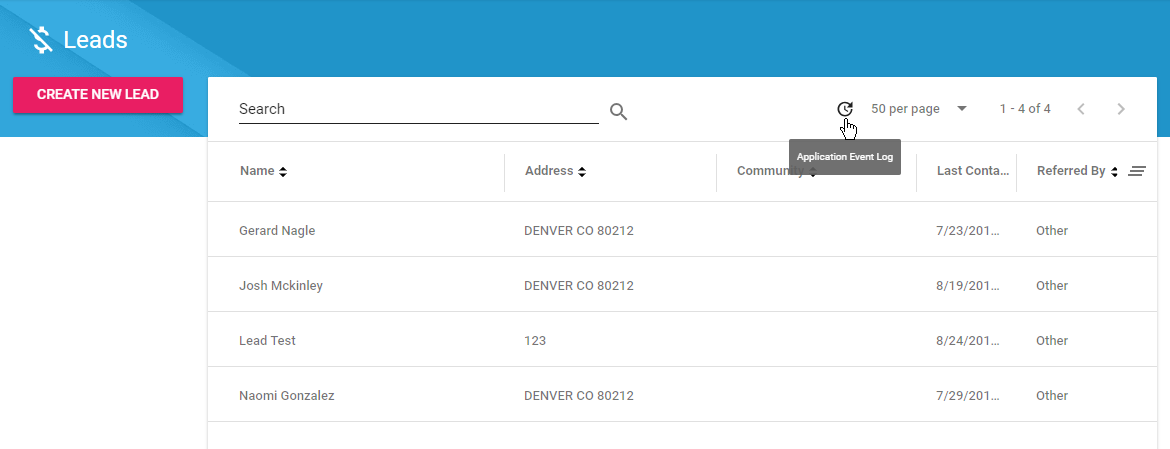
Above the list with entity records, locate the Application Event Log ![]() icon. The Application Event Log page with logs specific to the current entity opens.
icon. The Application Event Log page with logs specific to the current entity opens.
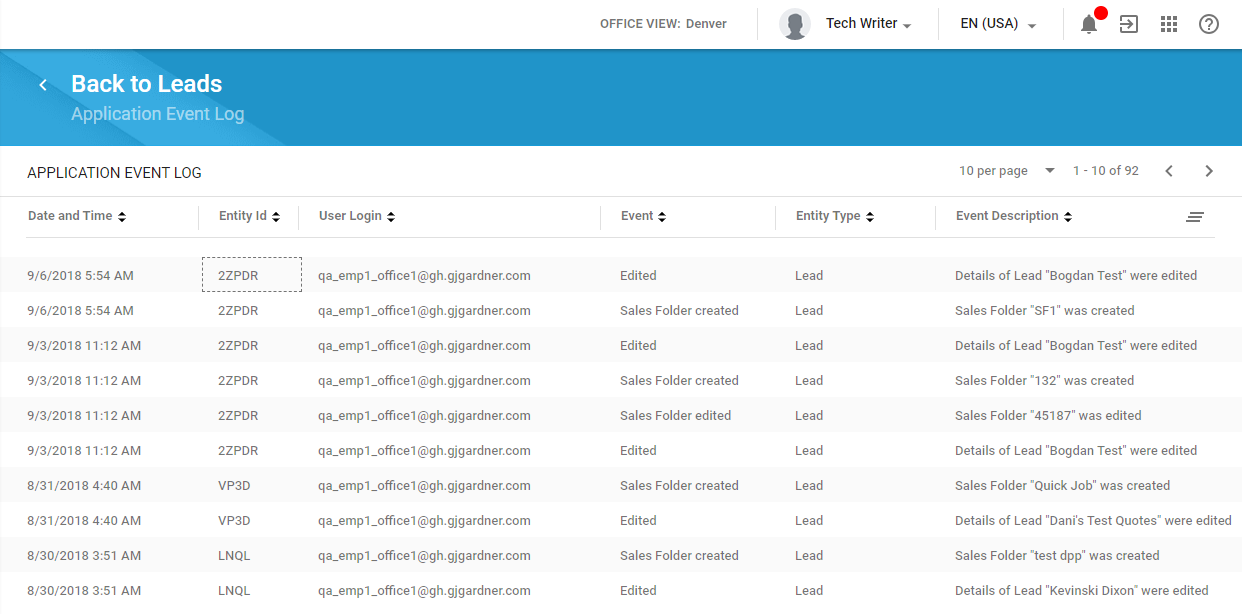
On the opened page, you can view what kind of events were performed on all records of a specific entity.
Viewing Record Specific Application Event Log
- Open the list of records of a specific entity.
- Hover over a specific record until the action icons appear.
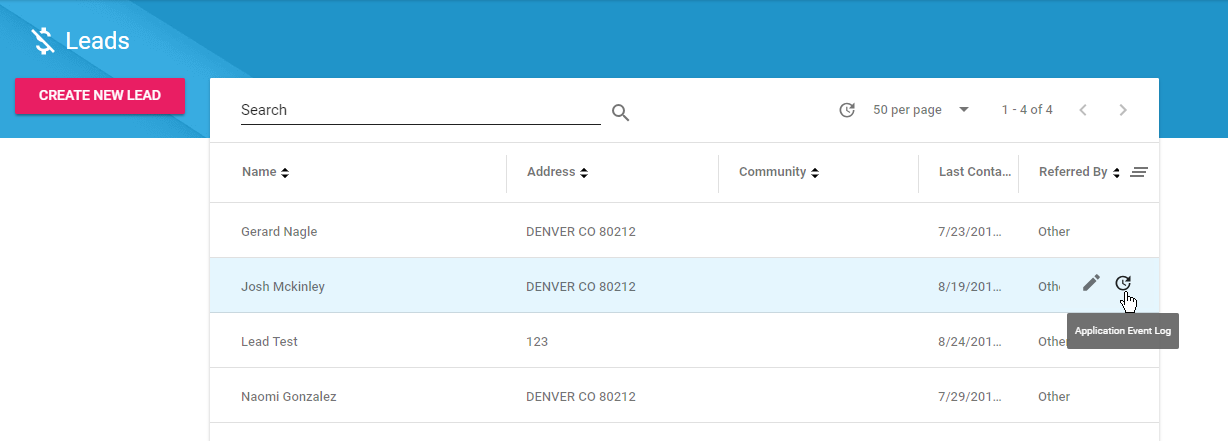
- Click the Application Event Log
 icon. The Application Event Log for a specific record opens.
icon. The Application Event Log for a specific record opens.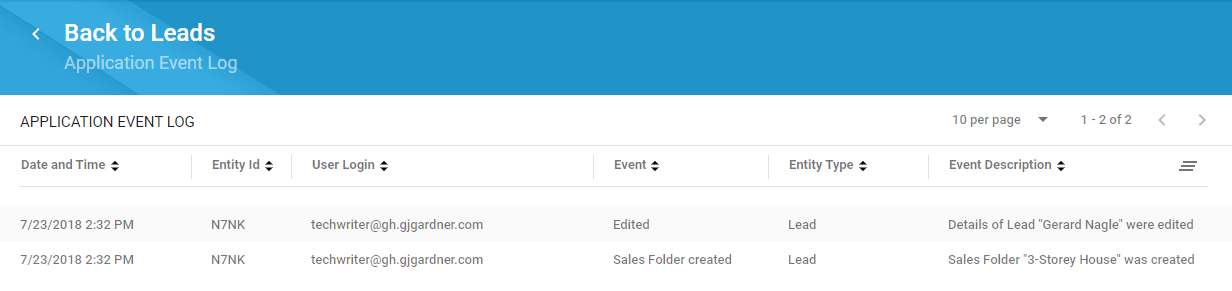
On the opened page, you can view what kind of events were performed a specific record.
You can also view the Application Event Log for a specific record, while editing it. Click the ![]() button in the top part of the page.
button in the top part of the page.