By default, the system is displayed in the region’s language. You can switch between three variations of English:
- English (Unites States)
- English (New Zealand)
- English (Australia)
- On the toolbar, click the Language dropdown.
- In the opened drop-down list, select the language.
- The system then refreshes the page and changes the language according to the selected language.
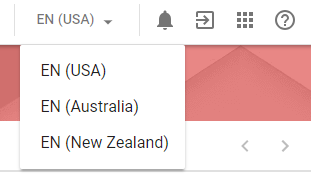
Once a new language is selected, the system will reload the page and apply the selected language to the interface of the Corporate Portal.

