A Job is a set of information about a House project that will be constructed for the customer after signing the contract. The Job allows you to collect all the essential information, including the following:
- general information about the customer
- information about key dates
- insurance details
- RFQ information
- claims
- change orders for the Job
- communication letters and documents
- produced electronic documents for signing
- warranty tasks
- documents shared with the customer
Viewing the Jobs List
- To manage Jobs, on the navigational sidebar, select Jobs.
- Once the Job Admin section expands, select Jobs List.
The Jobs page opens, as follows:
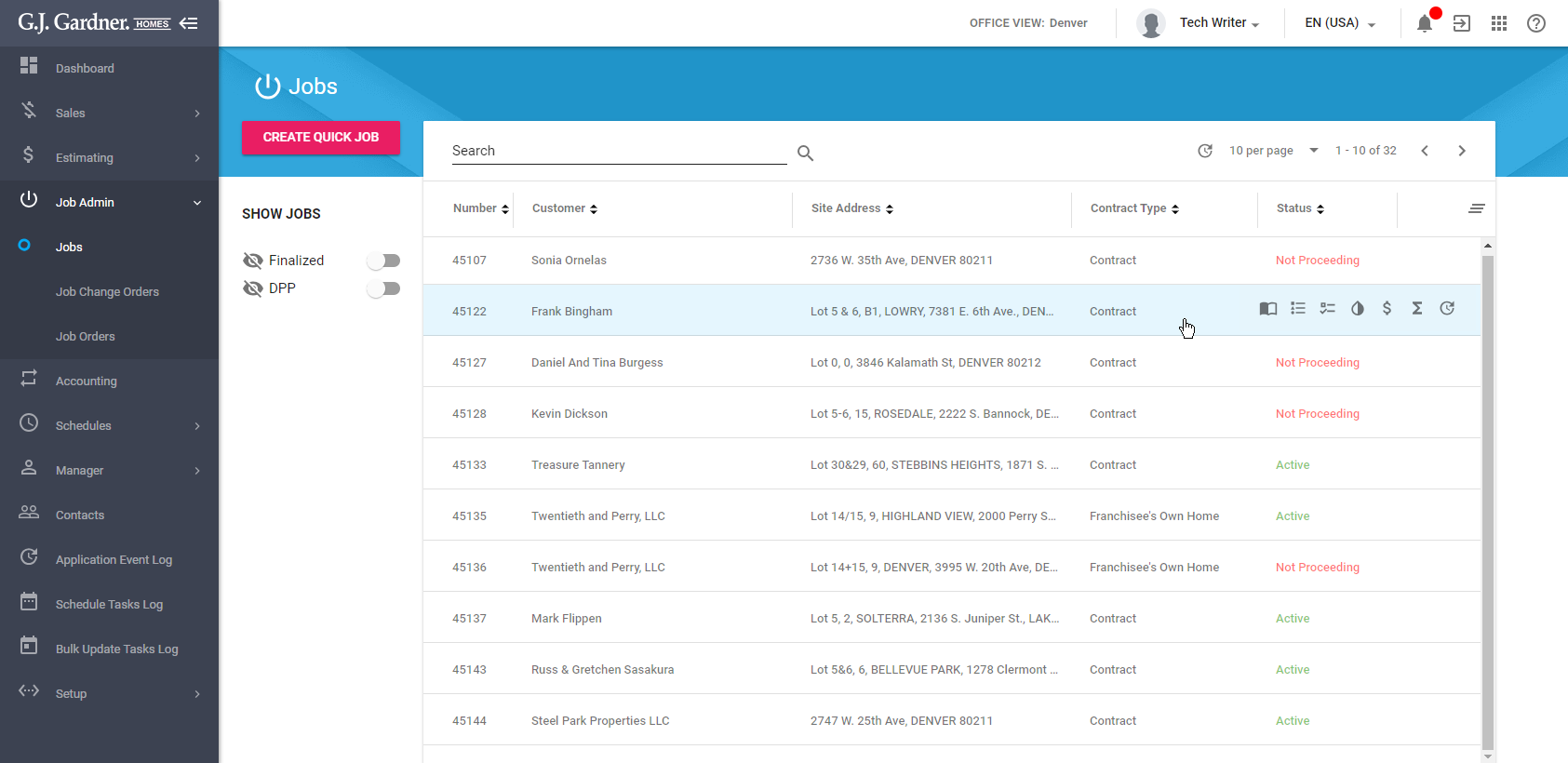
Here you can see the list of Jobs. For each Job, the following information is displayed:
| Number | Number of the Job. |
| Customer | Customer who the Job is created for. |
| Site Address | Address of the Site where the Job is executed. |
| Contract Type | Type of contract with the Customer. |
| Status | Status of the Job. The status can take one of the following values:
|
You can perform the following operation on Jobs:
- create Quick Jobs
- create and manage the Job Specifications
- create and manage Job Orders
- create and manage Job Change Orders
- create and manage Job Color Selections
- manage Job Estimate
- manage Job Financials

