The Job-related Aged Receivables (Detail) report lists unpaid customer invoices and unused credit notes by date ranges. It allows you to determine which invoices are overdue for payment.
- Open the library with reports.
- Select Job-related Aged Receivables (Detail).
- Define the criteria for generating the report, as follows:
Criteria
Debtor Select ‘All’ to generate the report on all Debtors (Customers) having unpaid invoices. Select ‘Selected’ to select a specific Debtor you are interested in. Age-Based on Select the date type for report calculation: Due Date Accounting Date Aging Date Pick the date as of which the period calculation starts. Show Zero Balances Check the box to include Jobs with zero balances. Group by Period Select the time period for grouping invoices, as follows:
7 days 30 days 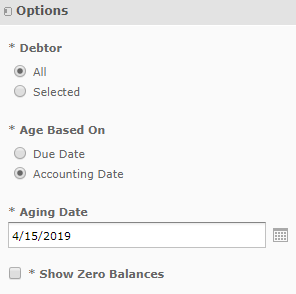
When complete, click Apply. The report is generated, as follows:
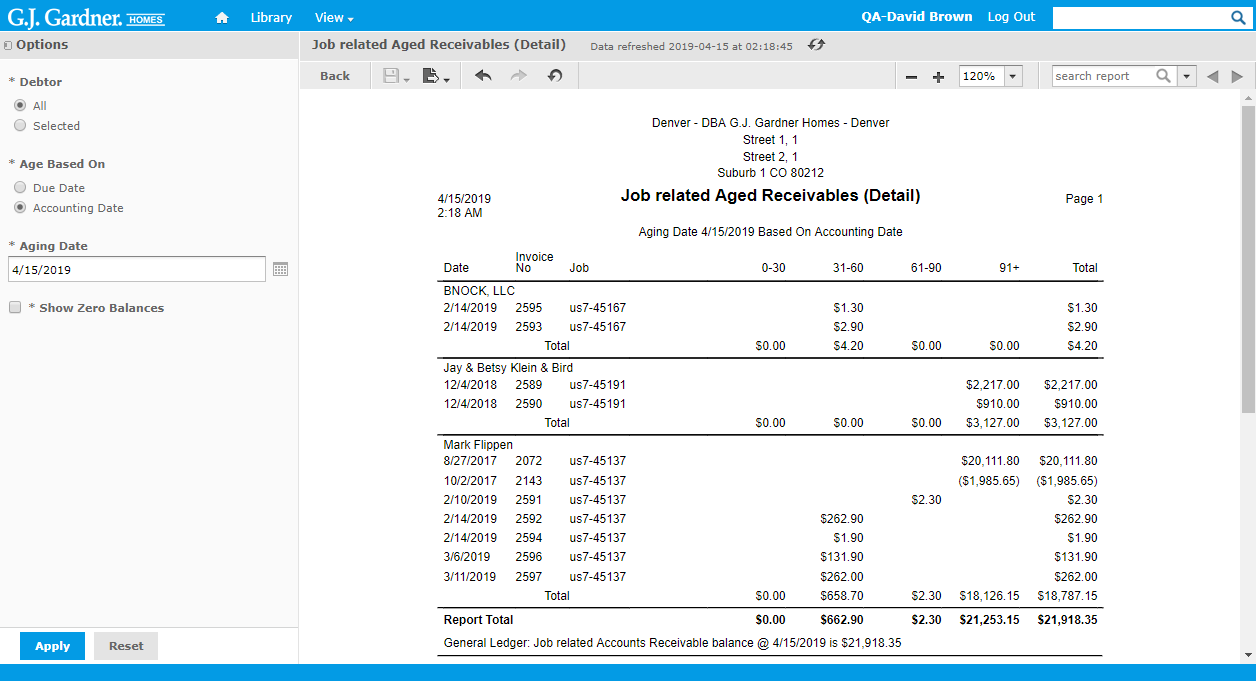
The report shows the following information:
Report information
| Debtor | Name of the Debtor (Customer) having unpaid invoices. |
| Invoice No | Number of the unpaid invoice. |
| Job | Job number (including the Office number) which the unpaid invoice attributes to. |
| Time period | Distribution of unpaid invoice amounts broken down by time period and by Debtor (Customer). |
| Total | Total unpaid invoice amount for the reporting period. |
Below each column there is a total value for all Debtors (Customers).

