The Client List report shows a generic list of customers broken down by relationship
(customer type).
- Open the library with reports.
- Select Client List.
- Define criteria for generating the report, as follows:
Criteria
| Relationship | Select the customer relationship you are interested in |
| Clients_from … Clients_to | Specify the text query for sampling customers (for example, initial letters). |
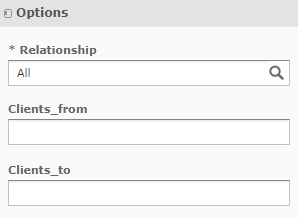
4. When complete, click Apply. The system generates the report, as follows:
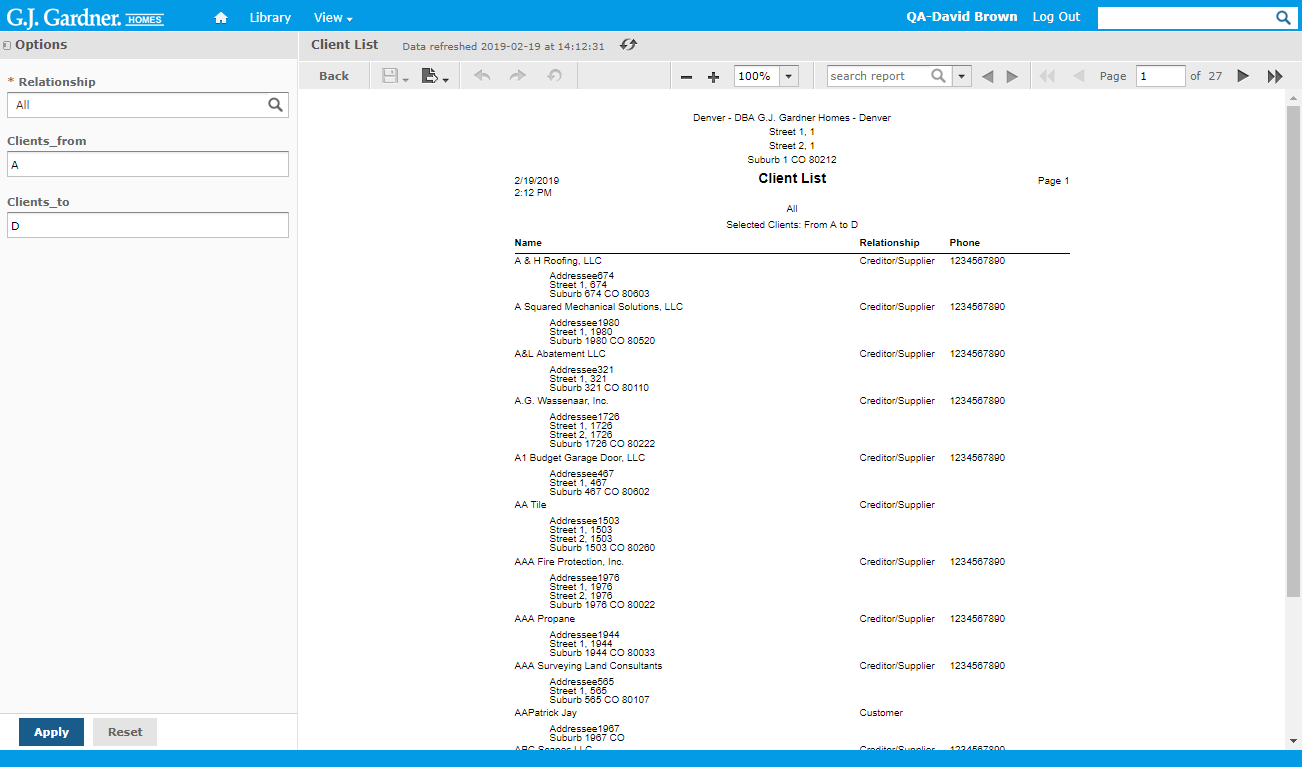
The report shows the following information about customers:
Report Information
| Name | Name of the customer, including contact addressee, primary and secondary address, and ZIP code. |
| Relationship | Relationship type which the customer attributes to, as follows:
If a customer attributes to multiple contact types, such customer will appear in the report as separate records of each relationship type. |
| Phone | Contact phone of the customer. |

