The Contact Referrals report shows a summary or detail information about customers and their referrals.
- Open the library with reports.
- Select Contact Referrals.
- Define criteria for generating the report, as follows:
Report Select the report type you want to generate: - Summary
- Detail
For period from … to Define the time period which you want to generate the report for. 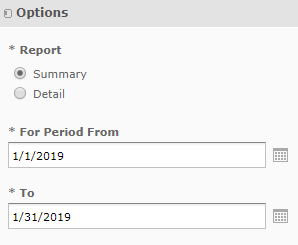
- When complete, click Apply. The system generates the report depending on the selected type, as follows:
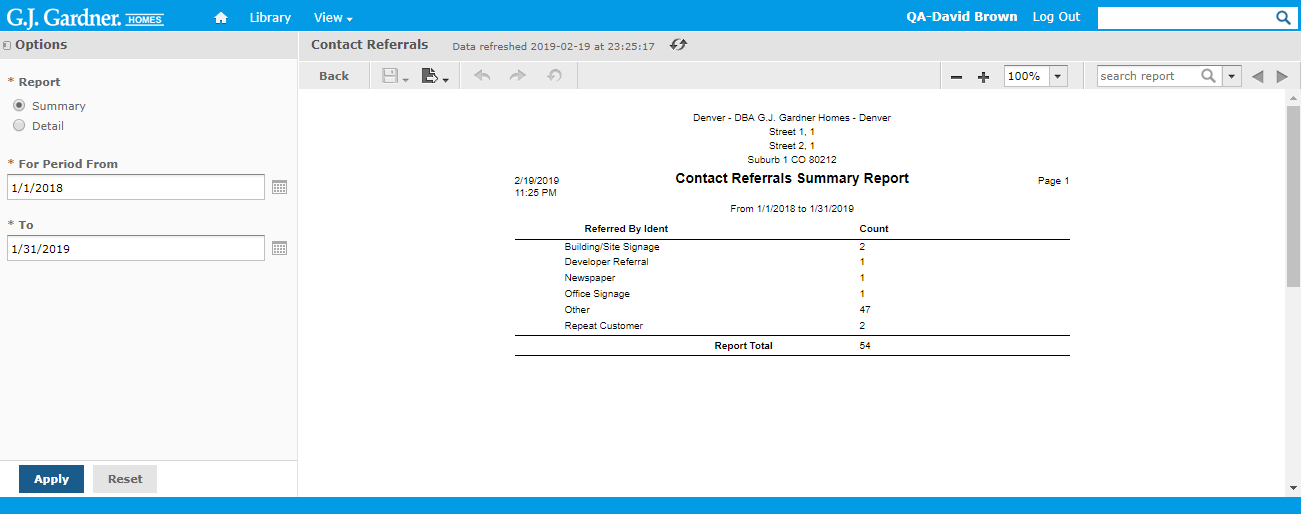
The Contact Referrals (Summary) report shows the table with aggregated information about contact referrals, as follows:
| Referred by Ident | The referral source that brought the contact. |
| Count | Number of contacts per each referral source. |
The Report Total row shows the total number of new contacts over the selected time period.
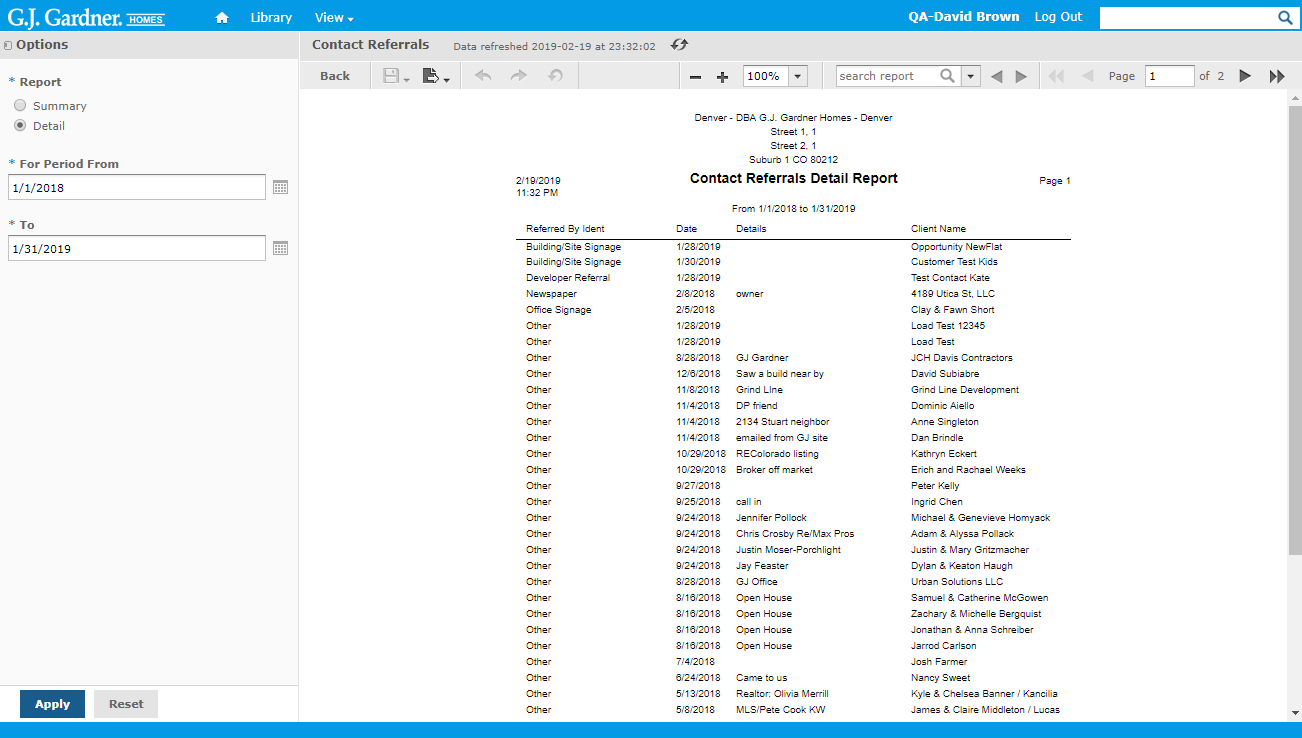
The Contact Referrals (Detailed) report shows the table with detailed information about contact referrals, as follows:
| Referred by Ident | The referral source that brought the contact. |
| Date | Date when the contact was created. |
| Details | Memo about the contact. |
| Client Name | Name of the client (contact). |

