The Items and Components report shows the list of Items and Components that esxist in the system.
- Open the library with reports.
- Select Items and Components.
- Define criteria for generating the report, as follows:
Type Select the report type to generate, as follows: ● All – all Items and Components will be included into the report.
● Selected – a set of Items and Components will be included into the report.
Print What Select what you want to include in the report, as follows: ● All Items and Components
● Items
● Components
From … To Select the set of Items and Components to included into the generated report. Show Deleted Check the box to include deleted Items and Components into the report. Show Formula Check the box to include the formula into the Item or Component description in the report. Show Component Items Check the box to include Items into the description of the Component in the report. Show Picture Check the box to show the image below the Item or Component description in the report. Show Costs Check the box to show Cost per each Unit of Measure of the Item or Component. Show Memo Check the box to include the memo into the Item or Component description in the report. 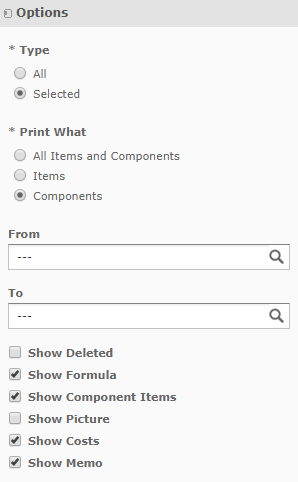
- When complete, click Apply. The system generates the report, as follows:
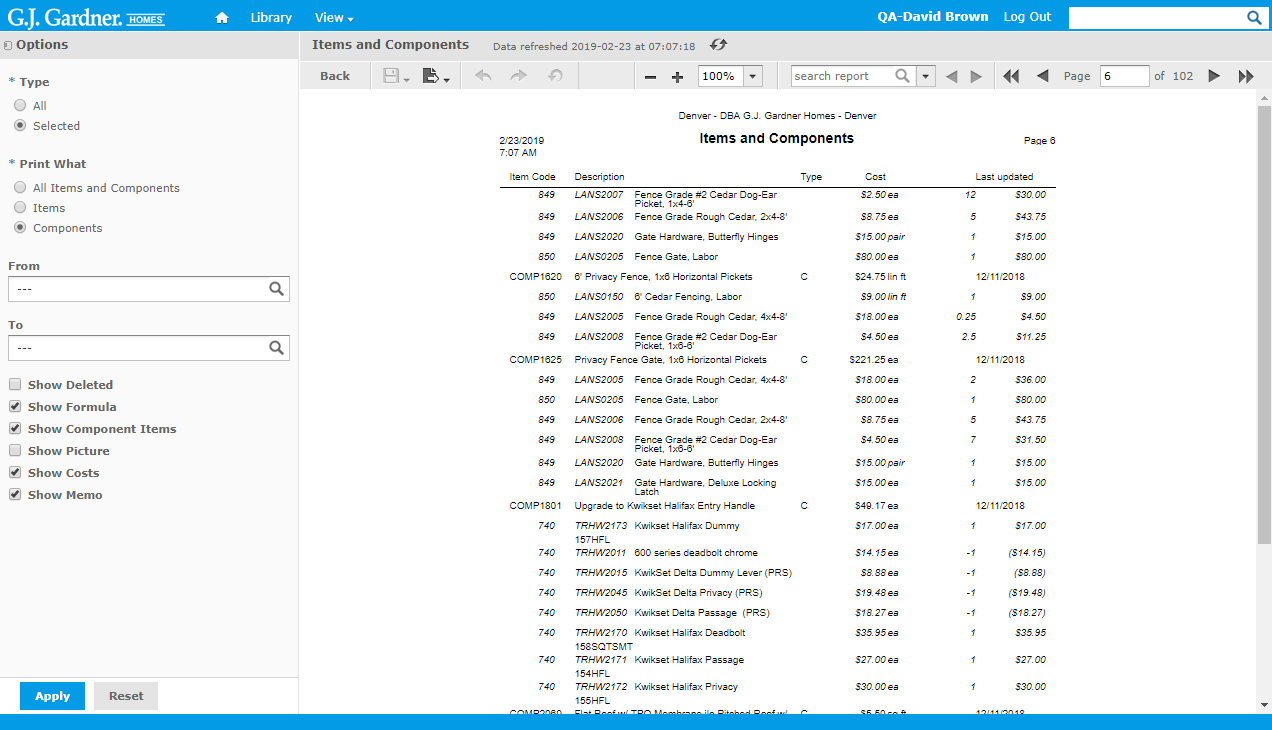
The report shows the following information about Cost Centers:
| Item Code | Code of the Item or Component. |
| Description | Description of the Item or Component which may include the following:
The Headings for Items and Components are highlighted grey. |
| Type | Type of a record, as follows:
|
| Cost | Cost of Item or Component per one Unit of Measure. |
| Deleted | Label that the Item or Component is deleted, as follows: N – Item or Component is active (not deleted).Y – Item or Component is deleted. |
| Quantity | Qunatity of Items within one Component. |
| Last Updated | Date when the Item or Components was updated last time. |
| Price | Price for the quantity of Items and Components. |

