The Price List Profit report shows the profit for each House Plan based on prices from a specific Price Book.
- Open the library with reports.
- Select Price Lift Profit.
- Define criteria for generating the report, as follows:
Price Book Select the Price Book for generating the report. Exclude Withdrawn Price Books Check the box to exclude the withdrawn Price Books. Exclude Quick Quotes Check the box to exclude Price Books that can be used for producing Quick Quotes. 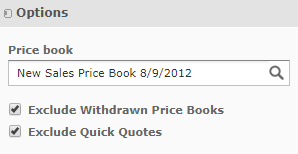
- When complete, click Apply. The system generates the report, as follows:
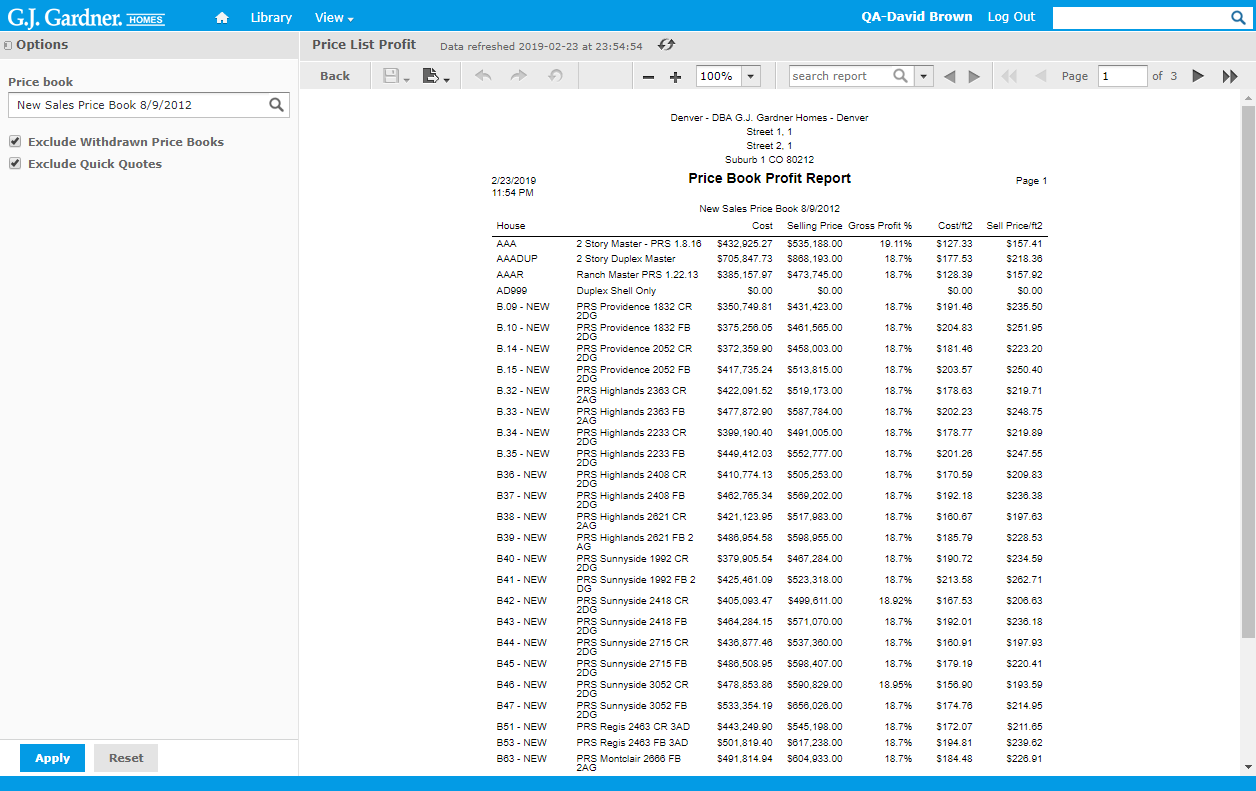
The report shows the following information about profit of House Plans:
| House | Code and name of the House Plan. |
| Cost | Net cost of the House Plan. |
| Selling Price | Selling price of the House with the included profit. It is calculated based on prices of Items and Components from the Price Book. |
| Gross Profit % | Calculated gross profit of the House. It is calculated according to the following formula:
Calculated Price (excluding GST tax) with the subtracted House Plan Cost multiplied by 100 and then divided by the Calculated Price (excluding GST tax). |
| Cost/ft2 | Net cost per one square feet of the House. |
| Sell Price/ft2 | Sell price per one square feet of the House. |

