The Job Scheduled Handover Date report provides a historical overview of the scheduled Job Handover Date and its change throughout the construction period. The report includes the following types of Jobs:
- not completed
- not finalized
- in the Proceeding state
- ones that have a Schedule Start Date
- Open the library with reports.
- Select Job Scheduled Handover Date.
- Define criteria for generating the report, as follows:
Start Date Select the start date of the Construction Schedule for the Job. This start date will be used for report generation. 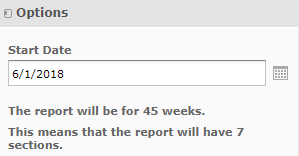
- When complete, click Apply. The report is generated, as follows:
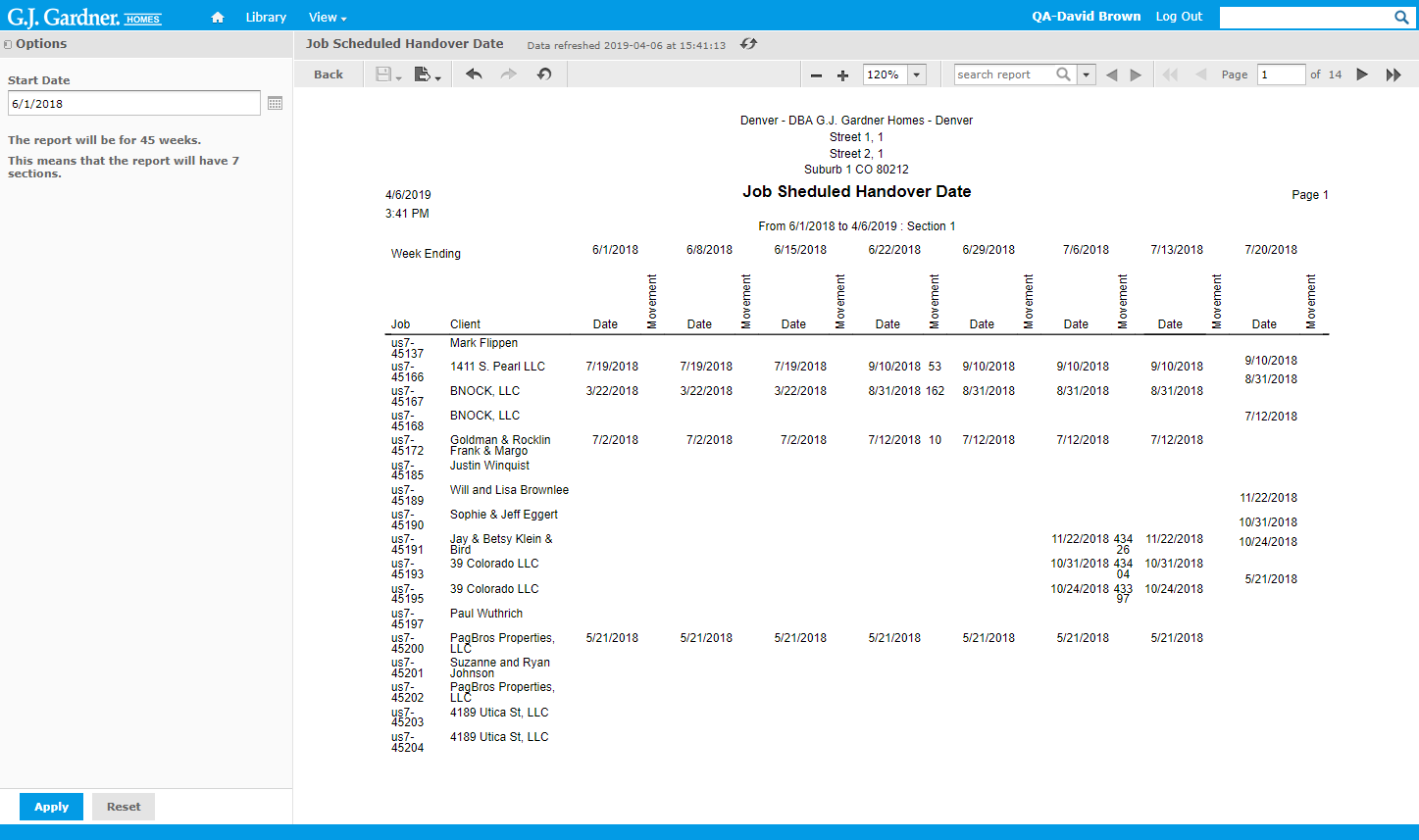
The report shows the following information:
Report Information
| Job | Job number including the Office’s number as prefix. |
| Client | Name of the Client that the Job attributes to. |
| Date | Weekly periods from the selected start date. Each weekly period shows the Job Handover Date and its change throughout the Job construction. |
| Movement |

