The Per Supervisor report lists tasks from the Construction Schedule for a specific Supervisor. Tasks can be ordered by start date or Job.
- Open the library with reports.
- Select Job Schedule Worksheet Summary.
- Define criteria for report generation, as follows:
-
Supervisor Select the Supervisor from the list. From … to … Select the time range for including construction tasks into the report. View Select the view of the report, as follows: - By Date – tasks will be grouped by date.
- By Job – tasks will be grouped by Job.
Worksheet format Check the box to show the report in the worksheet format. Show Client Name on Worksheet Check the box to show the Client name on the worksheet.
The report (ordered by date) is generated, as follows:
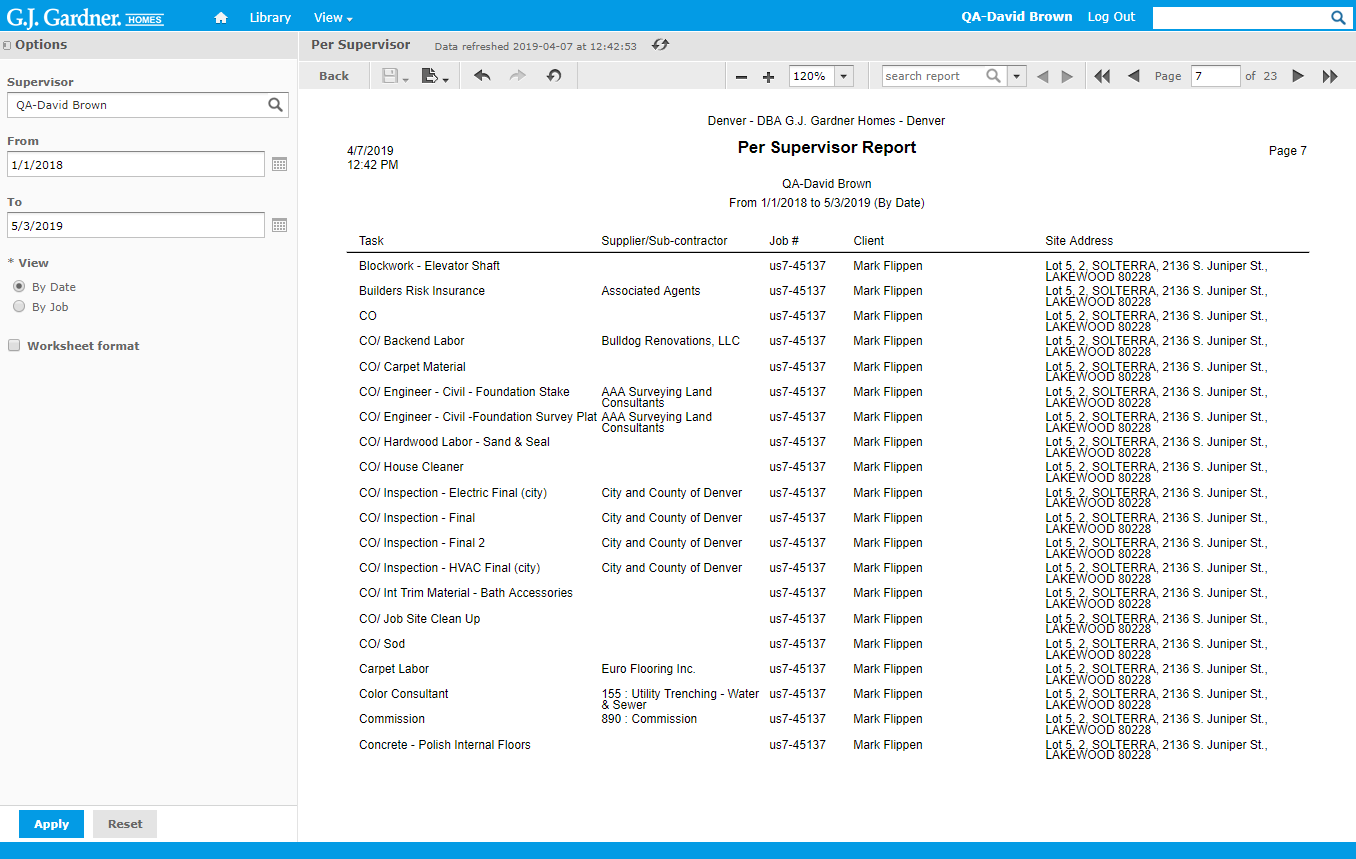
The report (view by date) shows the following information:
Report (view by date) Information
| Start Date | Start date of the task. Tasks that start on this date will be grouped under the current date. |
| Task | Description of the task. |
| Supplier / Sub-contractor | Name of the Supplier / Sub-contractor who fulfils the Task. |
| Phone # | Phone number of the Client. (The column is shown in the worksheet format only). |
| Notes | Notes for the task. (The column is shown in the worksheet format only). |
| Confirmed with | Person who the task is confirmed with. (The column is shown in the worksheet format only). |
| On Date | Date which the task was confirmed on. (The column is shown in the worksheet format only). |
| For Date | Date which the task was confirmed for. (The column is shown in the worksheet format only). |
| Job # | Job number including the Office’s number as prefix. |
| Client | Name of the Client. (The column is not shown in the worksheet format). |
| Site Address | Name of the Site where the construction task is performed. |
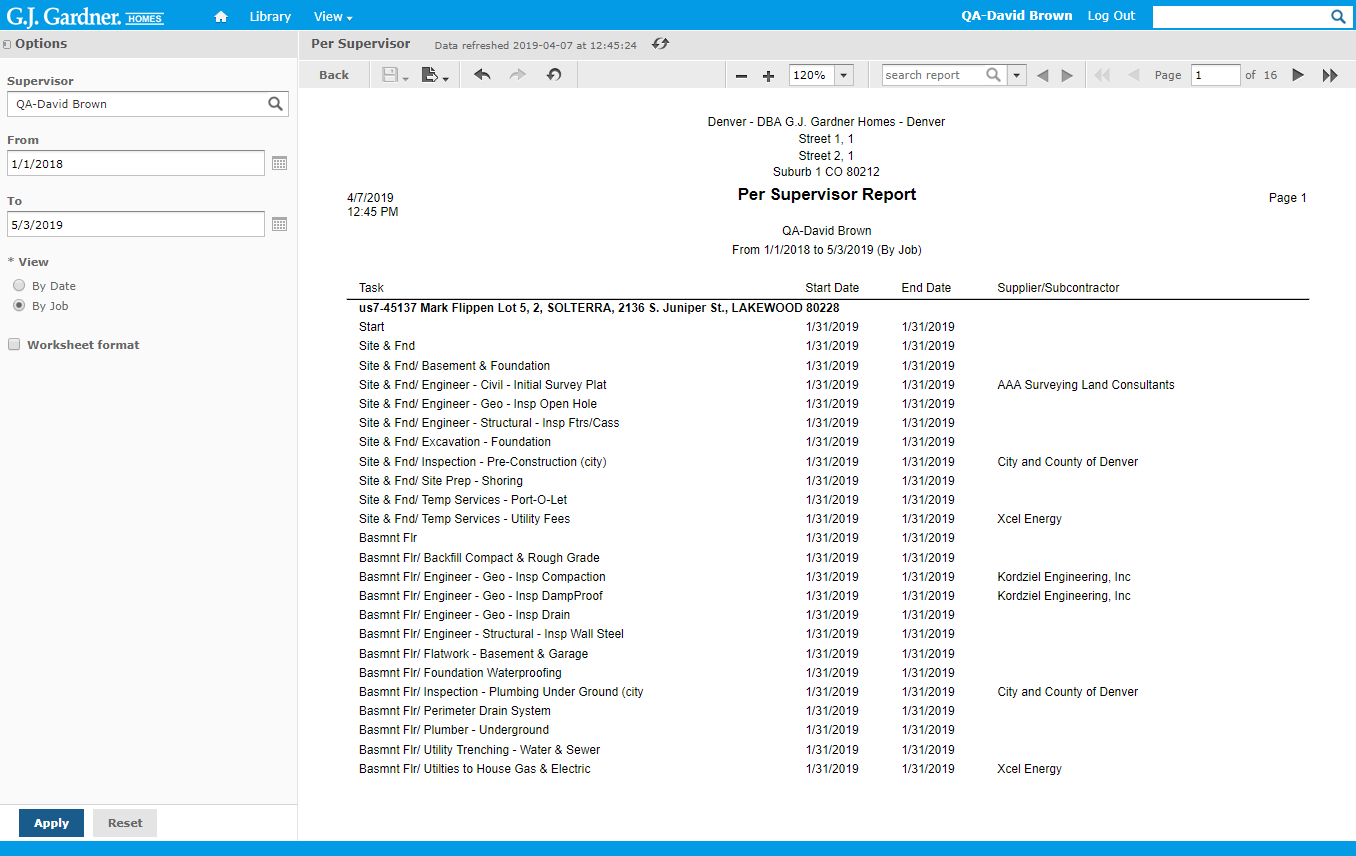
The report (view by Job) shows the following information:
Report (view by job) Information
| Job / Site | Job number including the Office’s number as prefix. Name of the Site where the construction task is performed. |
| Task | Description of the task. |
| Start Date | Start date of the task. |
| End Date | End date of the task. |
| Supplier / Sub-contractor | Name of the Supplier / Sub-contractor who fulfills the Task. |
| Phone # | Phone number of the Client. (The column is shown in the worksheet format only). |
| Notes | Notes for the task. (The column is shown in the worksheet format only). |
| Confirmed with | Person who the task is confirmed with. (The column is shown in the worksheet format only). |
| On Date | Date which the task was confirmed on. (The column is shown in the worksheet format only). |
| For Date | Date which the task was confirmed for. (The column is shown in the worksheet format only). |

