The Authority to Proceed letter can be sent manually through the system if you choose not to use the automatically generated functionality.
- Open the Lead.
- Open the Sales Folder which you want to send the Authority to Proceed Letter for.
- To the left side of the Complete Sale button, locate the Letter icon and click it.
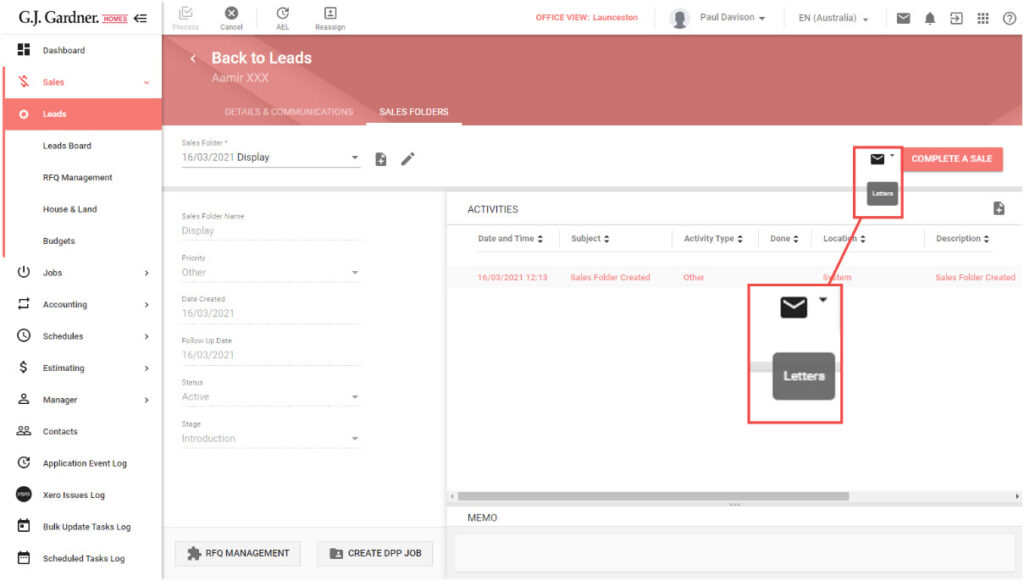
4. Select Authority to proceed.
5. In the Link to Print Authority to Proceed form, click the link to print the Authority to Proceed letter. The PDF file opens.
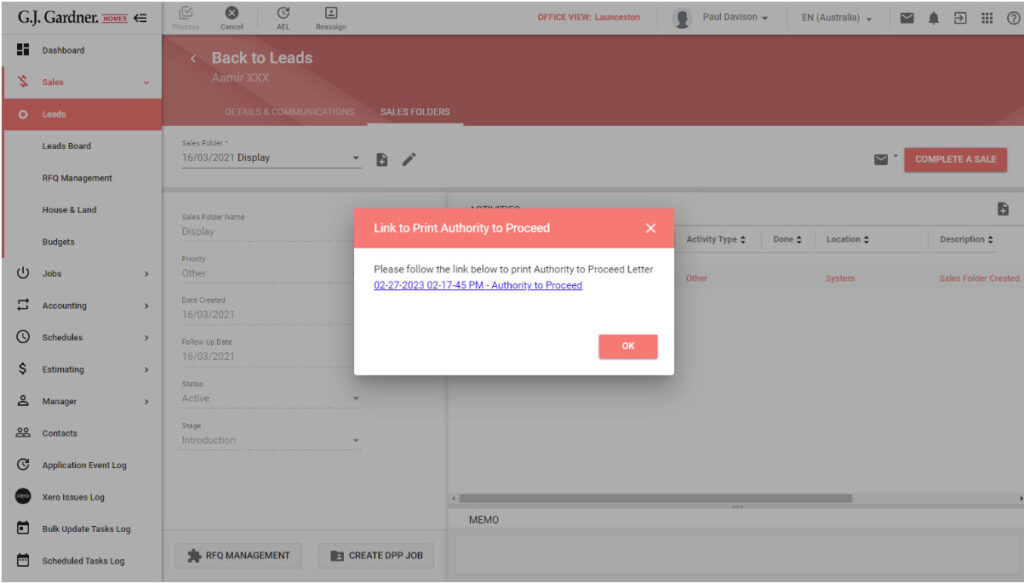
6. Click OK.

