The Corporate portal can be integrated with the MailChimp service for sending email campaigns (newsletters, promotions, or important updates).
- To configure integration with MailChimp, on the navigational sidebar, select Setup.
- Once the Setup section expands, select MailChimp Integration.
The MailChimp Configuration page opens, as follows:
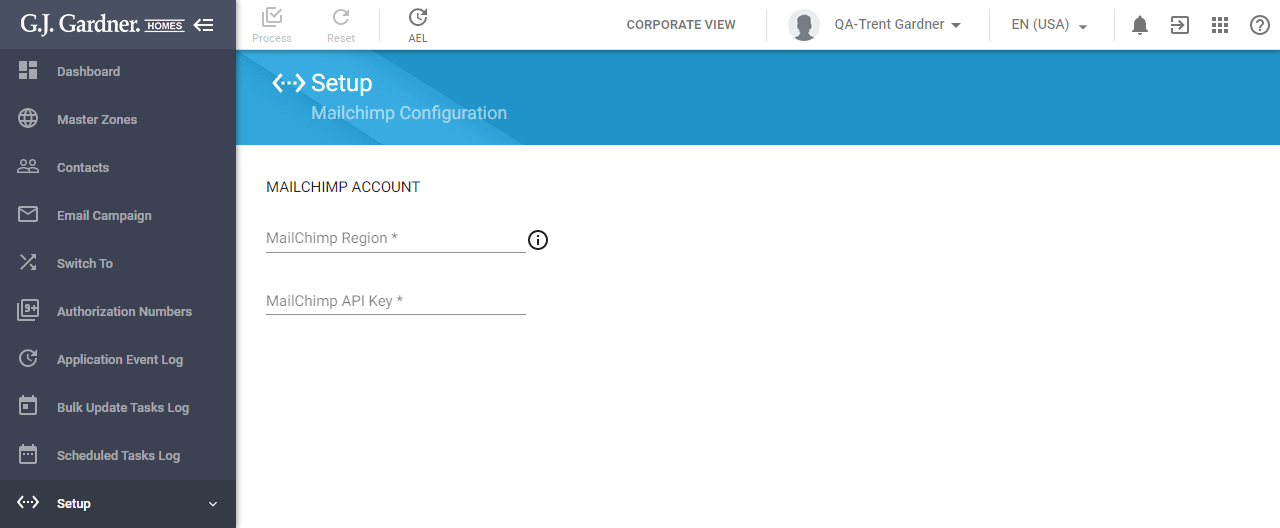
The MailChimp integration parameters include the following:
| MailChimp Region | Enter the region of MailChimp. You need to enter the full URL address of the MailChimp service after logging in to it. |
| MailChimp API Key | Enter the MailChimp API Key for integration setup. |
When complete, click Process.

