You can use Office Roles for distribution of permissions across Users depending on the specific roles that they perform in your company. You can have up to 25 Office Roles in the system, each one with the unique set of permissions.
- To manage roles and permissions, on the navigational sidebar, select Setup.
- Once the Setup section expands, select Manager.
- On the tabbed menu, select Office Roles and Permissions.
Here you can see the list of Office Roles. For each Office Role, you can see only its title.
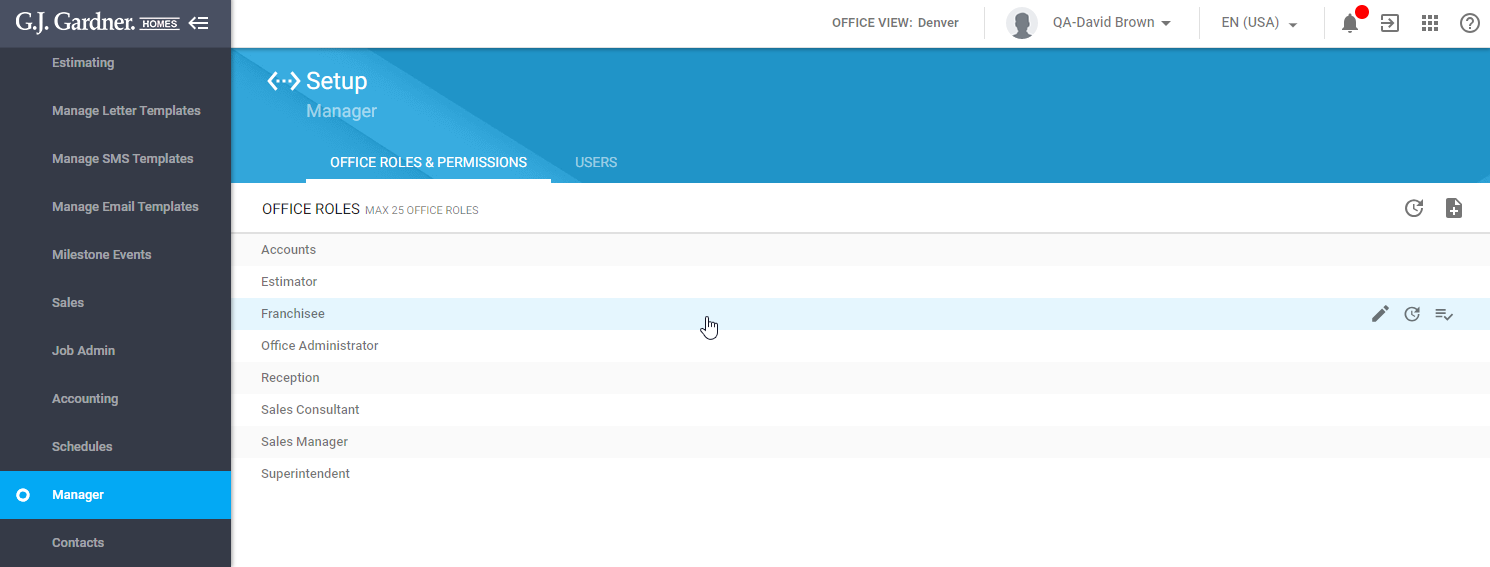
You can perform the following operations on Office Roles:
- create new Office Roles
- edit the existing Office Roles
- grant permissions to Office Roles
Manage Office Role Permissions
Creating an Office Role
You can create up to 25 Office roles. Each role can have a specific set of permissions.
- On the Office Roles & Permissions tab, above the list with office roles, click the Add
 icon.
icon. - In the Office Role form, enter the name of a new Office Role.
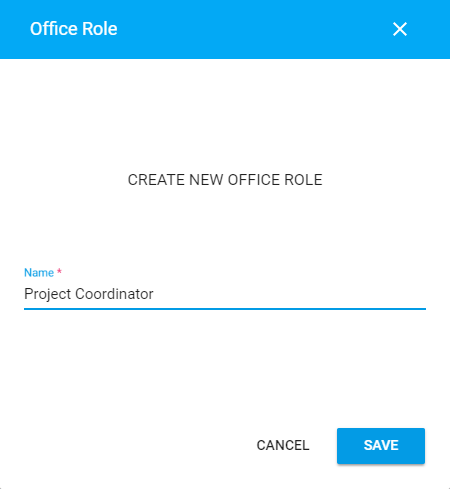
- Click Save.
Editing the Office Role
- On the list with Office Roles, locate the one you want to edit.
- Hover over the Office Role until the action icons appears.
- Click the Edit
 icon.
icon. - In the Office Role form, update the name of the Office Role.
- When complete, click Save.
Granting Permissions to Office Roles
The system provides three levels of permissions, as follows:
- General Permissions
- Setup Permissions
- ToDo Permissions
General Permissions define access to the major sections of the system and define the set of actions that the User can perform in them, as follows:
| Accounting | Execution of accounting operations. |
| Contacts | Management of contacts and assignment of specific roles to contacts. |
| Estimating | Estimation of house plans, management of price books, and bulk operations on them. |
| Event Log | Viewing the application event log with details on performed actions on entities. |
| Bulk Update Tasks Log | Viewing the application log on bulk update tasks. |
| Schedule Tasks Log | Viewing the application log on scheduled tasks. |
| Reports | Generation of reports on contacts, estimations, administration jobs, sales, schedules, management operations, and ToDo lists. |
| Sales | Management of sales activities, including management of salesperson budgets and leads. |
| Schedules | Management of construction, sales, pre-constructions, and warranty schedules. |
Setup Permissions define access to the setup section of the system and define the set of actions that the User can perform in them, as follows:
| Accounting | Configuration of draw rules and their management. |
| Configuration | Management of custom fields and configuration of contact metadata (city. state, ZIP codes). |
| Estimating | Management of entities for project estimation and actions on them. |
| Job Admin | Management of job letters, job stages, specification templates, and setup of color selection masters. |
| Manage Letter Templates | Configuration of templates for job and system letters. |
| Manager | Configuration of office roles and permissions, synchronization options and user accounts. |
| Sales | Configuration of the sales configuration, including a sales checklist, communities, and import of leads. |
| Schedules | Configuration of the schedules, including the calendar, critical path, management of sub-contractors and suppliers, setup of construction, sales, pre-construction, and warranty schedule templates. |
| System Variables | Configuration of the system variables, including integration accounts, contacts, estimation, franchisee, general ledger, jobs, payables and receivables, sales, and supervisor. |
| Templates | Configuration of job and system templates. |
ToDo Permissions define the ability to execute the following actions:
- BSB Number or/and Account Number is changed
- Contact is made Active – Activate in Xero
- Contract Start Date of the Job is changed
- Contract Start Date of the Job is set in the Schedule
- Council Approved Date changed
- DPP Job is created
- Draw is due for Job
- Job Email Template is overwritten
- Job Estimate for Job is redone
- Job Schedule Task starts within 7 days
- Layout Email Template is overwritten
- New Price Book is created
- Quick Job is created
- Sale is completed
- Sub-contractor expiry events are approaching
- Sub-contractor expiry events are came
- System Email Template is overwritten
- Change Order is approved
- Change Order is reversed
- Xero Issue – Sales Invoice – Allocation from not existing Credit Note
- XERO: Account changed in Sales Invoice
- XERO: Account overwritten in Sales Invoice
- XERO: Contact changed in Sales Invoice
- XERO: Contact created
- XERO: Contact overwritten in Sales Invoice
- XERO: Cost Center added in Sales Invoice
- XERO: Cost Center is archived
- XERO: Job is archived
- XERO: Job Number changed in Sales Invoice
- XERO: Job Number overwritten in Sales Invoice
- XERO: Line Amount overwritten in Sales Invoice
- XERO: Line item(s) overwritten in Sales Invoice
- XERO: Quantity overwritten in Sales Invoice
- XERO: Reversed Draw is NOT Voided
- XERO: Sales Invoice created
- XERO: Sales Invoice Number changed
- XERO: Sales Invoice Number overwritten
- XERO: Sales Invoice Synchronization Conflict
To grant permissions to a specific role:
- On the list with Office Roles, locate the one which you want to grant permissions to.
- Hover over the Office Role until the action icons appears.
- Click the Permissions
 icon.
icon. - Select the tab with the permissions you want to configure:
- General Permissions
- Setup Permissions
- ToDo Permissions
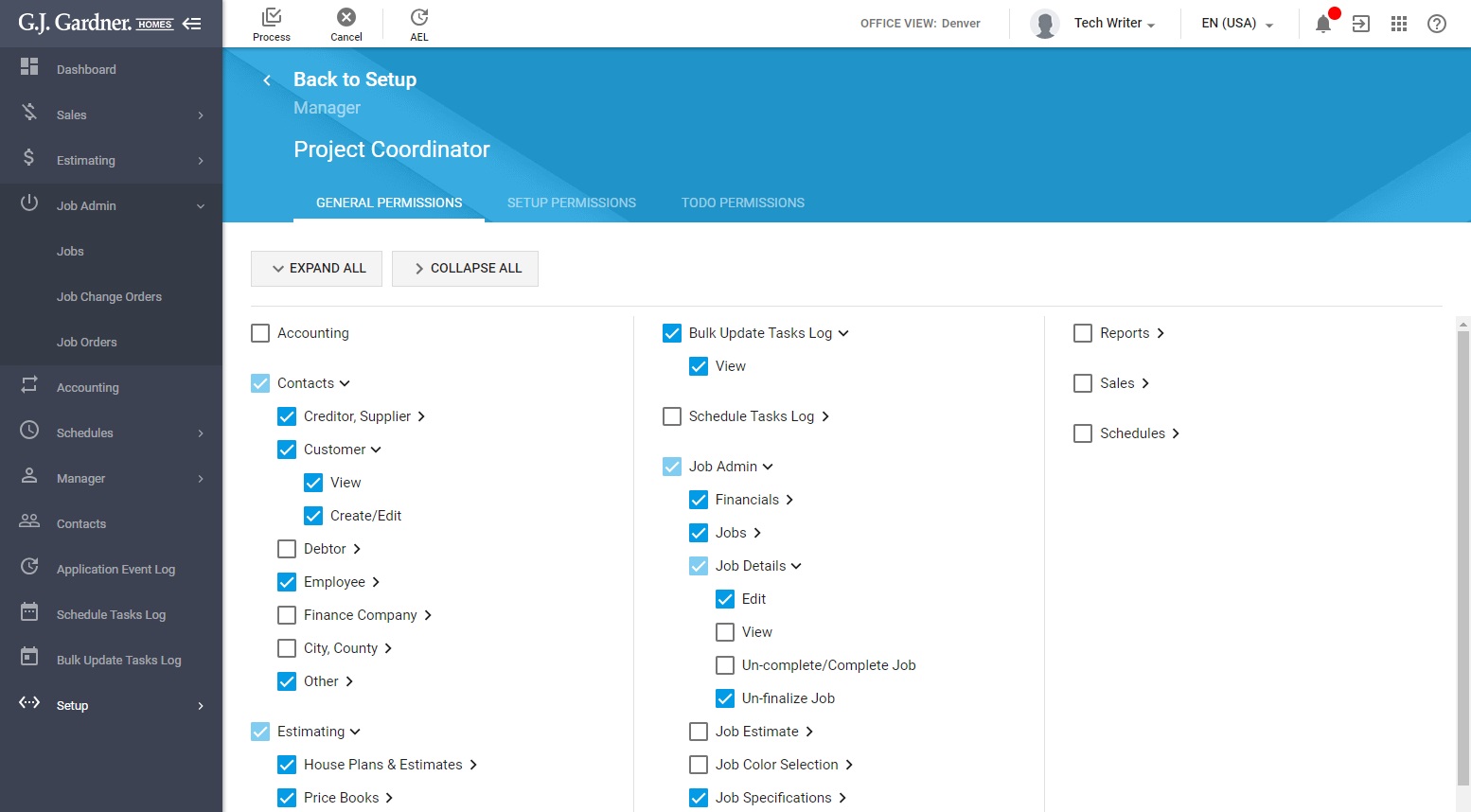
To expand the permissions group, click the ![]() icon.
icon.
Check the boxes for specific permissions you want to grant to the Office Role.
When complete, click Process.
- To expand all the groups of permissions, click Expand All.
- To collapse all the groups of permissions, click Collapse All.
Types of Permissions
All the permissions fall into the three categories, as follows:
| General Permissions | Determine access to the major sections of the system. |
| Setup Permissions | Determine access to the Setup section and its sub-sections of the system. |
| ToDo Permissions | Determine access to ToDo tasks in the system. |
General Permissions
General permissions fall into the following groups:
- Accounting
- Contacts
- Estimating
- Event Log
- Bulk Update Task Log
- Schedule Tasks Log
- Xero Issues Log
- Job Admin
- Manager
- Reports
- Sales
- Schedules
Accounting Permission Group
The Accounting permission group includes the following permissions:
| Claims | View | Allows the user to view draws created in the system. |
| Produce | Allows the user to produce draws in the system. |
Contacts Permission Group
The Contacts permission group includes the following permissions:
| Creditor/Supplier | View | Allows the user to view contacts of the Creditor/Supplier type. |
| Create/Edit | Allows the user to create and edit contacts of the Creditor/Supplier type. | |
| Customer | View | Allows the user to view contacts of the Customer type. |
| Create/Edit | Allows the user to create and edit contacts of the Customer type. | |
| Debtor | View | Allows the user to view contacts of the Debtor type. |
| Create/Edit | Allows the user to create and edit contacts of the Debtor type. | |
| Employee | View | Allows the user to view contacts of the Employee type. |
| Create/Edit | Allows the user to create and edit contacts of the Employee type. | |
| Finance Company | View | Allows the user to view contacts of the Finance Company type. |
| Create/Edit | Allows the user to create and edit contacts of the Finance Company type. | |
| City, County | View | Allows the user to view contacts of the City/County type. |
| Create/Edit | Allows the user to create and edit contacts of the City/County type. | |
| Other | View | Allows the user to view contacts of the Other type. |
| Create/Edit | Allows the user to create and edit contacts of the Other type. |
Estimating Permission Group
The Estimating permission group includes the following permissions:
| House Plans & Estimates | House Estimate | View | Allows the user to view house estimates. |
| Edit | Allows the user to edit house estimates. | ||
| Allow QQ Changes | Allows the user to add QQ changes into house estimates. | ||
| House Plans | View | Allows the user to view house plans. | |
| List | Allows the user to view the list of house plans. | ||
| Create | Allows the user to create house plans. | ||
| Edit | Allows the user to edit house plans. | ||
| Delete | Allows the user to delete house plans. | ||
| Undelete | Allows the user to undelete house plans. | ||
| Price Books | View | Allows the user to view price books. | |
| List | Allows the user to view the list of price books. | ||
| Create | Allows the user to create price books. | ||
| Edit | Allows the user to edit price books. | ||
| Delete | Allows the user to delete price books. | ||
| Reprice | Allows the user to reprice price books. | ||
| Bulk Update | Manage | Allows the user to perform bulk update operations on Items and Components. | |
| Bulk Delete | House Plans | Manage | Allows the user to delete a bulk of house plans. |
Event Log Permission Group
The Event Log permission group includes the following permission:
| Event Log | View | Allows the user to view the Application Event Log. |
Bulk Updates Tasks Log Permission Group
The Bulk Updates Tasks Log permission group includes the following permission:
| Bulk Updates Tasks Log | View | Allows the user to view the Buld Updates Tasks Log. |
Schedule Tasks Log Permission Group
The Schedule Tasks Log permission group includes the following permission:
| Schedule Tasks Log | View | Allows the user view the Schedule Tasks Log. |
Xero Issues Log Permission Group
The Xero Issues Log permission group includes the following permission:
| Xero Issues | View | Allows the user to view integration issues with Xero. |
Job Admin Permission Group
The Job Admin permission group includes the following permissions:
| Financials | View | Allows the user to view the financial data. |
| Jobs | List | Allows the user to view the list of Jobs. |
| Create DPP Job | Allows the user to create a DPP job. | |
| Create Quick Job | Allows the user to create a quick job. | |
| Job Details | Edit | Allows the user to edit Job details. |
| View | Allows the user to view Jobs. | |
| Un-complete/Complete Job | Allows the user to mark jobs as complete or incomplete. | |
| Refresh Schedule | Allows the user to refresh the schedule for the Job. | |
| Un-finalize Job | Allows the user to mark the Job as un-finalized. | |
| Job Estimate | View | Allows the user to view Job Estimates. |
| Edit | Allows the user to edit Job Estimates. | |
| Redo Estimate | Allows the user to redo Job Estimates. | |
| Authorize/Unauthorize | Allows the user to authorize or unauthroize Job Estimates. | |
| Job Colour Selection | View | Allows the user to view Job Color Selections. |
| Create/Edit | Allows the user to create and edit Job Color Selections. | |
| Job Specifications | View | Allows the user to view Job Specifications. |
| Create/Edit | Allows the user to create and edit Job Specifications. | |
| Job Orders | View | Allows the user to view Job Orders. |
| Create/Edit | Allows the user to create and edit Job Orders. | |
| Variations | List | Allows the user to view the list of Change Orders. |
| View | Allows the user to view Change Orders. | |
| Create | Allows the user to create Change Orders. | |
| Edit | Allows the user to edit Change Orders. |
Manager Permission Group
The Manager permission group includes only one permission that grants access to performing Job re-estimation.
Reports Permission Group
The Reports permission group includes group includes the following permissions:
| Contacts | Client List | Allows the user to view the client list. |
| Client List and Export | Allows the user to view the client list and export it. | |
| Contact Referrals Report | Allows the user to generate the Contact Referrals Report. | |
| Estimating | Cost Centers | Allows the user to generate the report on Cost Centers. |
| House Plan Bill of Materials | Allows the user to generate the House Plan Bill of Materials. | |
| Job Bill of Materials | Allows the user to generate the Job Bill of Materials. | |
| Job Bill of Materials – Presentation | Allows the user to generate the Job Bill of Materials – Presentation. | |
| Job Order Summary | Allows the user to generate the Job Order Summary report. | |
| Price Book | Allows the user to generate the report on Price Books. | |
| Price List Profit | Allows the user to generate the Price List Profit report. | |
| Markup Price Book Worksheet | Allows the user to view the Markup Price Book Worksheet. | |
| Gross Profit Price Book Worksheet | Allows the user to view Gross Profit Price Book Worksheet. | |
| Items and Components | Allows the user to generate the report on Items and Components. | |
| Job Admin | Colour Selection Master | Allows the user to fill out the Color Selection Master. |
| Communications | Allows the user to to track communications with the customer. | |
| Job List | Allows the user to view the job list. | |
| Job Colour Selection | Allows the user to fill out the Job Color Selection. | |
| Job Details | Allows the user to view details of the Job. | |
| County Approvals | Allows the user to manage county approvals. | |
| Handovers | Allows the user to set the handover date for the contract. | |
| Warranty Tasks for Suppliers | Allows the user to track warranty tasks for suppliers. | |
| Maintenance Tasks for Job | Allows the user to track warranty tasks for the Job. | |
| Warranty Tasks for Summary | Allows the user to generate the summary report on warranty tasks. | |
| Change Orders Quotations | Allows the user to generate the report on Quotations with change orders. | |
| Progress Claim Statement | Allows the user to generate the report on the Progress Draw Statement. | |
| Manager | Builder’s Insurance | Allows the user to generate the report on Builder’s Insurance. |
| Other | To Do List | Allows the user to generate a report on ToDo list. |
| Sales | Client Contacts | Allows the user user to generate the Client Contacts report. |
| Client Merge Export | Allows the user to export the Client Merge report. | |
| Lead Priority | Allows the user to generate Lead Priority report. | |
| Meetings in Pipeline | Allows the user to generate the report on meetings in the pipeline. | |
| Monthly Contracts Manager | Allows the user to generate the Monthly Contracts Manager report. | |
| Monthly Sales/Deposits/Contracts/Slabs | Allows the user to generate the report on monthly sales, deposits, contracts, and slabs. | |
| Sales Analysis | Allows the user to generate the Sales Analysis report. | |
| Sales Quotations (RFQ) Enquiry | Allows the user to generate the Sales Quotations (RFQ) Enquiry report. | |
| Salesperson Budgets | Allows the user to generate the Salesperson Budgets report. | |
| Schedules | Construction Critical Path | Allows the user to view the Construction Critical Path report. |
| Schedule Template | Allows the user to view the report on Schedule Templates. | |
| Job Scheduled Handover Date | Allows the user to view the Job Scheduled Handover Date report. | |
| Supervisors Weekly Progress | Allows the user to view the Supervisor’s Weekly Progress report. | |
| Job Progress | Allows the user to view the Job Progress report. | |
| Supervisor’s Schedule | Allows the user to view the report on the Supervisor’s Schedule. | |
| Construction Schedule | Allows the user to view the Construction Schedule report. | |
| Supervisor’s Graphic Timeline | Allows the user to view the Supervisor’s Graphic Timeline report. | |
| Job Schedule Worksheet Summary | Allows the user to view the Job Schedule Worksheet Summary report. | |
| Per Supervisor report | Allows the user to view the report on Supervisor’s work. | |
| Vendor report | Allows the user to view the Vendor report. |
Sales Permission Group
The Sales permission group includes group includes the following permissions:
| Salesperson Budgets | View | Allows the user to view the Salespersons’ budgets. |
| Edit | Allows the user to edit Salespersons’ budgets. | |
| Email Campaign | View | Allows the user to view email campaigns. |
| List | Allows the user to view the list of email campaigns. | |
| Create | Allows the user to create email campaigns. | |
| Edit | Allows the user to edit email campaigns. | |
| Leads | View | Allows the user to view Leads. |
| List | Allows the user to view the list of Leads. | |
| Create | Allows the user to create Leads. | |
| Edit | Allows the user to edit Leads. | |
| Reassign | Allows the user to reassign Leads to other Salespersons. | |
| Approve Quote | Allows the user to approve the quote. | |
| Unapprove Quote | Allows the user to unapproved the quote. | |
| Complete a Sale | Allows the user to complete a sale. |
Schedules Permission Group
The Schedules permission group includes group includes the following permissions:
| Construction | List | Allows the user to view the list of construction schedules. |
| View | Allows the user to view construction schedules. | |
| Create | Allows the user to create construction schedules. | |
| Edit | Allows the user to edit construction schedules. | |
| Delete | Allows the user to delete construction schedules. | |
| Sales | List | Allows the user to view the list of sales schedules. |
| View | Allows the user to view sales schedules. | |
| Create | Allows the user to create sales schedules. | |
| Edit | Allows the user to edit sales schedules. | |
| Delete | Allows the user to delete sales schedules. | |
| Pre-construction | List | Allows the user to view the list of pre-construction schedules. |
| View | Allows the user to view pre-construction schedules. | |
| Create | Allows the user to create pre-construction schedules. | |
| Edit | Allows the user to edit pre-construction schedules. | |
| Delete | Allows the user to delete pre-construction schedules. | |
| Maintenance | List | Allows the user to view the list of warranty schedules. |
| View | Allows the user to view warranty schedules. | |
| Create | Allows the user to create warranty schedules. | |
| Edit | Allows the user to edit warranty schedules. | |
| Delete | Allows the user to delete warranty schedules. |
Setup Permissions
Setup permissions fall into the following groups:
- Accounting
- Contacts
- Estimating
- Job Admin
- Manage Letter Templates
- Manager
- Milestone Events
- Sales
- Schedules
- System Variables
- Templates
Accounting Permission Group
The Accounting permission group includes the following permissions:
| Draw Rules | List | Allows the user to view the list of draw rules. |
| View | Allows the user to view draw rules. | |
| Create | Allows the user to create draw rules. | |
| Edit | Allows the user to edit draw rules. | |
| Delete | Allows the user to delete draw rules. |
Contacts Permission Group
The Contacts permission group includes the following permissions:
| City, State, Zip codes | List | Allows the user to view the list of addresses (city, state, zip codes). |
| Edit | Allows the user to edit addresses (city, state, zip codes). | |
| Delete | Allows the user to delete addresses (city, state, zip codes). | |
| Custom Fields | List | Allows the user to view the list of custom fields. |
| Create | Allows the user to create custom fields. | |
| Edit | Allows the user to edit custom fields. | |
| Activate | Allows the user to activate custom fields. | |
| Deactivate | Allows the user to deactivate custom fields. |
Estimating Permission Group
The Estimating permission group includes the following permissions:
| Bulk Update | Allows the user to perform bulk updates in house estimates. | |
| Components | View | Allows the user to view Components. |
| List | Allows the user to view the list of Components. | |
| Create | Allows the user to create Components. | |
| Edit | Allows the user to edit Components. | |
| Delete | Allows the user to delete Components. | |
| Undelete | Allows the user to undelete Components. | |
| Cost Centers | View | Allows the user to view Cost Centers. |
| List | Allows the user to view the list of Cost Centers. | |
| Create | Allows the user to create Cost Centers. | |
| Edit | Allows the user to edit Cost Centers. | |
| Delete | Allows the user to delete Cost Centers. | |
| Undelete | Allows the user to undelete Cost Centers. | |
| Color Selection | Allows the user to manage Color Selection. | |
| Delete Plans | Allows the user to delete plans. | |
| Export Prices | Execute | Allows the user to export prices of Components and Items. |
| Import Prices | Execute | Allows the user to import prices of Components and Items. |
| Items | View | Allows the user to view Items. |
| List | Allows the user to view the list of Items. | |
| Create | Allows the user to create Items. | |
| Edit | Allows the user to edit Items. | |
| Delete | Allows the user to delete Items. | |
| Undelete | Allows the user to undelete Items. | |
| Take Off Parameters | View | Allows the user to view Take Off Parameters. |
| List | Allows the user to view the list of Take Off Parameters. | |
| Create | Allows the user to create Take Off Parameters. | |
| Edit | Allows the user to edit Take Off Parameters. | |
| Delete | Allows the user to delete Take Off Parameters. | |
| Undelete | Allows the user to undelete Take Off Parameters. | |
| Units of Measure | List | Allows the user to view the list of Units of Measure. |
| View | Allows the user to view Units of Measure. | |
| Create | Allows the user to create Units of Measure. | |
| Edit | Allows the user to edit Units of Measure. | |
| Delete | Allows the user to delete Units of Measure. | |
| Sales Tax Rates | View | Allows the user to view Sales Tax Rates. |
| List | Allows the user to view the list of Sales Tax Rates. | |
| Create | Allows the user to create Sales Tax Rates. | |
| Edit | Allows the user to edit Sales Tax Rates. |
Job Admin Permission Group
The Job Admin permission group includes the following permissions:
| Color Selection Masters | View | Allows the user to view Color Selection Masters. |
| List | Allows the user to view the list of Color Selection Masters. | |
| Create | Allows the user to create Color Selection Masters. | |
| Edit | Allows the user to edit Color Selection Masters. | |
| Delete | Allows the user to delete Color Selection Masters. | |
| Undelete | Allows the user to undelete Color Selection Masters. | |
| Job Letters | Manage | Allows the user to manage Job Letters. |
| Job Stages | List | Allows the user to view the list of Job Stages. |
| Create | Allows the user to create Job Stages. | |
| Edit | Allows the user to edit Job Stages. | |
| Delete | Allows the user to delete Job Stages. | |
| Undelete | Allows the user to undelete Job Stages. | |
| Specification Templates | View | Allows the user to view Specification Templates. |
| List | Allows the user to view the list of Specification Templates. | |
| Create | Allows the user to create Specification Templates. | |
| Edit | Allows the user to edit Specification Templates. | |
| Delete | Allows the user to delete Specification Templates. | |
| Undelete | Allows the user to undelete Specification Templates. |
Manage Letter Templates Permission Group
The Manage Letter Templates permission group includes the following permissions:
| Job Letters | View | Allows the user to view Job Letter Templates. |
| Manage | Allows the user to manage Job Letter Templates. | |
| System Letters | View | Allows the user to view System Letter Templates. |
| Manage | Allows the user to view System Letter Templates. |
Manager Permission Group
The Manager permission group includes the following permissions:
| Office roles & permissions | List | Allows the user to view the list of office roles. |
| View | Allows the user to view office roles. | |
| Create | Allows the user to create office roles. | |
| Edit | Allows the user to delete office roles. | |
| Office roles permissions | View | Allows the user to view permissions of office roles. |
| Edit | Allows the user to edit permissions of office roles. | |
| Sync Options | Allows the user to define synchronization options. | |
| User Details | List | Allows the user to view the list with users. |
| View | Allows the user to view details of users. | |
| Create | Allows the user to create users. | |
| Edit | Allows the user to edit users. |
Milestone Events Permission Group
The Milestone Events permission group includes the following permissions:
| Milestone Events | List | Allows the user to view the list of milestone events. |
| View | Allows the user to view milestone events. | |
| Create | Allows the user to create milestone events. | |
| Edit | Allows the user to edit milestone events. | |
| Delete | Allows the user to delete milestone events. |
Sales Permission Group
The Sales permission group includes the following permissions:
| Complete a Sale Checklist | List | Allows the user to view the checklist to complete a sale. |
| Create | Allows the user to create tasks in the checklist to complete a sale. | |
| Edit | Allows the user to edit tasks in the checklist to complete a sale. | |
| Delete | Allows the user to delete tasks in the checklist to complete a sale. | |
| Developments | List | Allows the user to view the list of communities. |
| Create | Allows the user to create communities. | |
| Edit | Allows the user to edit communities. | |
| Delete | Allows the user to delete communities. | |
| Undelete | Allows the user to undelete communities. | |
| Import Leads | Execute |
Schedules Permission Group
The Schedules permission group includes the following permissions:
| Calendar | View | Allows the user to view events in the calendar. |
| Edit | Allows the user to edit events in the calendar. | |
| Delete | Allows the user to delete events in the calendar. | |
| Critical Path | View | Allows the user to view stages in the Critical Path. |
| Edit | Allows the user to edit stages in the Critical Path. | |
| Delete | Allows the user to delete stages in the Critical Path. | |
| Undelete | Allows the user to undelete stages in the Critical Path. | |
| Sub-Contractors/
Suppliers | View | Allows the user to view sub-contractors and suppliers. |
| Edit | Allows the user to edit sub-contractors and suppliers. | |
| Delete | Allows the user to delete sub-contractors and suppliers. | |
| Construction Templates | List | Allows the user to view the list of construction templates. |
| View | Allows the user to view construction templates. | |
| Create | Allows the user to create construction templates. | |
| Edit | Allows the user to edit construction templates. | |
| Delete | Allows the user to delete construction templates. | |
| Undelete | Allows the user to undelete construction templates. | |
| Sales Template | List | Allows the user to view the list of sales templates. |
| View | Allows the user to view sales templates. | |
| Create | Allows the user to create sales templates. | |
| Edit | Allows the user to edit sales templates. | |
| Delete | Allows the user to delete sales templates. | |
| Undelete | Allows the user to undelete sales templates. | |
| Pre-construction Templates | List | Allows the user to view the list of pre-construction templates. |
| View | Allows the user to view pre-construction templates. | |
| Create | Allows the user to create pre-construction templates. | |
| Edit | Allows the user to edit pre-construction templates. | |
| Delete | Allows the user to delete pre-construction templates. | |
| Undelete | Allows the user to undelete pre-construction templates. | |
| Warranty Templates | List | Allows the user to view the list of warranty schedule templates. |
| View | Allows the user to view warranty schedule templates. | |
| Create | Allows the user to create warranty schedule templates. | |
| Edit | Allows the user to edit warranty schedule templates. | |
| Delete | Allows the user to delete warranty schedule templates. | |
| Undelete | Allows the user to undelete warranty schedule templates. |
System Variables Permission Group
The System Variables permission group includes the following permissions:
| Accounting | View | Allows the user to view the Accounting variables. |
| Edit | Allows the user to edit the Accounting variables. | |
| Integration Accounts | View | Allows the user to view integration accounts. |
| Edit | Allows the user to edit edit integration accounts. | |
| Send Jobs to Intranet | Allows the user to transfer Jobs in the XML format to Intranet. | |
| Contacts | View | Allows the user to view the Contacts variables. |
| Edit | Allows the user to edit the Contacts variables. | |
| Estimating | View | Allows the user to view the Estimating variables. |
| Edit | Allows the user to edit the Estimating variables. | |
| Franchisee | View | Allows the user to view the Franchisee variables. |
| Edit | Allows the user to edit the Franchisee variables. | |
| General Ledger | View | Allows the user to view the General Ledger variables. |
| Edit | Allows the user to edit the General Ledger variables. | |
| Manager | View | Allows the user to view the Manager variables. |
| Edit | Allows the user to edit the Manager variables. | |
| Jobs | View | Allows the user to view the Jobs variables. |
| Edit | Allows the user to edit the Jobs variables. | |
| Payables | View | Allows the user to view the Payables variables. |
| Edit | Allows the user to edit the Payables variables. | |
| Printers | View | Allows the user to view Cloud printers. |
| Edit | Allows the user to edit Cloud printers. | |
| Receivables | View | Allows the user to view the Receivables variables. |
| Edit | Allows the user to edit the Receivables variables. | |
| Sales | View | Allows the user to view the Sales variables. |
| Edit | Allows the user to edit the Sales variables. | |
| Supervisor | View | Allows the user to view the Supervisor variables. |
| Edit | Allows the user to edit the Supervisor variables. |
Templates Permission Group
The Templates permission group includes the following permissions:
| Job Templates | List | Allows the user to view the list of Job Templates. |
| View | Allows the user to view Job Templates. | |
| Create | Allows the user to create Job Templates. | |
| Edit | Allows the user to edit Job Templates. | |
| Delete | Allows the user to delete Job Templates. | |
| System Templates | List | Allows the user to view the list of System Templates. |
| View | Allows the user to view System Templates. | |
| Edit | Allows the user to edit System Templates. |
ToDo Permissions
The ToDo permissions include the following ones:
| BSB Number or/and Account Number is changed | Allows the user to view ToDo tasks that relate to changes in BSB Number or/and Account Number. |
| Contact is made Active – Activate in Xero | Allows the user to view ToDo tasks that relate to a necessity to activate new contacts in Xero. |
| Contract Start Date of the Job is changed | Allows the user to view ToDo tasks that relate to changes in the Contract Start Date of the Job. |
| Contract Start Date of the Job is set in the Schedule | Allows the user to view ToDo tasks that relate to assignment of the Contract Start Date for the Jobs in the Schedule. |
| Council Approved Date changed | Allows the user to view ToDo tasks that relate to change of the Council Approved dates. |
| DPP Job is created | Allows the user to view ToDo tasks that relate to created DPP jobs. |
| Draw is due for Job | Allows the user to view ToDo tasks that relate to draws being due for Jobs. |
| Job Email Template is overwritten | Allows the user to view ToDo tasks that relate to overwriting of Job Email Templates. |
| Job Estimate for Job is redone | Allows the user to view ToDo tasks that relate to redoing of Job Estimates for Jobs. |
| Job Schedule Task starts within 7 days | Allows the user to view ToDo tasks that relate to Job Schedule Tasks that start within 7 days. |
| Layout Email Template is overwritten | Allows the user to view ToDo tasks that relate to overwriting of Layout Email Templates. |
| New Price Book is created | Allows the user to view ToDo tasks that relate to creation of a new Price Book. |
| Quick Job is Created | Allows the user to view ToDo tasks that relate to creation of Quick Jobs. |
| Sale is completed | Allows the user to view ToDo tasks that relate to completion of Sales. |
| Sub-contractor expiry events are approaching | Allows the user to view ToDo tasks that relate to approaching Sub-contract expiry events. |
| Sub-contractor expiry events are came | Allows the user to view ToDo tasks that relate to coming of sub-contractor expiry events. |
| System Email Template is overwritten | Allows the user to view ToDo tasks that relate to overwriting of System Email Templates. |
| Change Order is approved | Allows the user to view ToDo tasks that request approval of change orders in House Plan Estimates. |
| Change Order is reversed | Allows the user to view ToDo tasks that request the reversing of change orders in House Plan Estimates. |
| XERO: Sales Invoice – Allocation from not existing Credit Note | Allows the user to view ToDo tasks that relate to Sales Invoices with the allocation from the non-existing Credit Notes. |
| XERO: Account changed in Sales Invoice | Allows the user to view ToDo tasks that relate to account changes in the Sales Invoice in Xero. |
| XERO: Account overwritten in Sales Invoice | Allows the user to view ToDo tasks that relate to overwriting of the contact in the Sales Invoice in Xero. |
| XERO: Contact changed in Sales Invoice | Allows the user to view ToDo tasks that relate to contact changes in the Sales Invoice in Xero. |
| XERO: Contact Created | Allows the user to view ToDo tasks that relate to creation of new contacts in Xero. |
| XERO: Contact overwritten in Sales Invoice | Allows the user to view ToDo tasks that relate to overwriting of contacts in the Sales Invoice in Xero. |
| XERO: Cost Center added in Sales Invoice | Allows the user to view ToDo tasks that relate to adding Cost Centers in the Sales Invoice in Xero. |
| XERO: Cost Center is archived | Allows the user to view ToDo tasks that relate to archival of Cost Centers in Xero. |
| XERO: Job Number changed in Sales Invoice | Allows the user to view ToDo tasks that relate to change of the Job Number in the Sales Invoice in Xero. |
| XERO: Job Number overwritten in Sales Invoice | Allows the user to view ToDo tasks that relate to overwriting of the Job Number in the Sales Invoice in Xero. |
| XERO: Line Amount overwritten in Sales Invoice | Allows the user to view ToDo tasks that relate to overwriting of Line Amount in the Sale Invoice in Xero. |
| XERO: Line item(s) overwritten in Sales Invoice | Allows the user to view ToDo tasks that relate to overwriting of Line Item(s) in the Sales Invoice in Xero. |
| XERO: Quantity overwritten in Sales Invoice | Allows the user to view ToDo tasks that relate to overwriting of the quantity in the Sales Invoice in Xero. |
| XERO: Reversed Draw is NOT Voided | Allows the user to view ToDo tasks that relate to reversed Draws that are not voided in Xero. |
| XERO: Sales Invoice Created | Allows the user to view ToDo tasks that relate to creation of Sales Invoices in Xero. |
| XERO: Sales Invoice Number changed | Allows the user to view ToDo tasks that relate to change of the Sales Invoice Number in Xero. |
| XERO: Sales Invoice Number overwritten | Allows the user to view ToDo tasks that relate to overwriting of the Sales Invoice Number in Xero. |
| XERO: Sales Invoice Synchronization Conflict | Allows the user to view ToDo tasks that relate to conflict of synchronization of Sales Invoices. |

