- To configure Manager variables, on the navigational sidebar, select Setup.
- Once the Setup section expands, select System Variables.
- On the tabbed menu, select Manager.
The page opens as follows:
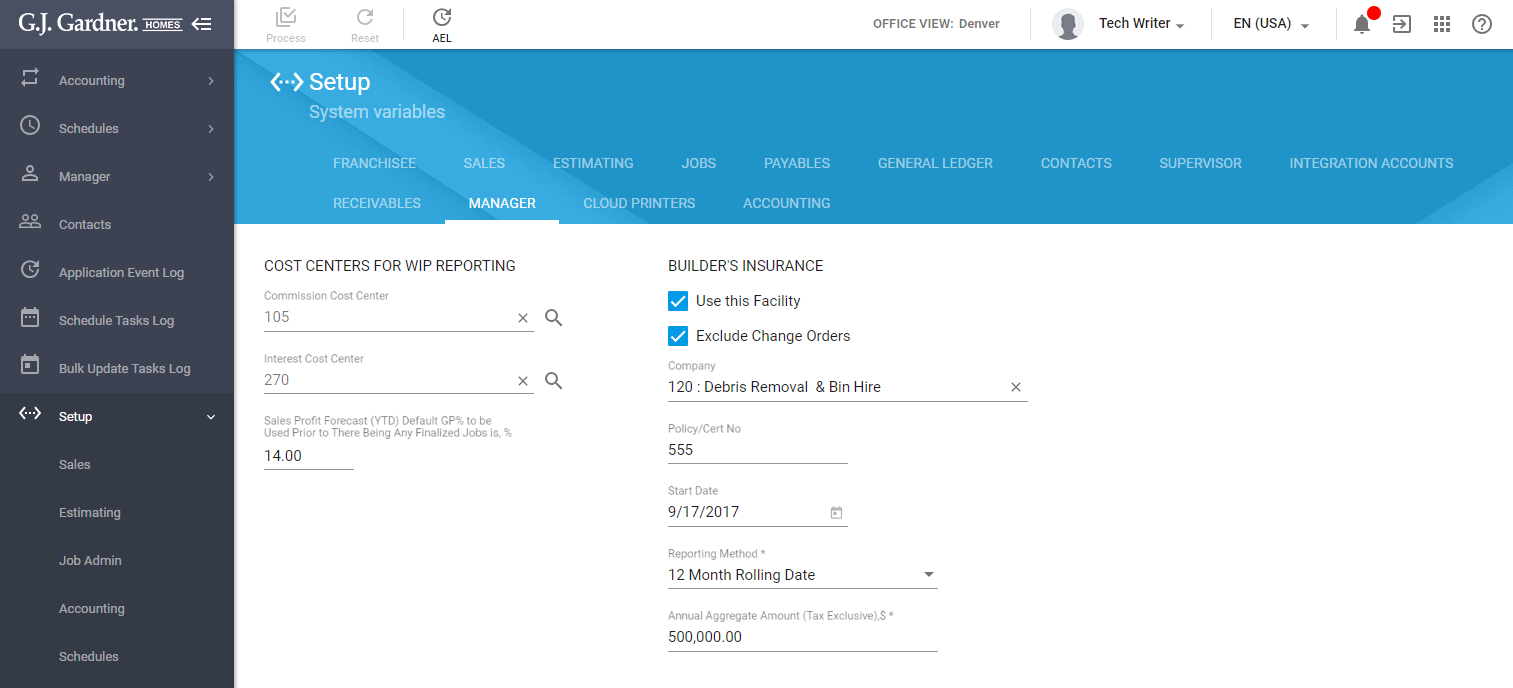
The Manager variables fall into the two groups, as follows:
- Cost Centers for WIP Reporting
- Builder’s Insurance
The Cost Centers for WIP Reporting group displays the following information:
| Commission Cost Center | Select the Cost Center related to commissions. |
| Interest Cost Center | Select the Cost Center related to the company interest. |
| Sales Profit Forecast (YTD) Default GP% to be
Used Prior to There Being Any Finalized Jobs is, %” | Enter the percent which the system will use in reports before finalizing any jobs in a Financial Year. This way the system will automatically validate whether the sales profit forecast (YTD) is met. |
The Builder’s Insurance group display the following information:
| Use this Facility | Check the box to use a specific facility for the Builder’s insurance. |
| Exclude Change Orders | Check the box to exclude the change orders from the Builder’s insurance. |
| Company | Select the Cost Center which relates to the Builder’s insurance company. |
| Policy/Cert No | Enter the insurance policy or certificate number. |
| Start Date | Enter the start date of the Builder’s insurance policy or certificate. |
| Reporting Method | Select the reporting method from the following options:
|
| Annual Aggregate Amount (GST Exclusive), $ | Enter the amount of GST paid as a proportion of the GST-exclusive amount. |
If you modify parameters, click Process to confirm modifications.

