You can now update resources from Construction Schedules
What’s changing
Now you can change the assigned supplier or subcontractor resource from the job schedule.
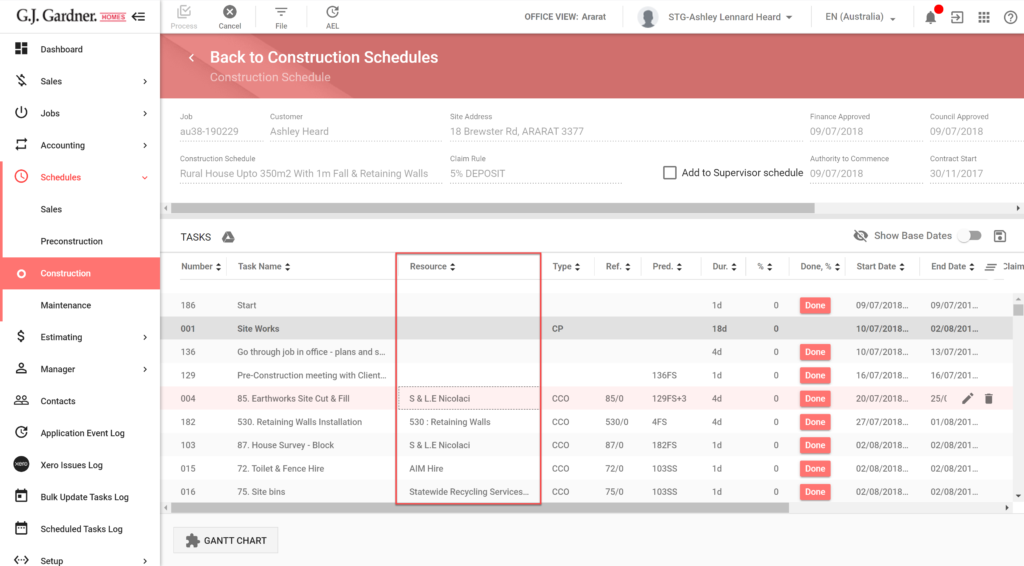
- Change the Resource from the Job Estimate.
- Change the resource from the Schedule.
- Changing the Resource on the Schedule will update the Estimate.
Who’s impacted
All users with Edit access to Schedules.
Additional details
Previously, resources were assigned via the Job Estimate and could not be changed. This will change the resource on the schedule and the estimate. You can update the resource in the following ways:
- Job Estimate: Change the Creditor/Supplier in the Orders section.
- Edit the Schedule Task: Assign a new Resource in the CC Task Resources List.
Assigning Resources from the Job Estimate
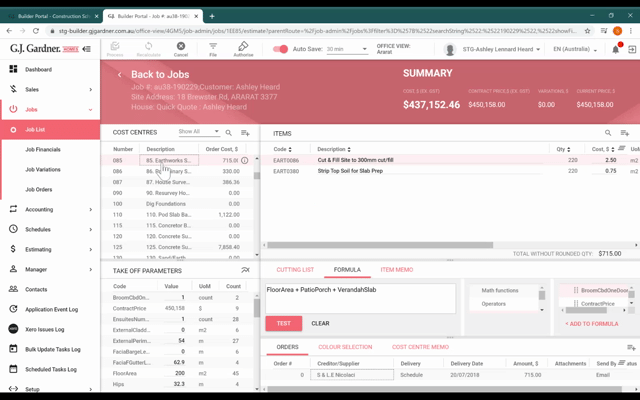
Change the Creditor/Supplier in the Orders section of the Job Estimate.
Assigning Resources from the Construction Schedule
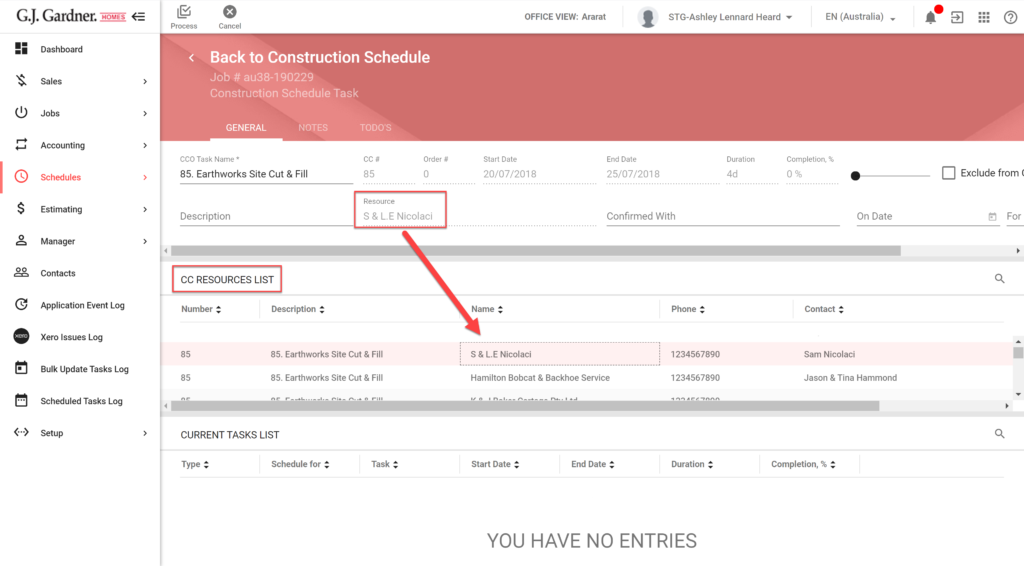
Assign a new Resource in the CC Task Resources List by editing the task in the Job Schedule.
Getting started
This feature is enabled by default and there is no end user setting for this feature.
Availability / Rollout pace
This feature will be available on 12 January 2021.

