There are rare occasions when a supplier may be double paid or overpaid inadvertently. When this happens the relevant supplier payment needs to be recorded correctly so that the supplier transactions are reflected correctly.
Overpayment of a Supplier.
In this example the Supplier is owed $14,000.00 but the payment is for $14,500.00, the supplier has been overpaid $500.00.
- From the Bank Reconciliation Screen, identify the payment and click the Match tab.
- Select the checkbox(s) of invoices to be paid.
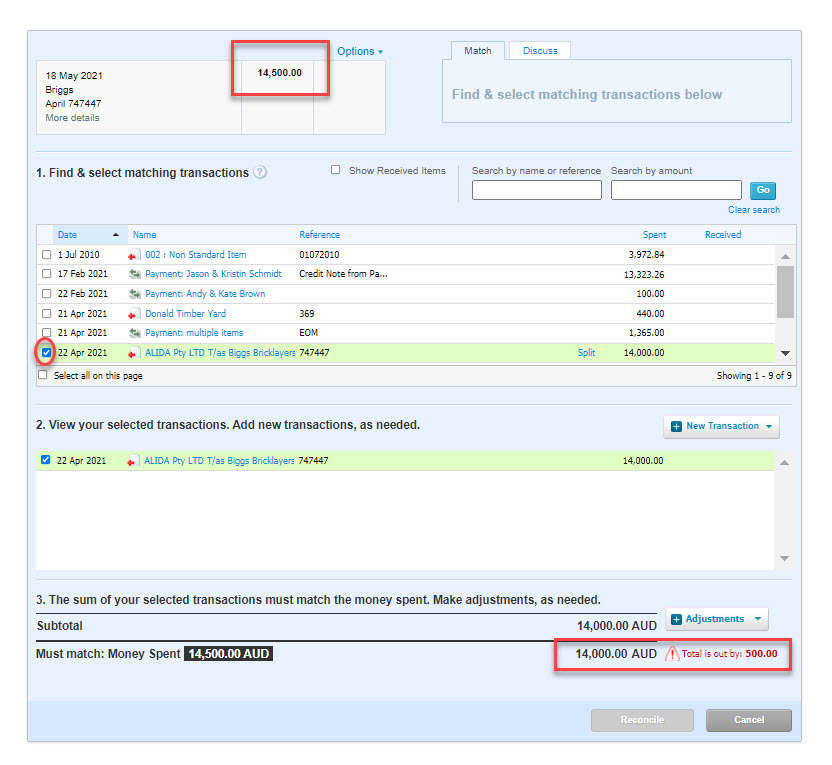
- Select New Transaction.
- Click Spend Money.
- Change drop down to Overpayment.
- Ensure that the Contact Name is correct.
- Add details in the Reference and Description by way of explanation.
- Do not add a job number or cost centre.
- Click save Transaction.
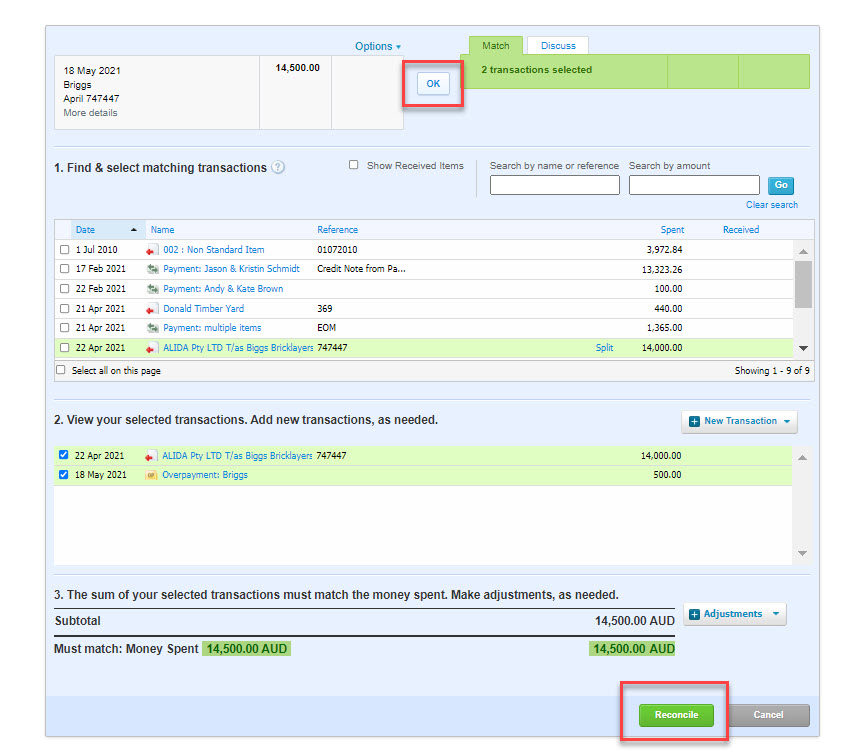
- Click Reconcile or OK to complete.
- Overpayment will now show against supplier to be allocated to future invoice or refunded.
Receiving a Refund of a Credit or Overpayment from a Supplier.
If a supplier has been overpaid and there will be no opportunity to apply the overpayment or credit to future invoices, a refund can be received.
- Locate and Click on Overpayment or Credit
- Populate the Amount, Date and Bank.
- Click Add Refund.

