The Markup Price Book Worksheet report allows you to see the variance of the selling price of each House after applying three different cost markup percentages.
- Open the library with reports.
- Select Markup Price Book Worksheet.
- Define criteria for generating the report, as follows:
Price Book Select the Price Book for generating the report. Exclude Withdrawn Price Books Check the box to exclude the withdrawn Price Books. Cost Markup % #1, 2, 3 Enter three cost markup percents to see the variance of the selling price of Houses. Exclude Quick Quotes Check the box to exclude Price Books that can be used for producing Quick Quotes. 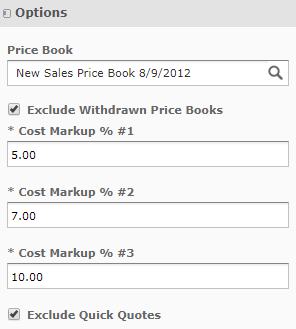
- When complete, click Apply. The system generates the report, as follows:
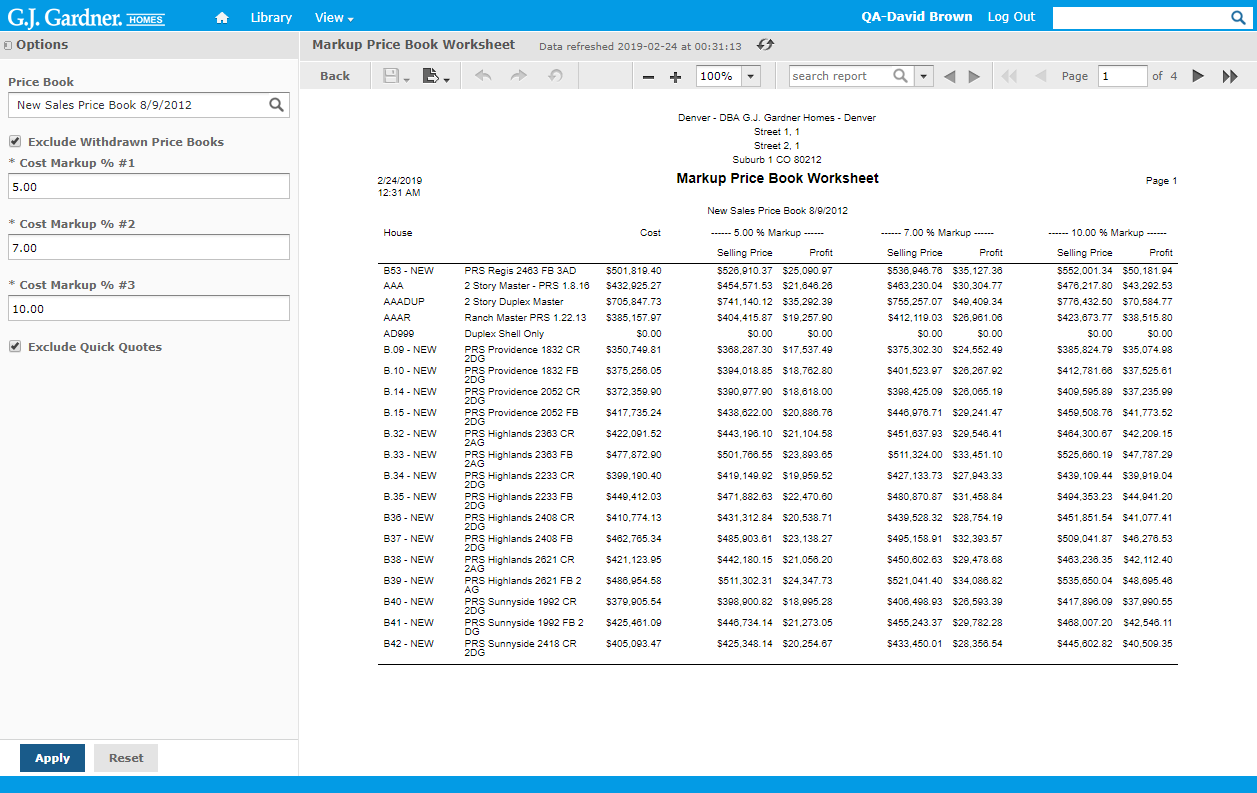
The report shows the following information about profit of Houses:
| House | Code and name of the House Plan. |
| Cost | Net cost of the House Plan. |
| Selling Price | Selling price of the House per each markup percentage applied. |
| Profit | Calculated profit of the House per each markup percentage applied. |

