The Price Book report displays all house plans available in the selected Price Book displaying the plan name, sales price, floor area, and calculated price per M2. The sales price includes all items and components priced out including profit percentages added to the price book.
Find the Report
- Navigate to the reporting engine by clicking Go To > Reports.
- Find the Estimating folder
- Select Price Book.
Report Filters
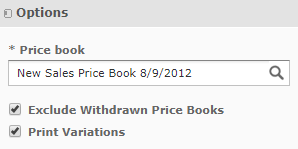
- Select the Price Book report to view in the Filter menu.
- Price Book: Select the Price Book for generating the report.
- Exclude Withdrawn Price Books: Check the box to exclude the withdrawn Price Books.
- Print Variations: Check the box to print Change Orders in the Price Book.
- Click Apply to run the report.
Reading the Report
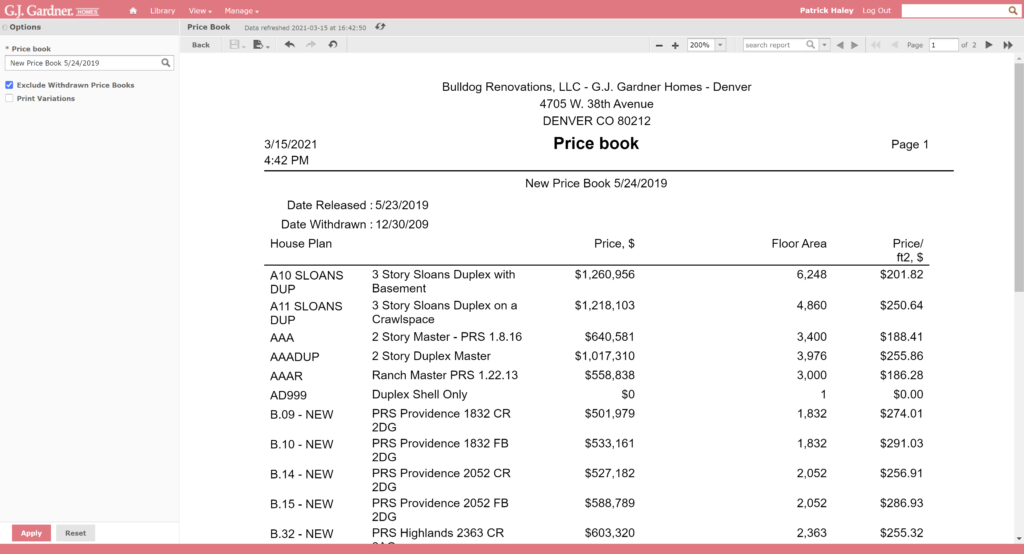
- House Plan: Code and name of the House Plan.
- Price: Calculated price of the House Plan according to the price of Items and Components from the Price Book.
- House Plan price includes Overhead + Contingency + Profit markup percents.
- Quick Quote price is calculated using the Quick Quote markup percent.
- Floor Area: Floor area of the House according to the House Plan.
- Price/m2: Price per one square foot.

