The ToDo List report lists all ToDo tasks for a specific user.
- Open the library with reports.
- Select ToDo List.
- Define criteria for generating the report, as follows:
When complete, click Apply. The report is generated, as follows:
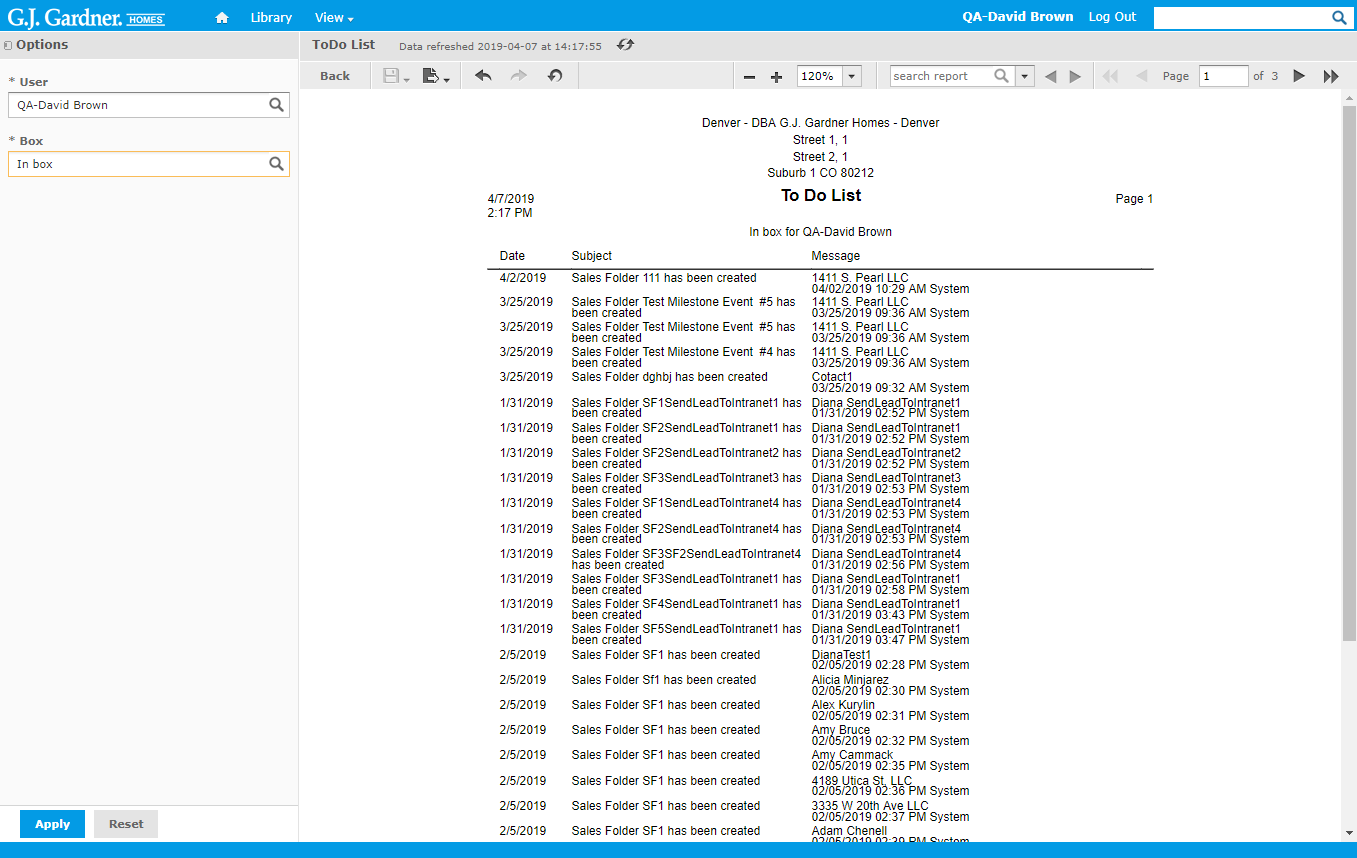
The report shows the following information about ToDo tasks:
ToDo Task Information
| Date | Due date of the ToDo task. |
| Subject | Subject of the ToDo task. |
| Message | Message in the ToDo task. |

