The Job Schedule Worksheet Summary report lists constructions tasks for Jobs. Jobs for reporting are selected on the basis of the following criteria:
- Jobs are not completed
- Jobs are not finalized
- Jobs are proceeding
- Jobs have the start date in the Construction Schedule
- Open the library with reports.
- Select Job Schedule Worksheet Summary.
The report is generated, as follows:
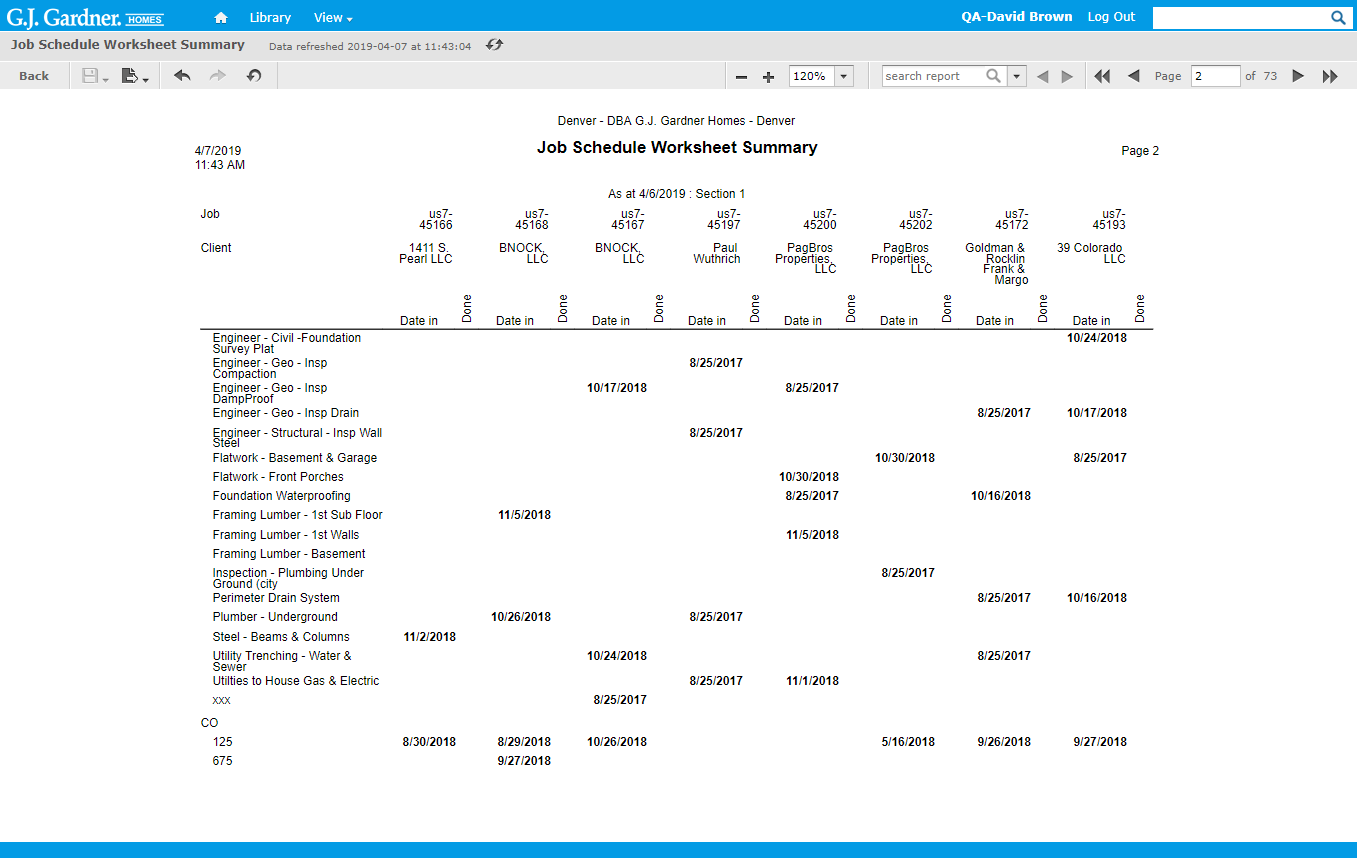
The report shows the following information:
Report Information
| Job | Job number including the Office’s number as prefix. |
| Client | Name of the Client who the Job attributes to. |
| Task | Description of the Task (Cost Center). |
| Date in | Start date of the task. |
| Done | Status of the task. Yes – if Done, No – if not Done. |

