The Supervisors Weekly Progress report provides the visual progress of each Job.
- Open the library with reports.
- Select Supervisors Weekly Progress.
- Define criteria for generating the report, as follows:
Criteria
| Supervisor | Select ‘All’ to generate the report on all Supervisors or ‘Selected’ to generate the report on a specific Supervisor. |
| Select Supervisor | Select the Supervisor from the list of available variants. |
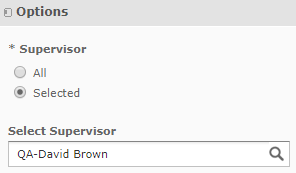
3. When complete, click Apply. The report is generated, as follows:
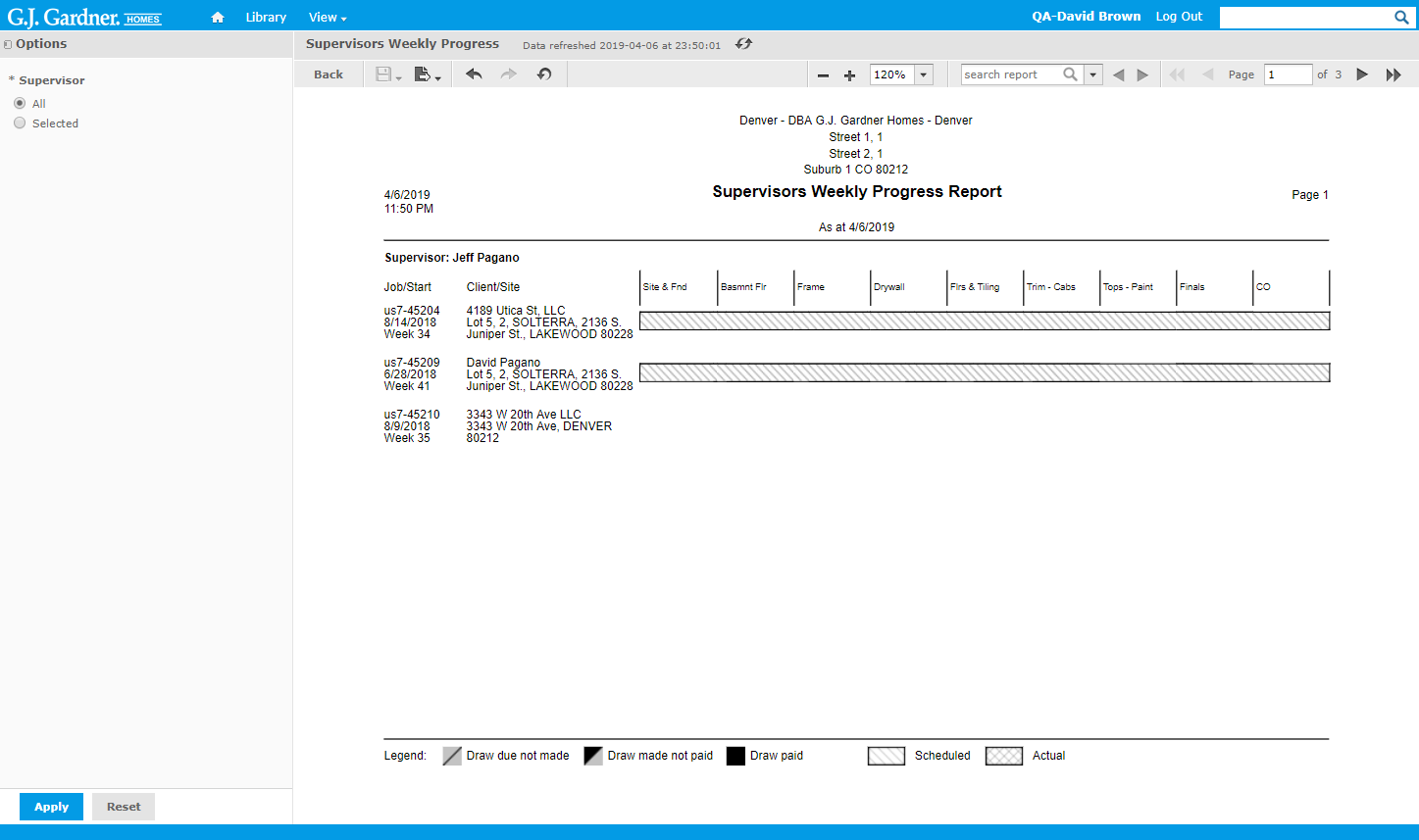
The report shows the following information:
Report Information
| Supervisor | Name of the Supervisor. |
| Job / Start | Job number including the Office’s number as prefix. Start date of the Job including the week number. |
| Client / Site | Name of the Client and Site address where the construction is performed. |
| Critical Path Stages | The timeline with Critical Path stages.
For each stage you can see the actual progress on it:
At the end of each stage, you may see the square which indicates the draw status, as follows:
|
Jobs for each Supervisor are listed on a separate page of the report.

