You can view all the tasks from a specific Construction Schedule and edit values of the Confirm with, On Date, For Date fields.
- Open the Construction Schedules page.
- On the Construction Schedules page, click Worksheet. The Construction Worksheet page opens, as follows:
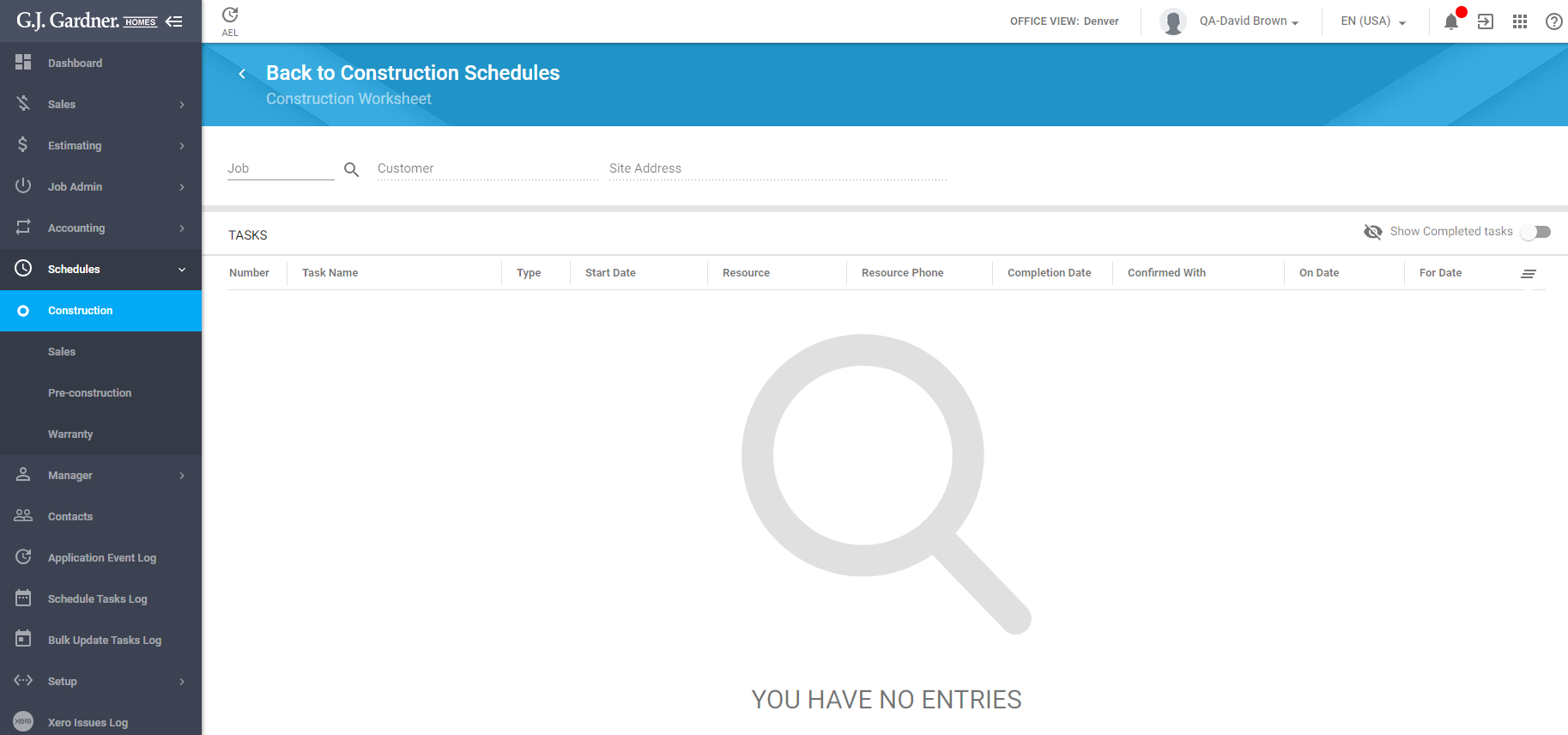
The Construction Worksheet shows the following information:
| Number | Number of the task. |
| Task Name | Name of the task. |
| Type | Type of the task, as follows:
|
| Start Date | Start date of the task. |
| Resource | Resource (Sub-Contractor or Supplier) who the task is assigned to. |
| Resource Phone | The contact phone number of the Resource (Sub-Contractor or Supplier). |
| Completion Date | Completion date of the task. |
| Confirmed With | Person who the task is confirmed with. |
| On Date | Date which the task is confirmed on. |
| For Date | Date which the task is confirmed for. |
Note
The system allows you to view jobs in the Construction Worksheet that meet the following criteria:
1. Job is not finalized.
2. Job is proceeding.
Filling Out the Construction Worksheet
- Open the Construction Worksheet.
- To the left side of the Job box, click the Find
 icon.
icon. - In the Find Schedule form, select the Job which the Construction Worksheet you want to fill out.
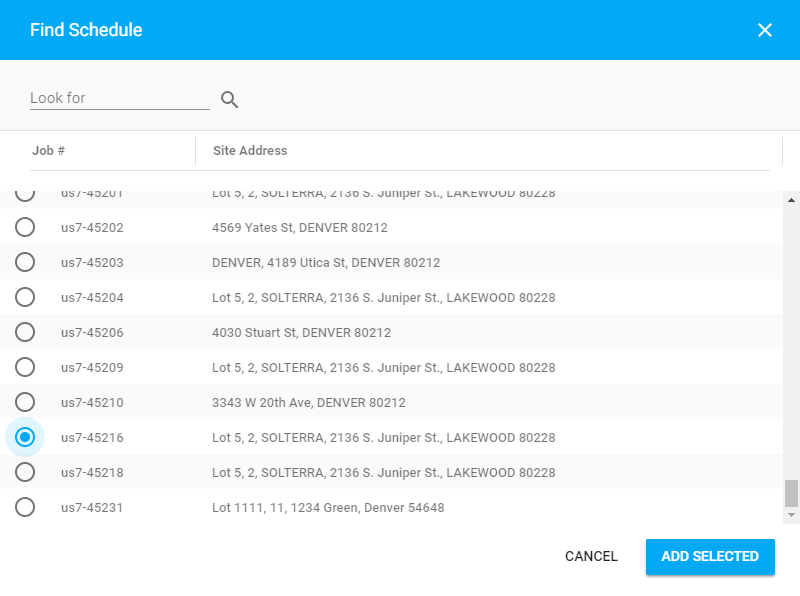
- Click Add Selected. Information about the Customer and Site Address will be fetched from the Job and will be displayed in the corresponding fields.
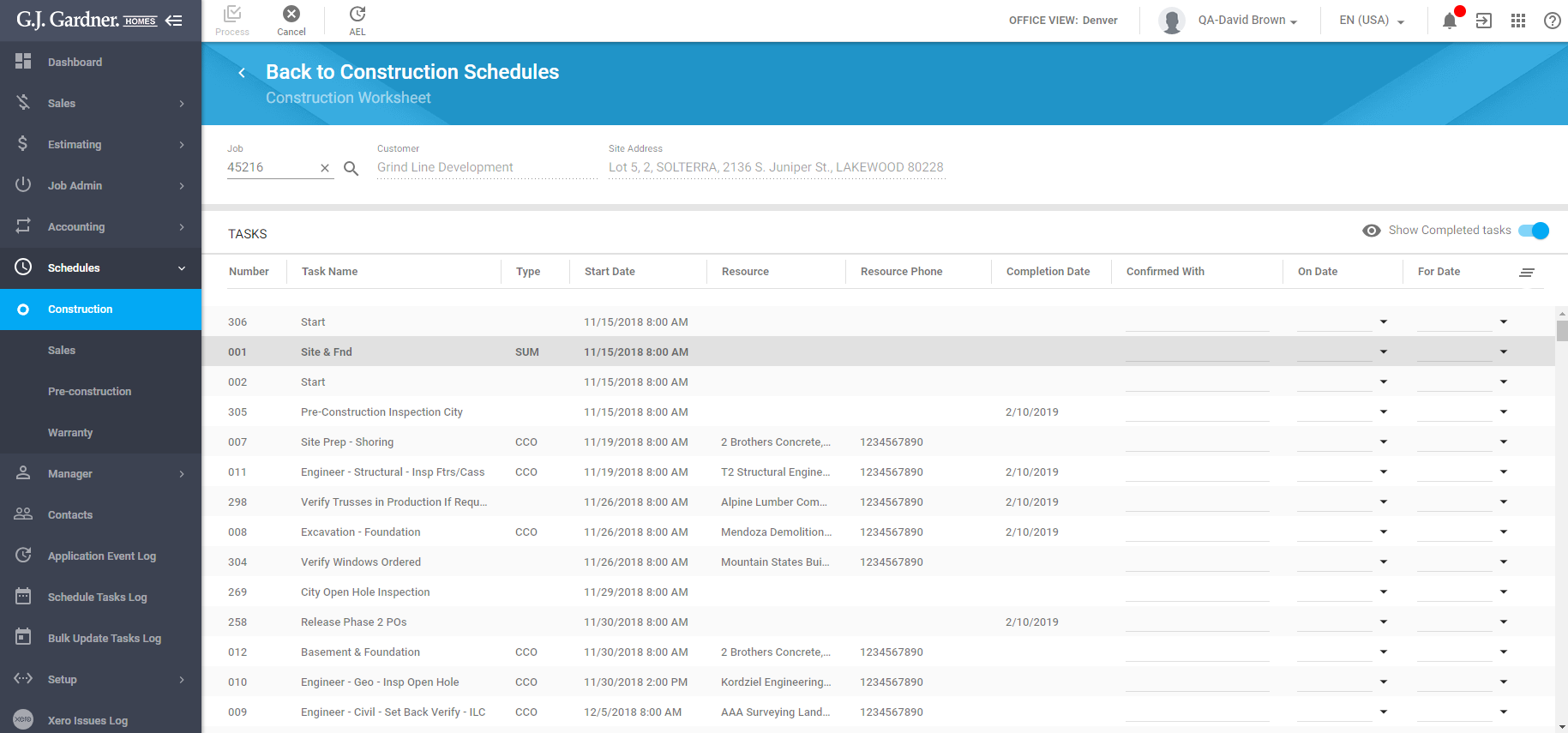
- To show completed tasks, move the Show Completed tasks toggle right.
- To fill out the name of the person who the task was confirmed with, double-click the box and enter the person’s name.
- To select the On Date or For Date, click the box and select the appropriate date from the date picker.
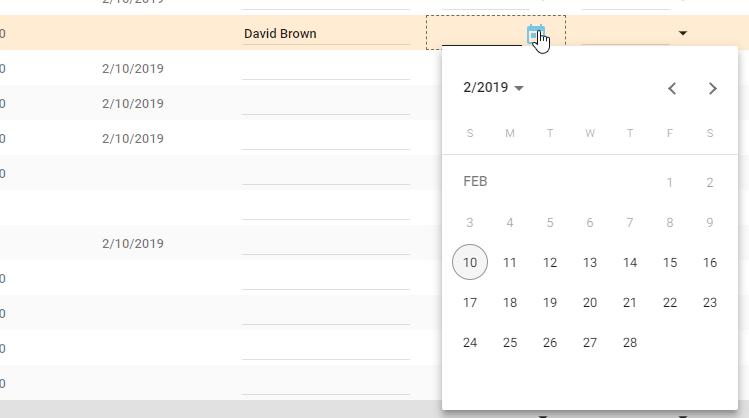
- Fill out information for appropriate tasks.
- When complete, click Process.

