- Open the Construction Schedules page.
- On the toolbar, locate the File button and click it.
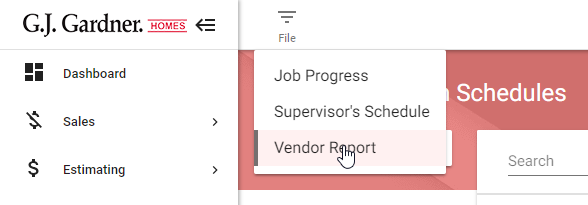
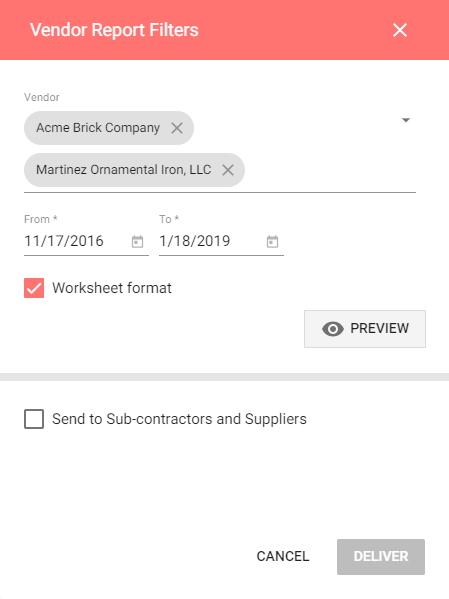
- In the Vendor Report Filters form, define the filter criteria for the Vendor report, as follows:
Vendor Select or specify one or multiple vendors for including into the report. From … To Select the reporting period. Worksheet Format Check the box to present the report in the Worksheet format. - To preview the report, click Preview. The Link to Report form opens. Click the link to transition to the report in Jasper Reports system. When complete, close the form.
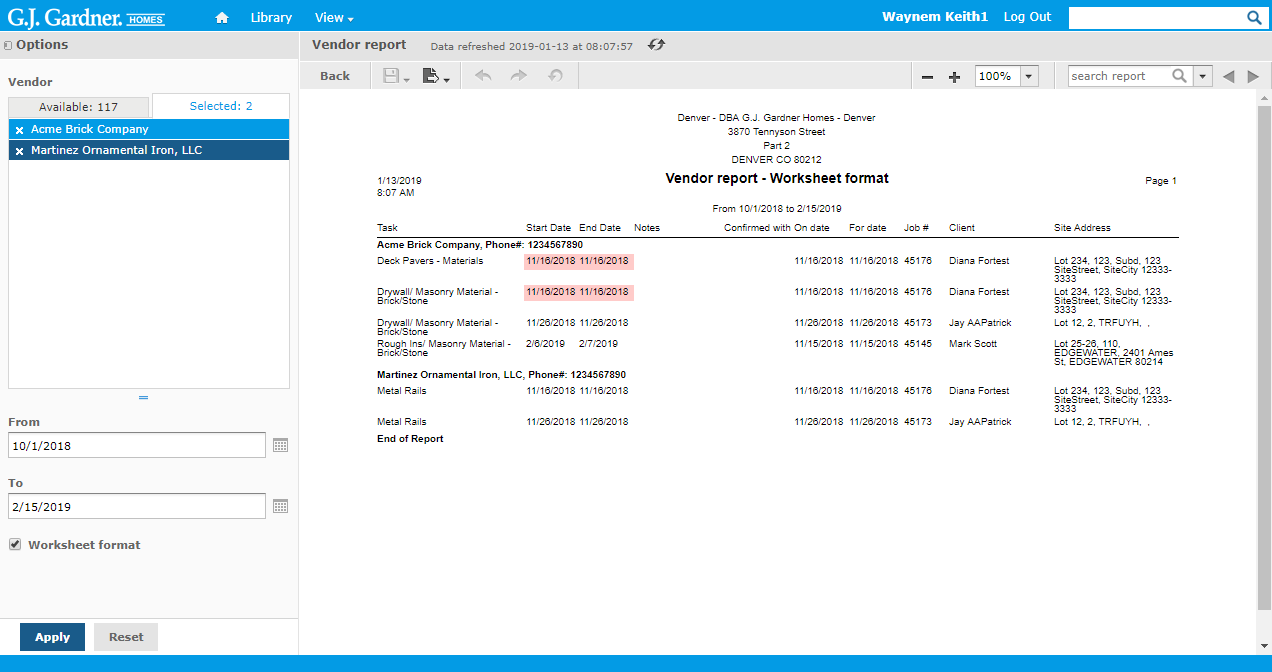
- To send the report to Sub-Contractors and Suppliers, check the corresponding box. Once you check this box, the Deliver button becomes active.
- Click Deliver.
Viewing Vendor Report
Updated on 5 November, 2021

