You can see multiple pre-construction schedules on the Gantt Chart and compare them one against the other. Please note that you can adjust the duration of tasks when combining multiple schedules, but you will not be able to change your changes.
- Above the list with pre-construction schedules, locate the Combined Gantt Chart
 icon and click it.
icon and click it. - In the Find Schedule form, select multiple pre-construction schedules to show on the Gantt Chart.
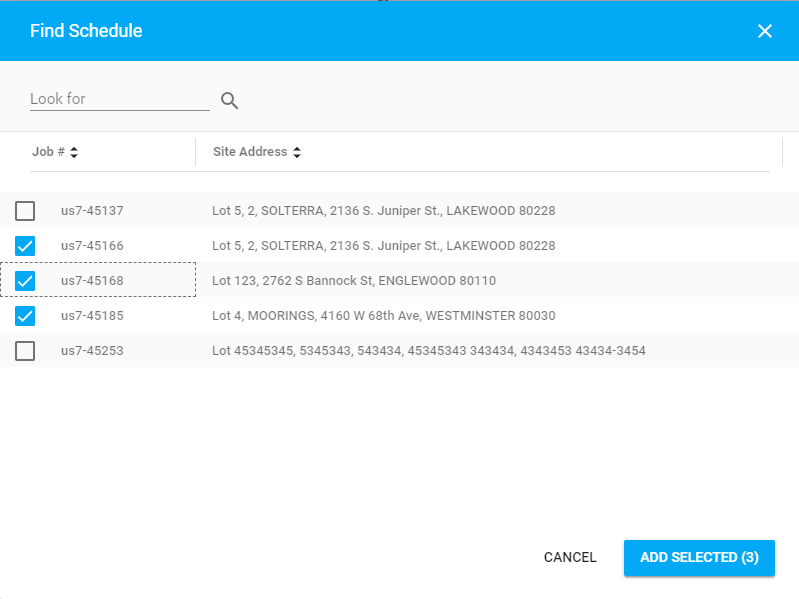
- Click Add Selected.
The Combined Pre-Construction Schedules page opens, as follows:
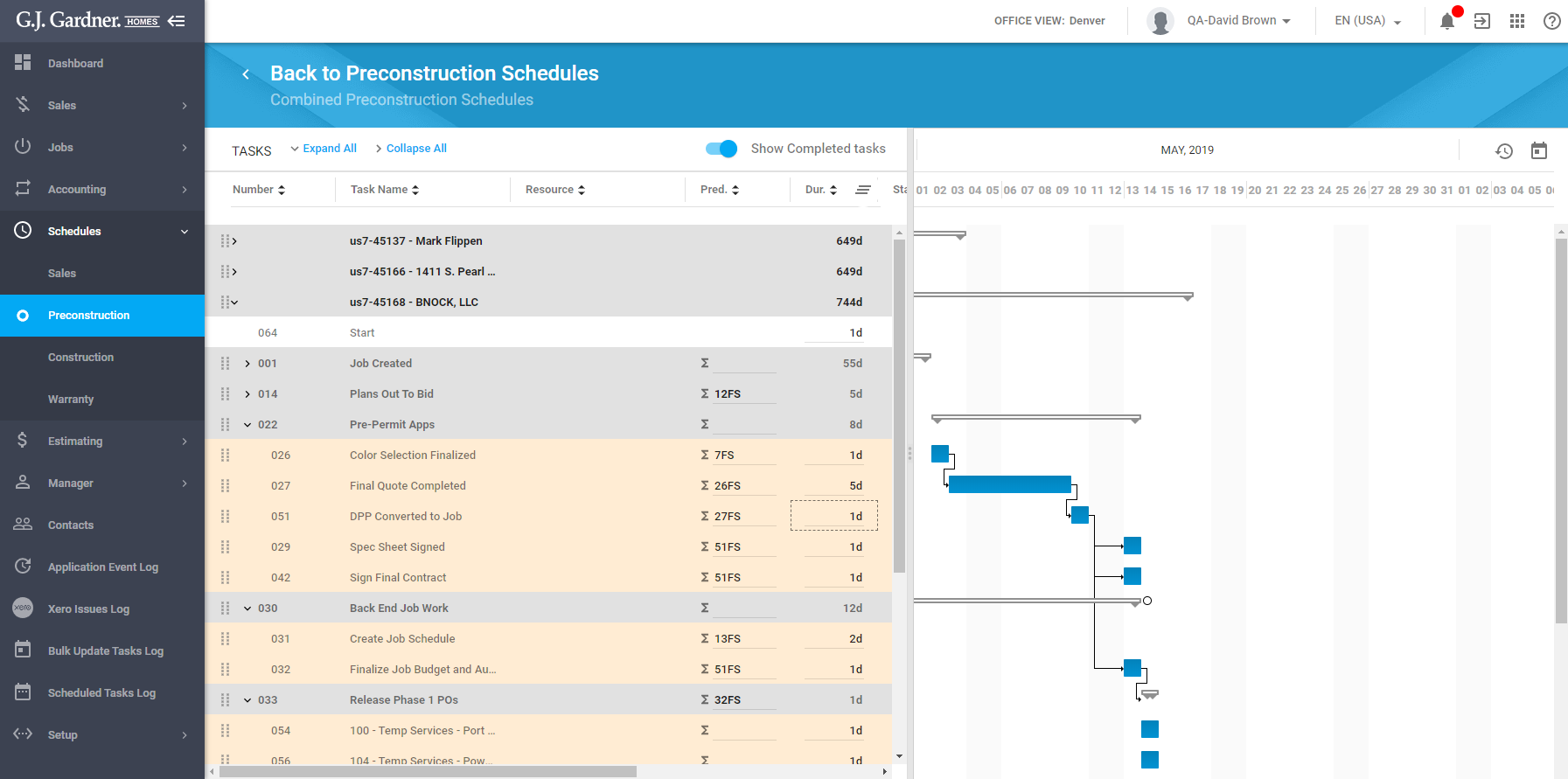
Here you can see the list of Jobs in the left part, and their progress activity bars in the right part of the page. This way you can see the distribution of pre-construction tasks throughout the timeline.
You can further expand a specific Job and adjust the duration of its Tasks on the timeline. Please consider that you can use this just for evaluation purposes without an ability to save these modifications.

