- Open the browser.
- In the address line, enter the address of the reporting system ().
- Press Enter. The home page of the Jasper Reports system opens, as follows:
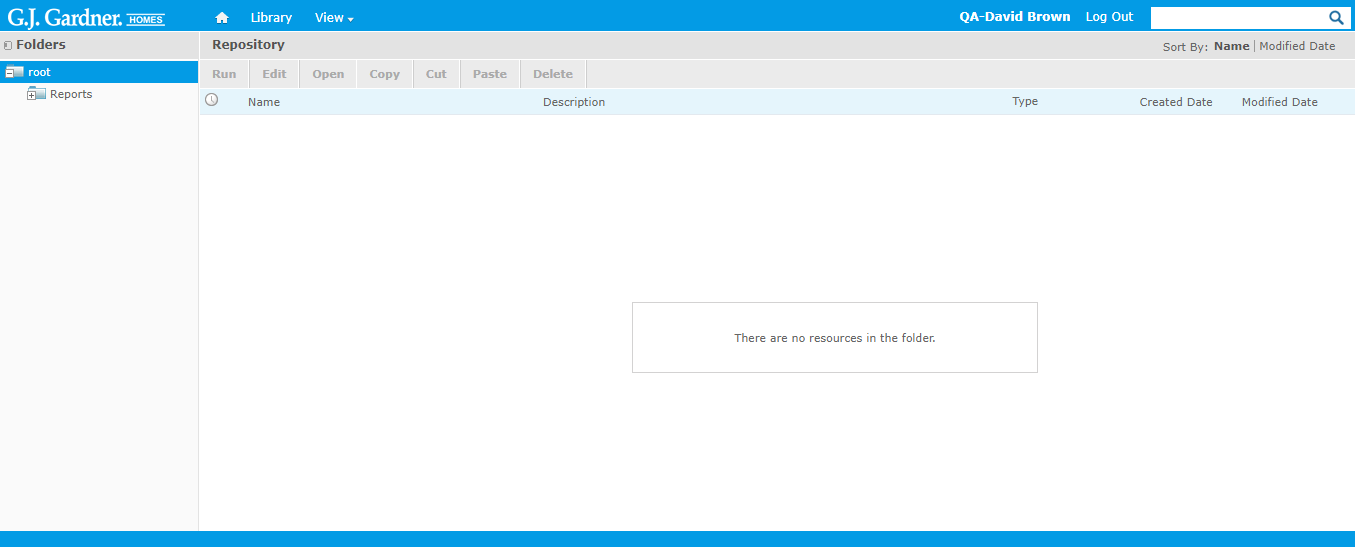
- On the menu, select Library. The page with the list of available reports opens, as follows:
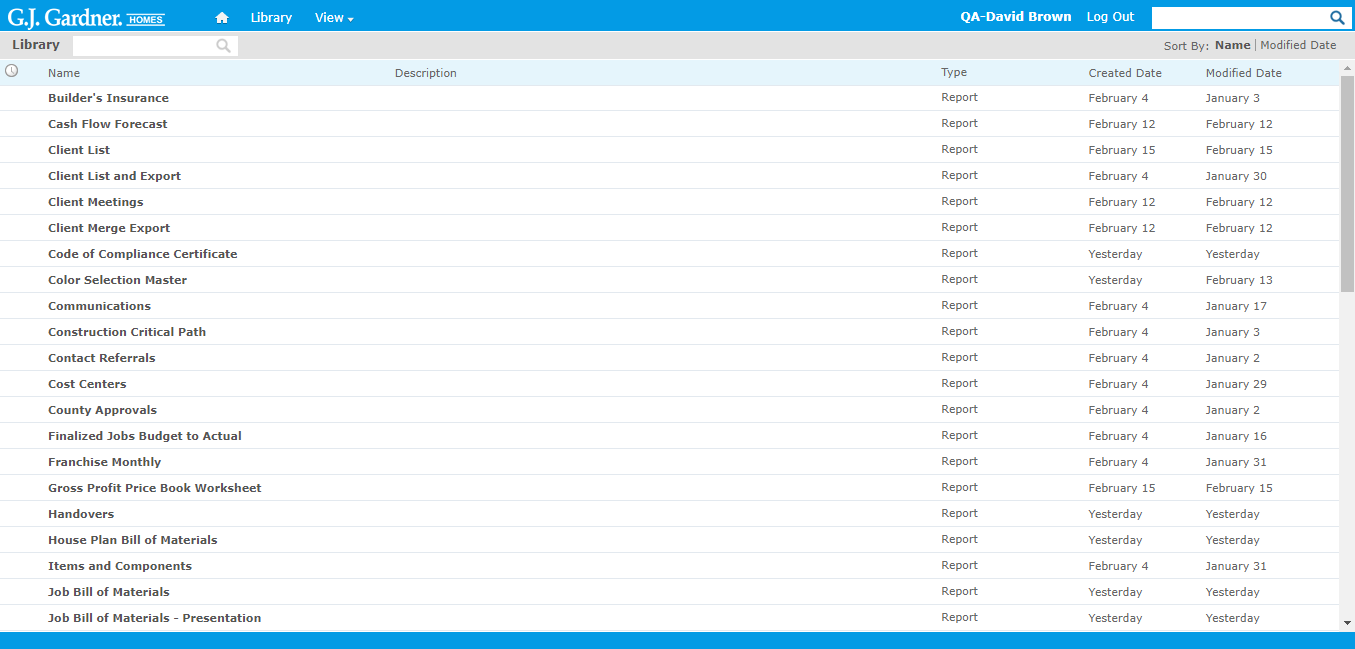
For each report on the list, the following information is available:
| Name | Name of the report. |
| Description | Description of the report (if applicable). |
| Type | Type of the report. By default, the ‘Report’ type is displayed. |
| Created Date | Date when the report was created. |
| Modified Date | Date when the report was modified last time. |

